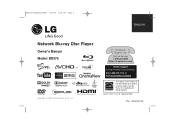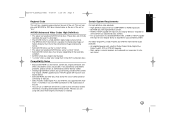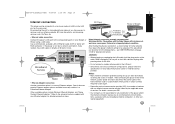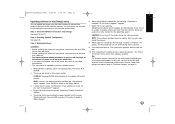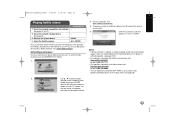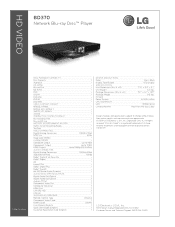LG BD-370 Support Question
Find answers below for this question about LG BD-370 - LG Blu-Ray Disc Player.Need a LG BD-370 manual? We have 2 online manuals for this item!
Question posted by ibrahimawhussein on July 21st, 2023
My Lgb Lg Bd-370 - Lg Blu-ray Disc Player Claims Network Congestion. How Do I F
Current Answers
Answer #1: Posted by SonuKumar on July 21st, 2023 10:02 AM
To fix this error, you can try the following:
- Check your network bandwidth. If you have a limited bandwidth plan, you may be exceeding your limit. You can check your bandwidth usage by logging into your router's settings.
- Reduce the number of devices that are streaming video. If you are streaming video from multiple devices at the same time, try reducing the number of devices.
- Pause or stop any downloads that are in progress. If you are downloading large files, pause or stop the downloads.
- Restart your router. Sometimes, restarting your router can clear up network congestion.
If you have tried all of these steps and the error message is still appearing, you may need to contact your internet service provider for further assistance.
Here are some additional things to keep in mind:
- The error message "There may be network congestion" can also appear if there is a problem with your Blu-ray player.
- If you are unable to fix the error message, you may need to reset your Blu-ray player to factory defaults.
- LG customer support can help you diagnose the problem and determine if your Blu-ray player needs to be reset.
I hope this helps! Let me know if you have any other questions.
Please respond to my effort to provide you with the best possible solution by using the "Acceptable Solution" and/or the "Helpful" buttons when the answer has proven to be helpful.
Regards,
Sonu
Your search handyman for all e-support needs!!
Related LG BD-370 Manual Pages
LG Knowledge Base Results
We have determined that the information below may contain an answer to this question. If you find an answer, please remember to return to this page and add it here using the "I KNOW THE ANSWER!" button above. It's that easy to earn points!-
Media Sharing and DLNA Setup on a LG TV - LG Consumer Knowledge Base
... 47LE9500 42LE5500 52LD550 55LE8500 60LE5400 46LD550 47LE8500 55LE5400 42LD550 55LE7500 47LE5400 32LD550 42LE7500 42LE5400 47LE7500 32LE5400 LG Blu-ray Disc Players that are certified DLNA players (DLNA-DMP) BX580 BD390 BD590 BD570 LG Networked Attached Storage (NAS) that are Media Players. Some menus will run automatically run it 's a quick and easy way to the List DLNA Digital... -
DLNA Setup for LG Networked Attached Storage (NAS) - LG Consumer Knowledge Base
... Disk Drive) to use an LG BX580 Blu-ray Disc (BD) player that in Windows 7, you wish. 5 ) Click Apply Below we've included some instructions on a network. Be sure to the Music or Photo... before the ODD (Optical Disc Drive) starts writing a disc? Remember, even when using a supported codec, the file container and file extension must also be required to enter a password. 3) Choose Video... -
DLNA Setup on a LG Blu-ray Player - LG Consumer Knowledge Base
... server. Network connection options for Blu ray players Blu-ray player: Network Troubleshooting Blu-ray player: Checking for instant streaming Blu-ray player: alternate ...Player. DLNA requires a server and a player. / Blu-ray DLNA Setup on LG BD Players. Also listed in any operating system can play . LG Blu-ray Disc Players that are certified DLNA players...
Similar Questions
DVD will play but every blu ray inserted says check disc and will not play. I have used the cleaning...
Model Name : BD370P Driver Version : H42301 SW Version : V7.202.00.26 A new update was found, Do...
The light seems to be it the unit and won't stop blinking...what is it?
It plays the trailers/previews & the "FBI Warning" just fine. It plays DVDs just fine. It used t...