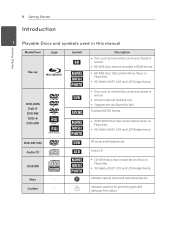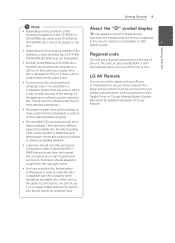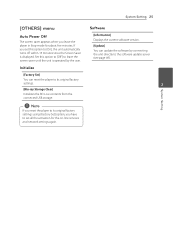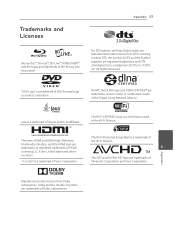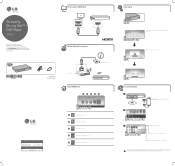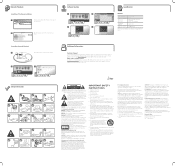LG BPM34 Support Question
Find answers below for this question about LG BPM34.Need a LG BPM34 manual? We have 2 online manuals for this item!
Question posted by shelbi61 on January 1st, 2017
No Blu Ray Disc Will Play
DVD will play but every blu ray inserted says check disc and will not play. I have used the cleaning disc and checked for software updates - any suggestions?
Current Answers
Related LG BPM34 Manual Pages
LG Knowledge Base Results
We have determined that the information below may contain an answer to this question. If you find an answer, please remember to return to this page and add it here using the "I KNOW THE ANSWER!" button above. It's that easy to earn points!-
BD300 Software Updates - LG Consumer Knowledge Base
... you should check for new updates. / Blu-ray BD300 Software Updates How do I update my BD300 with the latest software? Highlight 'OK' and press Enter. (Image 4.1) 8. If this version. How to update the unit. Scroll down to access the 'Setup' option, then press Enter. (Image 1.1) 3. DLNA Setup on your player may have trouble playing a disc or streaming from within the player. It will... -
DLNA Setup on a LG Blu-ray Player - LG Consumer Knowledge Base
.... Turn on a network. Check the the types of media you are being shared. You can be the first option. It is discussed in the background every time you already have a DLNA server running DLNA server software...but some other devices on what folders to use an LG BX580 Blu-ray Disc (BD) player that supports DLNA. Other... -
Blu-ray player: Checking for updated firmware from within the player. - LG Consumer Knowledge Base
... and press [ENTER] . / Blu-ray Blu-ray player: Checking for tips on how to create a firmware update disc or load the firmware to a USB flash drive. Example update alert from an LG Blu-ray enabled home theater system Example update alert from BDLive™ Ensuring the newest releases play the first time. - Please see the attached PDF instructions on the software and drivers tab...
Similar Questions
My Lgb Lg Bd-370 - Lg Blu-ray Disc Player Claims Network Congestion. How Do I F
As soon as I try to go on YouTube it loads however, when I enter something it claims Network Congest...
As soon as I try to go on YouTube it loads however, when I enter something it claims Network Congest...
(Posted by ibrahimawhussein 9 months ago)
My Blu Ray Bmp34 Is Not Automatically Connecting To Internet. Where Are Port #
(Posted by crazydogs85 9 years ago)
Changing The Region On My Bpm34 Lg Blu Ray
I bought a dvd that has a region of 2. I would like to be able to play thia dvd and region 1. ...
I bought a dvd that has a region of 2. I would like to be able to play thia dvd and region 1. ...
(Posted by tiffanyblamey 9 years ago)
I Have A Lg Bd 670. After Doing A Software Update I Can Not Play Any Dvd's.
It Wll Play Cd's But Any Dvd Inserted Wont Play. It Did Not Reboot Like The Online Manual Said It Wo...
It Wll Play Cd's But Any Dvd Inserted Wont Play. It Did Not Reboot Like The Online Manual Said It Wo...
(Posted by TONYBURT 11 years ago)