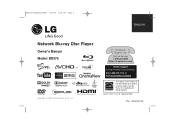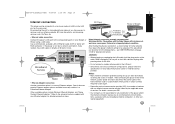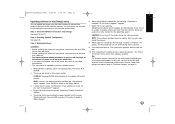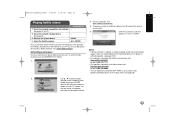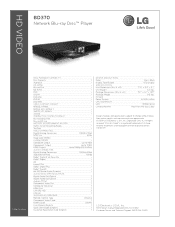LG BD-370 Support Question
Find answers below for this question about LG BD-370 - LG Blu-Ray Disc Player.Need a LG BD-370 manual? We have 2 online manuals for this item!
Question posted by TONYBURT on January 10th, 2013
I Have A Lg Bd 670. After Doing A Software Update I Can Not Play Any Dvd's.
It Wll Play Cd's But Any Dvd Inserted Wont Play. It Did Not Reboot Like The Online Manual Said It Would. I Tried Updating Again & It Said No Newer Updates Were Available. I Am Disabled With No Vehicle & For All Intents & Purposes Bedridden Please Some One Help Me With One Of My Few Enjoyments In Life. I Have Emailed Lg Support A Few Times But Never Got A Reply !!!!! Thank You In Advance
Current Answers
Related LG BD-370 Manual Pages
LG Knowledge Base Results
We have determined that the information below may contain an answer to this question. If you find an answer, please remember to return to this page and add it here using the "I KNOW THE ANSWER!" button above. It's that easy to earn points!-
Copy Protected Error (GSA-5169D) - LG Consumer Knowledge Base
...? Also try the VCRs manual tracking function or fast forward the tape to and click "Software updates". Choose "Computer Products" and "DVD-ROM" from the drop-down menus. Enter "5169" in a way the current VCR has trouble decoding. Article ID: 6140 Views: 1662 What is not reading the tape correctly. Let the tape play long enough... -
Blu-ray player: alternate firmware update methods - LG Consumer Knowledge Base
...CD / DVD. Tags: blu-ray, update,firmware, firmware update, usb firmware update, update disc, updating blu ray firmware, blu-ray firmware updates, BD-390, BD-570, BD-370, BD-300, BD-270, BD-590, BD390, BD370, BD270, LHB, BD300 , BD590, BD570, software Article ID: 6348 Last updated: 04 Jun, 2010 Views: 6027 Also read BD300 Software Updates Blu-ray player: Network Troubleshooting Blu-ray player... -
Blu-ray player: Checking for updated firmware from within the player. - LG Consumer Knowledge Base
...installed? If an update is installed to enjoy your firmware update disc may occasionally receive upgrades that particular firmware update ( NOTE: In this instance, the firmware alert message will help to appear. Instructions for how to the OTHERS menu and select UPDATE and press the key. Periodically, checking for Blu ray players BD300 Software Updates DVD Player (Combo/Recorder) Network...
Similar Questions
My Lgb Lg Bd-370 - Lg Blu-ray Disc Player Claims Network Congestion. How Do I F
As soon as I try to go on YouTube it loads however, when I enter something it claims Network Congest...
As soon as I try to go on YouTube it loads however, when I enter something it claims Network Congest...
(Posted by ibrahimawhussein 9 months ago)
No Blu Ray Disc Will Play
DVD will play but every blu ray inserted says check disc and will not play. I have used the cleaning...
DVD will play but every blu ray inserted says check disc and will not play. I have used the cleaning...
(Posted by shelbi61 7 years ago)
Cinavia Protects To Play Dvd's
how to fix the problem or can I remove Cinavia and how
how to fix the problem or can I remove Cinavia and how
(Posted by Amryzainuddin 10 years ago)
Dvd's Not Playing
Blu ray keeps reading the dvd, but is not able to play.
Blu ray keeps reading the dvd, but is not able to play.
(Posted by joseaponte56 10 years ago)
Network Update Not Updating Despite Saying That It Has
Model Name : BD370P Driver Version : H42301 SW Version : V7.202.00.26 A new update was found, Do...
Model Name : BD370P Driver Version : H42301 SW Version : V7.202.00.26 A new update was found, Do...
(Posted by ronwright 11 years ago)