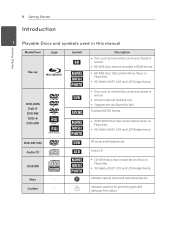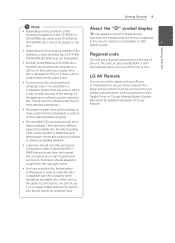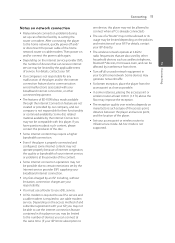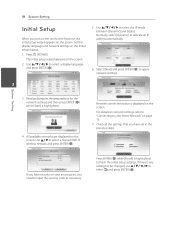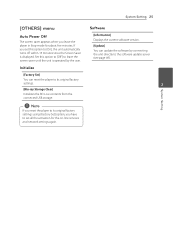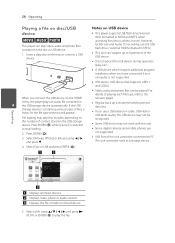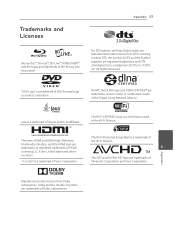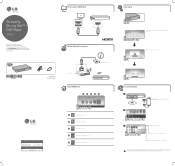LG BPM34 Support Question
Find answers below for this question about LG BPM34.Need a LG BPM34 manual? We have 2 online manuals for this item!
Question posted by crazydogs85 on April 20th, 2015
My Blu Ray Bmp34 Is Not Automatically Connecting To Internet. Where Are Port #
The person who posted this question about this LG product did not include a detailed explanation. Please use the "Request More Information" button to the right if more details would help you to answer this question.
Current Answers
Answer #1: Posted by sabrie on April 20th, 2015 6:50 AM
download the owner's manual and the setup guide on the link below, they shall give you the correct instructions on how to get the automatic connection to the Internet.
www.techboss.co.za
Related LG BPM34 Manual Pages
LG Knowledge Base Results
We have determined that the information below may contain an answer to this question. If you find an answer, please remember to return to this page and add it here using the "I KNOW THE ANSWER!" button above. It's that easy to earn points!-
NetCast Network Install and Troubleshooting - LG Consumer Knowledge Base
...the automatic network setup)? 1) Press the Menu button on to Troubleshooting if it to the network...then the TV can 't connect? ...connected Blu-ray players and Network Attached Storage devices. Having Netflix problems? If your router is in your setup from MyMedia. First, make sure port 443 is not populating on your router to the internet, but you need a network connection... -
Blu-ray player: alternate firmware update methods - LG Consumer Knowledge Base
... video releases. After the player has powered off automatically. Finalize or close out the burning project. / Blu-ray Blu-ray player: alternate firmware update methods For a network-enabled device, the best way to update your player's firmware is an alternate method available to install the latest firmware. These periodic updates are unable to connect to the network and perform... -
Video:DVI - LG Consumer Knowledge Base
... is a new form of video interface technology made to maximize the quality of DVI connections: / Video Video:DVI DVI stands for protecting copyrighted digital entertainment...player, and the digital display might be a LCD, television, plasma panel, or projector DVI with HDCP Article ID: 3070 Views: 560 Also read TV:VIDEO: BOX HDMI TV:Video: Multipurpose Blu-ray TV:Video Connections...
Similar Questions
No Blu Ray Disc Will Play
DVD will play but every blu ray inserted says check disc and will not play. I have used the cleaning...
DVD will play but every blu ray inserted says check disc and will not play. I have used the cleaning...
(Posted by shelbi61 7 years ago)
Changing The Region On My Bpm34 Lg Blu Ray
I bought a dvd that has a region of 2. I would like to be able to play thia dvd and region 1. ...
I bought a dvd that has a region of 2. I would like to be able to play thia dvd and region 1. ...
(Posted by tiffanyblamey 9 years ago)
Unlock Blu Ray Player
How do I unlock a LG BP300 blu ray player to make it multi region
How do I unlock a LG BP300 blu ray player to make it multi region
(Posted by debraoldroyd 10 years ago)