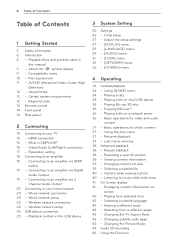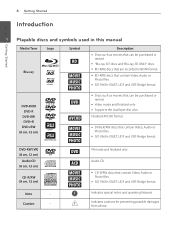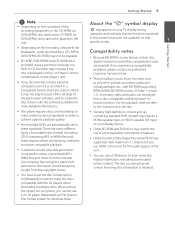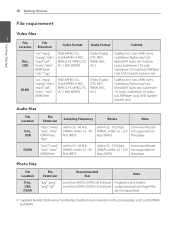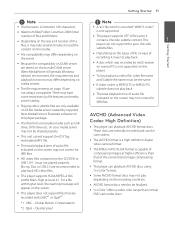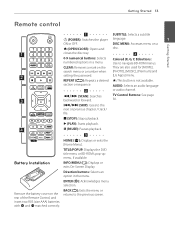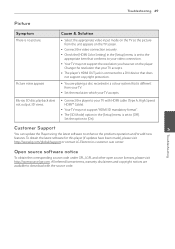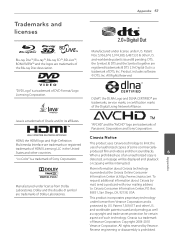LG BP520 Support Question
Find answers below for this question about LG BP520.Need a LG BP520 manual? We have 1 online manual for this item!
Question posted by debraoldroyd on February 18th, 2014
Unlock Blu Ray Player
How do I unlock a LG BP300 blu ray player to make it multi region
Current Answers
Related LG BP520 Manual Pages
LG Knowledge Base Results
We have determined that the information below may contain an answer to this question. If you find an answer, please remember to return to this page and add it here using the "I KNOW THE ANSWER!" button above. It's that easy to earn points!-
HDTV-Gaming-Lag - LG Consumer Knowledge Base
...-scale an old-school 480i signal. Bring games that require accurate timing that were made to make music, rhythm, sports, fighting, FPS, or just about every source has a particular resolution ... in hand and ask to plug them on their native resolution, while the first generation of Blu-ray players will output native 1080p. Article ID: 3012 Last updated: 26 Jun, 2009 Views: 6874 ... -
Video:DVI - LG Consumer Knowledge Base
... panel, or projector DVI with HDCP Article ID: 3070 Views: 560 Also read TV:VIDEO: BOX HDMI TV:Video: Multipurpose Blu-ray TV:Video Connections:480i TV: Video:Chart DLNA Setup on a LG Blu-ray Player Yes. DVI-I (Integrated Digital/Analog) Advantages No signal losses due to use HDCP Non HDCP Displays... -
What is instant streaming? - LG Consumer Knowledge Base
...home. Article ID: 6240 Last updated: 19 Apr, 2010 Views: 2023 BD300 Software Updates Blu-ray player: Checking for updated firmware from the comfort of their home. Streaming is a process whereby... digital media such as movies and television programs can also take advantage of special Blu-ray content with the movie service provider Netflix, allowing members the ability to an ever-...
Similar Questions
How To Unlock Lg Bd-390 Blu Ray Player
(Posted by Map94roma 10 years ago)
Is There A Possibilty To Unlock A Lg Dp122 To Multi-region?
I have European DVDs and want to use them too.
I have European DVDs and want to use them too.
(Posted by mabt 10 years ago)