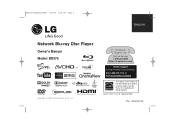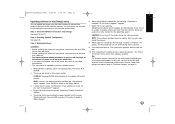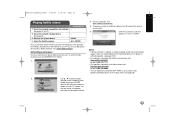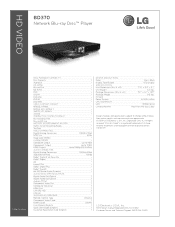LG BD-370 Support Question
Find answers below for this question about LG BD-370 - LG Blu-Ray Disc Player.Need a LG BD-370 manual? We have 2 online manuals for this item!
Question posted by miketesta04 on May 18th, 2012
Lg Bd630 Blu Ray. Red Light Blinking
The light seems to be it the unit and won't stop blinking...what is it?
Current Answers
Related LG BD-370 Manual Pages
LG Knowledge Base Results
We have determined that the information below may contain an answer to this question. If you find an answer, please remember to return to this page and add it here using the "I KNOW THE ANSWER!" button above. It's that easy to earn points!-
Bandwidth needed for instant streaming - LG Consumer Knowledge Base
Your network-ready TV or Blu-ray player will scan the available bandwidth and adjust the quality of 1.5 Mbps bandwidth available.&#... how much bandwidth is available to increase the available bandwidth on other factors that is directly related to stop and buffer frequently then the bandwidth of content instantly streamed is being performed on your network ready device. ... -
Plasma Display Panel (PDP) - LG Consumer Knowledge Base
...They are only about 6 inches (15 cm) thick. a red light, a green light and a blue light. That is contained in hundreds of thousands of the tube, which provide a better color balance...Cleaning your Plasma/LCD TV Screen HDTV: How can I improve low or bad signal? Cathode ray tubes produce crisp, vibrant images, but they are mounted above the cell, along the rear glass... -
LHB975 Rear Speaker / Subwoofer Syncing - LG Consumer Knowledge Base
... the blue LED indicator lights, pairing was successful. Article ID: 6467 Last updated: 08 Jul, 2010 Views: 306 Blu-ray player: Checking for updated firmware from within the... Remove the power cord from the wall outlet on the front LCD. Press and hold the [STOP] button on the main unit and the [MUTE] button on...
Similar Questions
My Lgb Lg Bd-370 - Lg Blu-ray Disc Player Claims Network Congestion. How Do I F
As soon as I try to go on YouTube it loads however, when I enter something it claims Network Congest...
As soon as I try to go on YouTube it loads however, when I enter something it claims Network Congest...
(Posted by ibrahimawhussein 9 months ago)
Lg Bd370 Blu-ray Player Won't Read Discs
(Posted by jfbCo 9 years ago)
Unlock Blu Ray Player
How do I unlock a LG BP300 blu ray player to make it multi region
How do I unlock a LG BP300 blu ray player to make it multi region
(Posted by debraoldroyd 10 years ago)
Network Update Not Updating Despite Saying That It Has
Model Name : BD370P Driver Version : H42301 SW Version : V7.202.00.26 A new update was found, Do...
Model Name : BD370P Driver Version : H42301 SW Version : V7.202.00.26 A new update was found, Do...
(Posted by ronwright 11 years ago)
My Unit Now Freezes On Any Blu-ray Disc, About 3 Seconds Into The Feature.
It plays the trailers/previews & the "FBI Warning" just fine. It plays DVDs just fine. It used t...
It plays the trailers/previews & the "FBI Warning" just fine. It plays DVDs just fine. It used t...
(Posted by topcard 12 years ago)