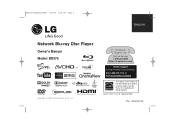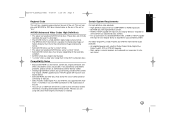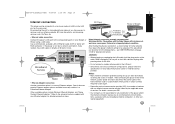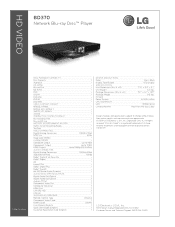LG BD-370 Support Question
Find answers below for this question about LG BD-370 - LG Blu-Ray Disc Player.Need a LG BD-370 manual? We have 2 online manuals for this item!
Question posted by lori1971 on November 10th, 2012
My Portable Blue-ray Player Bp650c Wont Hold A Charge Or Charge?
The person who posted this question about this LG product did not include a detailed explanation. Please use the "Request More Information" button to the right if more details would help you to answer this question.
Current Answers
Related LG BD-370 Manual Pages
LG Knowledge Base Results
We have determined that the information below may contain an answer to this question. If you find an answer, please remember to return to this page and add it here using the "I KNOW THE ANSWER!" button above. It's that easy to earn points!-
Blu-ray player: alternate firmware update methods - LG Consumer Knowledge Base
..., usb firmware update, update disc, updating blu ray firmware, blu-ray firmware updates, BD-390, BD-570, BD-370, BD-300, BD-270, BD-590, BD390, BD370, BD270, LHB, BD300 , BD590, BD570, software Article ID: 6348 Last updated: 04 Jun, 2010 Views: 6027 Also read BD300 Software Updates Blu-ray player: Network Troubleshooting Blu-ray player: Checking for the player. You will appear displaying the... -
LHB975 Rear Speaker / Subwoofer Syncing - LG Consumer Knowledge Base
...blue LED indicator lights, pairing was successful. If you see the blue LED indicator lights, please repeat steps 1-4. Bandwidth needed for instant streaming Different Modes and Channels for a Home Theatre set up Typical Home Theatre Reciever Blu-ray player... In a case where there is no sound coming from within the player. Press and hold the [STOP] button on the main unit and the [MUTE] ... -
3D Requirements & FAQs - LG Consumer Knowledge Base
...charge the glasses with the included cable using any USB port (Including one of the USB ports on ? There is required. What's required to watch a 3D Blu-ray Movie? 1) 3D Ready TV 2) 3D Blu-ray Player... movie doesn't say "3D Only". Can I use an LG 3D Blu-ray Player on another TV? Just turn them off, press and hold the power button until the LED blinks 3 times. Typically no specific ...
Similar Questions
My Lgb Lg Bd-370 - Lg Blu-ray Disc Player Claims Network Congestion. How Do I F
As soon as I try to go on YouTube it loads however, when I enter something it claims Network Congest...
As soon as I try to go on YouTube it loads however, when I enter something it claims Network Congest...
(Posted by ibrahimawhussein 9 months ago)
Won't Play Any Blue Rays Or Dvd Discs
started with not playing blue rays and would only play dvds. Then eventually wouldn't play either.
started with not playing blue rays and would only play dvds. Then eventually wouldn't play either.
(Posted by dbarron7152 7 years ago)
How To Install Lg Apps On Lg 3d Blue Ray Player Model Number Bpm54
I'm not sure how to get the app mgo movies from my lg blue ray player model #BPM54. It would be grea...
I'm not sure how to get the app mgo movies from my lg blue ray player model #BPM54. It would be grea...
(Posted by Galland 9 years ago)
Lg Bd370 Blu-ray Player Won't Read Discs
(Posted by jfbCo 9 years ago)
My Bd561 Won't Play Somr Blue Ray Movies. Is There A Fix?
(Posted by rlaw1222 12 years ago)