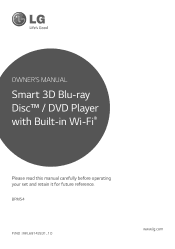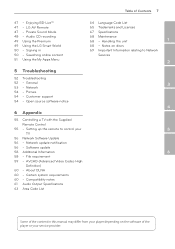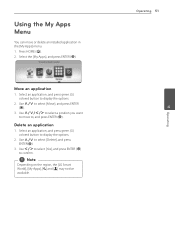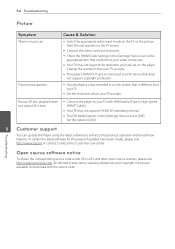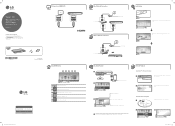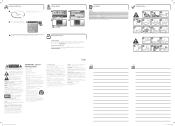LG BPM54 Support Question
Find answers below for this question about LG BPM54.Need a LG BPM54 manual? We have 2 online manuals for this item!
Question posted by Galland on December 20th, 2014
How To Install Lg Apps On Lg 3d Blue Ray Player Model Number Bpm54
I'm not sure how to get the app mgo movies from my lg blue ray player model #BPM54. It would be great if someone knows the trick to downloading apps other than the apps that are pre-loaded onto the device. Maybe even a how to site could help me out.
Current Answers
Related LG BPM54 Manual Pages
LG Knowledge Base Results
We have determined that the information below may contain an answer to this question. If you find an answer, please remember to return to this page and add it here using the "I KNOW THE ANSWER!" button above. It's that easy to earn points!-
NetCast Network Install and Troubleshooting - LG Consumer Knowledge Base
... check to make sure you try this setting under Manual Setting (or click the link to the document below for our connected Blu-ray players and Network Attached Storage devices. If so, return... you know what happens when you are still unable to maintain a high speed for the TV is where your network can use if you find this trick. / TV NetCast Network Install and ... -
LG Consumer Knowledge Base / Files
....pdf GR-K09S 07 May, 2008 Filesize: 2.82 mb Downloads: 8 dimensions-l23w36.pdf Filesize: 38 kb Downloads: 6 Recent files dimensions-l13v36,l15v36,l17w36,l20v36,l23w36,l13v36,l15v 36,l17w36,l20v36,l23w36.pdf Downloads: 0 dimensions-l15v24s.pdf Filesize: 172 kb Downloads: 2 File was not found on server. Specifications Owners Manuals Web Site Help Plasma TV LCD TV... -
3D Requirements & FAQs - LG Consumer Knowledge Base
... blu-ray player menu. FAQs What's required to watch a 3D Blu-ray Movie? 1) 3D Ready TV 2) 3D Blu-ray Player 3) Active Shutter 3D Glasses (use LG 3D glasses on another TV? / TV 3D ...Install and Troubleshooting Television: Noise/Audio problems VUDU install and setup Television: Not changing Channels You can I watch a 3D Video file? 1) 3D Ready TV 2) 3D Glasses 3) Compatible 3D...
Similar Questions
Won't Play Any Blue Rays Or Dvd Discs
started with not playing blue rays and would only play dvds. Then eventually wouldn't play either.
started with not playing blue rays and would only play dvds. Then eventually wouldn't play either.
(Posted by dbarron7152 7 years ago)
Lg Bpm54 Manual
How do you switch back to the tv after watching a movie? I need to select HDMI1 instead od HDMI2 whi...
How do you switch back to the tv after watching a movie? I need to select HDMI1 instead od HDMI2 whi...
(Posted by Cthomas142 9 years ago)
How Do I Make An Lg Bp125 Blue Ray And Dvd Player Region Free?
(Posted by Anonymous-147841 9 years ago)
Unlock Blu Ray Player
How do I unlock a LG BP300 blu ray player to make it multi region
How do I unlock a LG BP300 blu ray player to make it multi region
(Posted by debraoldroyd 10 years ago)
My Portable Blue-ray Player Bp650c Wont Hold A Charge Or Charge?
(Posted by lori1971 11 years ago)