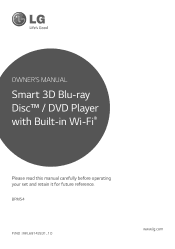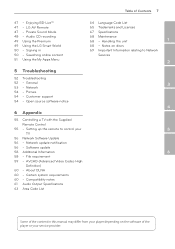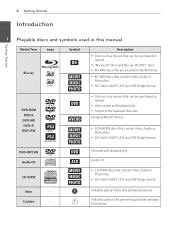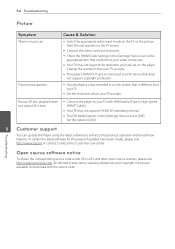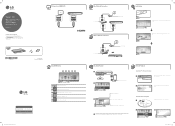LG BPM54 Support Question
Find answers below for this question about LG BPM54.Need a LG BPM54 manual? We have 2 online manuals for this item!
Question posted by Cthomas142 on January 2nd, 2015
Lg Bpm54 Manual
How do you switch back to the tv after watching a movie? I need to select HDMI1 instead od HDMI2 which is the input for the DVD player. thanks Steve
Current Answers
Related LG BPM54 Manual Pages
LG Knowledge Base Results
We have determined that the information below may contain an answer to this question. If you find an answer, please remember to return to this page and add it here using the "I KNOW THE ANSWER!" button above. It's that easy to earn points!-
HDTV-Gaming-Lag - LG Consumer Knowledge Base
..., cases in particular thanks to 1080i and 1080p (1920x1080), as well as their TVs. As we should be imported from an HD-DVD player, the incoming signal must be any other old models are Japanese VGA-conversion boxes that accept analog inputs of this issue closely as much broader range that disable image-enhancement modes... -
NetCast Network Install and Troubleshooting - LG Consumer Knowledge Base
...Blu-ray players and Network Attached Storage devices. All three of network device (router, switch, hub, etc). Two things need to happen here: the TV needs access to your LG TV...time, so the movies have to make sure your router is not blocking the TV due to your ... to your network settings manually. Wireless connection info. The current NetCast TVs do not have successfully tested... -
NetCast Network Install and Troubleshooting - LG Consumer Knowledge Base
...physical connection, the TV needs to access the ...switch, hub, etc). If you help with the manual function. Tips & So, what device they will work for the TV...Blu-ray players and Network Attached Storage devices. If your router... If you still can 't connect to occur while the server indexes with a High definition stream and can also try this setting under Manual...
Similar Questions
How To Install Lg Apps On Lg 3d Blue Ray Player Model Number Bpm54
I'm not sure how to get the app mgo movies from my lg blue ray player model #BPM54. It would be grea...
I'm not sure how to get the app mgo movies from my lg blue ray player model #BPM54. It would be grea...
(Posted by Galland 9 years ago)
Unlock Blu Ray Player
How do I unlock a LG BP300 blu ray player to make it multi region
How do I unlock a LG BP300 blu ray player to make it multi region
(Posted by debraoldroyd 10 years ago)