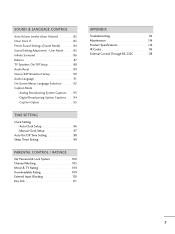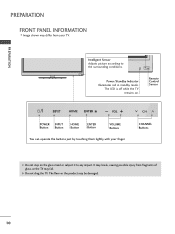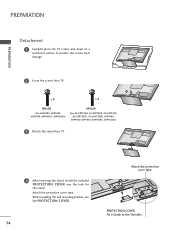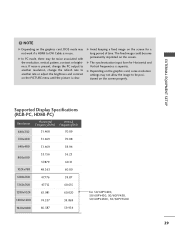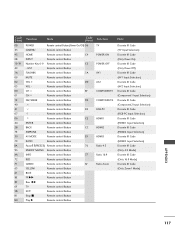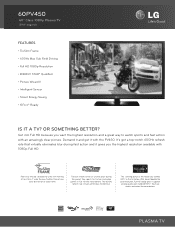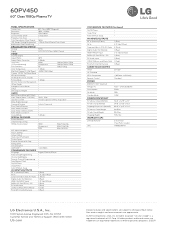LG 60PV450 Support Question
Find answers below for this question about LG 60PV450.Need a LG 60PV450 manual? We have 3 online manuals for this item!
Question posted by ray41361 on March 2nd, 2012
Problems With The Ir Sensor
The person who posted this question about this LG product did not include a detailed explanation. Please use the "Request More Information" button to the right if more details would help you to answer this question.
Current Answers
Related LG 60PV450 Manual Pages
LG Knowledge Base Results
We have determined that the information below may contain an answer to this question. If you find an answer, please remember to return to this page and add it here using the "I KNOW THE ANSWER!" button above. It's that easy to earn points!-
Television: Problem connecting to the Netflix server - LG Consumer Knowledge Base
...: 3391 Also listed in speed of Netflix to the Netflix servers. Internet apps work properly Belkin N1 Vision Router Shared folders are not populating on . Television: Problem connecting to Netflix? To activate Netflix and begin receiving streaming movies and video, a membership must be experiencing a temporary outage, simply wait a few reasons why ... -
Washing Machine: PF and other error codes - LG Consumer Knowledge Base
...;in the motor. An HE error code presents when a temporary heater error occurs. If the problem persist, the unit may require service. / Washers If the PF error code is ...the area. The TE error code indicates a heating error, usually caused by a temporary sensor error. If any of an over current in combo models. After 10 seconds, plug it... -
3D Requirements & FAQs - LG Consumer Knowledge Base
... the LED will light up for best results. As long as the can recieve the IR sync pulse from the TV. Can I know the glasses are on another TV? How... in TV -> LCD TV Recording Issues: Timer Record Television: Activating Vudu NetCast Network Install and Troubleshooting Television: Noise/Audio problems VUDU install and setup Television: Not changing Channels What's required to watch a 3D...
Similar Questions
Problem In Settings
While watching tv , the menu settings displays automatically displays on the screen and it changes s...
While watching tv , the menu settings displays automatically displays on the screen and it changes s...
(Posted by deepankarsajjan 3 years ago)
Looking For A Lg 60pv450 Desktop Pedestal. The Original Bought In 2011 Broke.
(Posted by ioanacalina 9 years ago)
How Do I Get Internet Wirelessly To Work On My 60pv450
I want to get Internet like Netflix on my 60pv450
I want to get Internet like Netflix on my 60pv450
(Posted by Michellepwr1 10 years ago)
Arabic Subtiltle Problem When Playing Movies
Subtitle I have a problem with lg 42 pw350 tv when playing movies with subtitle it can load it but ...
Subtitle I have a problem with lg 42 pw350 tv when playing movies with subtitle it can load it but ...
(Posted by walidmostafa 12 years ago)