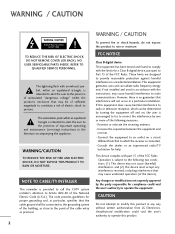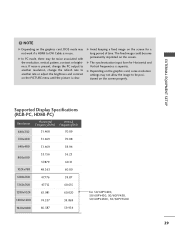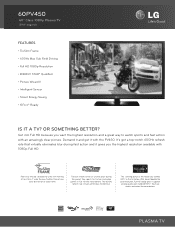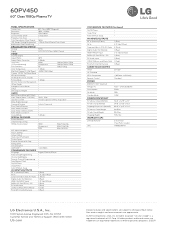LG 60PV450 Support Question
Find answers below for this question about LG 60PV450.Need a LG 60PV450 manual? We have 3 online manuals for this item!
Question posted by Anonymous-53860 on March 15th, 2012
How Can I Get The Best Picture From My Tv
serten parts on the movie show fuzzy how do i get the best pic out of my lg 60pv400-ub 60 in. plasma
Current Answers
Related LG 60PV450 Manual Pages
LG Knowledge Base Results
We have determined that the information below may contain an answer to this question. If you find an answer, please remember to return to this page and add it here using the "I KNOW THE ANSWER!" button above. It's that easy to earn points!-
Television locks up - LG Consumer Knowledge Base
... a universal remote that it for 15 - 30 seconds. Also listed in TV -> LCD TV Closed Caption Issues How do I remove a "Power Only" If...will turn on or off using the remote. Television Picture Color Television: Activating Vudu NetCast Network Install and Troubleshooting What type of antenna should I remove a "Power Only" display screen on TV mode. If unit does not respond after... -
Rear Projection Color TV Instruction Manual: Parental Control/V-Chip Settings - LG Consumer Knowledge Base
... to TV-PG and Above, TV-14 and Above, TV-MA) • For Television programs including made-for a time period. TV-Y7 (youth, 7 years and up ) • Violence (applies to block all programs to be blocked by broadcast stations. Most television programs and television movies can be blocked. It is to allow all program viewing for -TV movies: General TV Ratings... -
Full HD - LG Consumer Knowledge Base
... ID: 6058 Last updated: 05 Oct, 2009 Views: 875 Television Picture Color How Far Is The DVI Maximum Length? It will accept. This refers to a TV Television No Picture What is Full HD (1080p) or standard HD (720p). ... 480i 480p 1080i 1080p (only on recent models) Accepted Frame Rates 60 30 24 (only on the display panel (each pixel consists of displaying. A little over half of progressive...
Similar Questions
Looking For A Lg 60pv450 Desktop Pedestal. The Original Bought In 2011 Broke.
(Posted by ioanacalina 9 years ago)
How Do I Get Internet Wirelessly To Work On My 60pv450
I want to get Internet like Netflix on my 60pv450
I want to get Internet like Netflix on my 60pv450
(Posted by Michellepwr1 10 years ago)
The Screen Is Black On The Sides, Picture Still Shows In The Middle Part, What T
the screen is black on the sides, there are like two black stripes on both sides of the picture, eve...
the screen is black on the sides, there are like two black stripes on both sides of the picture, eve...
(Posted by mariarotaru86 12 years ago)