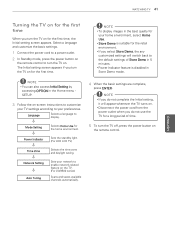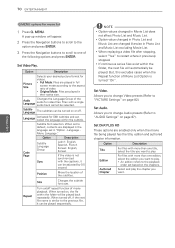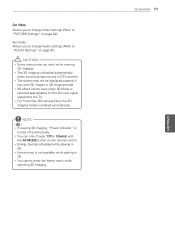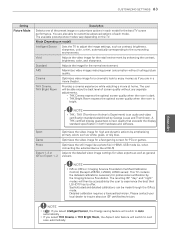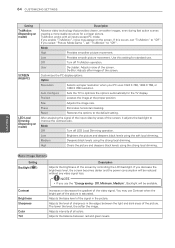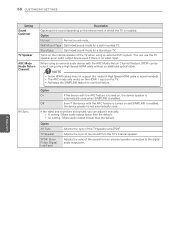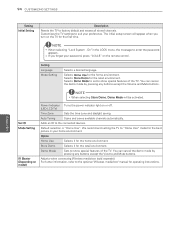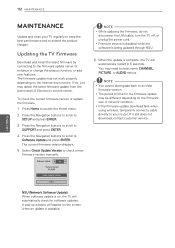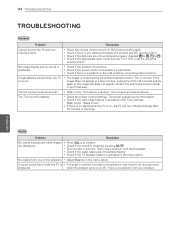LG 55LW5600 Support Question
Find answers below for this question about LG 55LW5600.Need a LG 55LW5600 manual? We have 3 online manuals for this item!
Question posted by mamizzyl on August 26th, 2014
Lg 55lw5600 Automatic Turns On When Simplink Device Turns On
The person who posted this question about this LG product did not include a detailed explanation. Please use the "Request More Information" button to the right if more details would help you to answer this question.
Current Answers
Related LG 55LW5600 Manual Pages
LG Knowledge Base Results
We have determined that the information below may contain an answer to this question. If you find an answer, please remember to return to this page and add it here using the "I KNOW THE ANSWER!" button above. It's that easy to earn points!-
Dishwasher too much water - LG Consumer Knowledge Base
... leaking Dishwasher: Measurements for proper installation. Check drain hose for any kinks or bends that too much water is not the case the unit will automatically turn on to the unit. Check drain hose for Electrical Wire and Water Line Dishwasher performing maintenance Dishwasher Washing Process Dishwasher not draining -
Rear Projection Color TV Instruction Manual: Basic Setup and Operation: Off Timer/On Timer Setup - LG Consumer Knowledge Base
...: Basic Setup and Operation: Off Timer/On Timer Setup Off Timer/On Timer Setup Off Timer automatically switches the TV to standby mode at the preset time and tunes to the specified channel. 1. On Timer automatically turns the TV on / off . 3. Press the right arrow and then use up /down buttons to select... -
LG Front Load Washer: General FAQ - LG Consumer Knowledge Base
...child lock is our shorter pedestal (7.24" tall) designed for any items that occurs over the gasket that leveling leg will automatically turn off in the spin cycle. Stacking kits are the cycle times? 14. NOTE: If vibrations are being made to minimize...used to your models owner's manual or check the LG knowledgebase for the wash cycles will turn off automatically.
Similar Questions
Lg 55lw5600 Turns On, No Sound Or Image
Have A Lg Tv Model : 55lw5600 Turns On, No Sound Or Image. Hard Main Reset Buttom, If Any?? L
Have A Lg Tv Model : 55lw5600 Turns On, No Sound Or Image. Hard Main Reset Buttom, If Any?? L
(Posted by PITORIN 3 years ago)
Lg Tv 47ld650 Automatically Turn Off After Blinking Three Times.
My LG TV model is 47LD650-UA; After I turned on, the screen can show picture and sound, but several ...
My LG TV model is 47LD650-UA; After I turned on, the screen can show picture and sound, but several ...
(Posted by homeforyu 7 years ago)
Lg Tv 55lw5600
Lg Tv Stand By Light Blinks And Set Will Not Turn On Lg 55lw5600
Lg Tv Stand By Light Blinks And Set Will Not Turn On Lg 55lw5600
(Posted by anisaappliancerepair 8 years ago)
Lg Television Not Working
Turned television on nothing on screen, power light is on
Turned television on nothing on screen, power light is on
(Posted by mygodshall7 11 years ago)