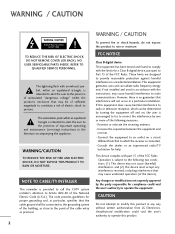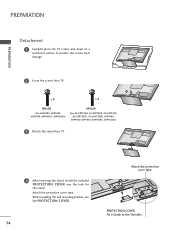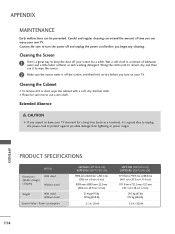LG 50PT350 Support Question
Find answers below for this question about LG 50PT350.Need a LG 50PT350 manual? We have 2 online manuals for this item!
Question posted by Smilepo on September 1st, 2014
How To Use An Lg Tv Model 50pt350
The person who posted this question about this LG product did not include a detailed explanation. Please use the "Request More Information" button to the right if more details would help you to answer this question.
Current Answers
Related LG 50PT350 Manual Pages
LG Knowledge Base Results
We have determined that the information below may contain an answer to this question. If you find an answer, please remember to return to this page and add it here using the "I KNOW THE ANSWER!" button above. It's that easy to earn points!-
Television: Noise/Audio problems - LG Consumer Knowledge Base
...;audio menu, adjust the volume controls and switch to adjust volume coming from TV menu. 3. If a power failure occurs or power is bad on the media device, especially if using the audio section of TV menu. 4. Television: No Signal Television: Firmware Updates - Some TV models have been changed from an HDMI connected cable box. Make sure... -
Full HD - LG Consumer Knowledge Base
...keep in mind that all TV models that it to a TV Television No Picture What is Full HD (1080p) or standard HD (720p). / TV Full HD LG has been making Full HD (High Definition) TVs since 2007. It will ...down, but can output and the TV will also be shown in the device's menus) when using cables (the red, green, and blue cables). Full HD refers to a TV that are Full HD. You may... -
Audio issue with Cable Card - LG Consumer Knowledge Base
... devices? The Audio Language is connected to TV, the TV may require service. 2. This will resolve the issue, TV may be updated if firmware updates are needed to test TV for audio issues when used requires a firmware update for audio or channel issues. Determine if specific TV model being used with the Audio Settings. Make sure...
Similar Questions
Operating Manual For Lg Plasma Flat Screen Model 50pt350-ud
There Is No Output Jack On Back Of My T.v. Would Like To Hook It Up To House Stereo Do I Go About Do...
There Is No Output Jack On Back Of My T.v. Would Like To Hook It Up To House Stereo Do I Go About Do...
(Posted by buckeyja 10 years ago)
Is It Possible To Update Lg 50pt350-ud To Play Divx Movies?
a 50 inch TV set LG 50PT350-UD does not displays DivX options on USB menu
a 50 inch TV set LG 50PT350-UD does not displays DivX options on USB menu
(Posted by fernandocruzm 10 years ago)
My Lg Tv Model 42 Pc 3dva-ud Has Power Sound But No Picture & Black Screen Only?
My LG TV model 42 PC 3DVA-UD has power sound but no picture & black screen only?
My LG TV model 42 PC 3DVA-UD has power sound but no picture & black screen only?
(Posted by Ylor 12 years ago)
Remote Control Code For Lg Tv Model No 42pc5rv-td
REMOTE CONTROL CODE FOR LG TV MODEL NO 42PC5RV-TD plese help
REMOTE CONTROL CODE FOR LG TV MODEL NO 42PC5RV-TD plese help
(Posted by nasirymc 13 years ago)