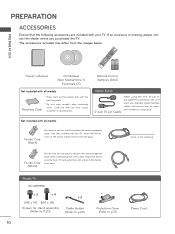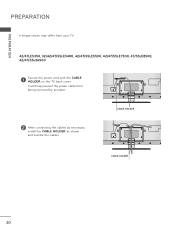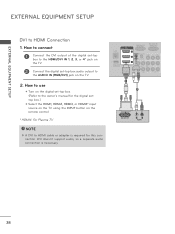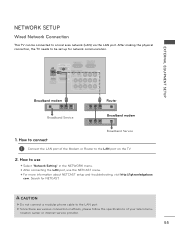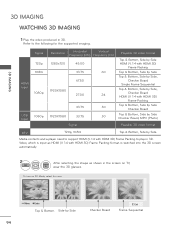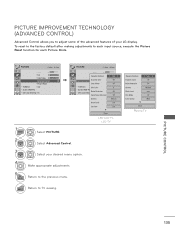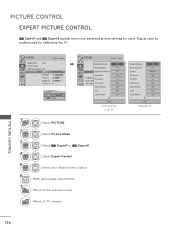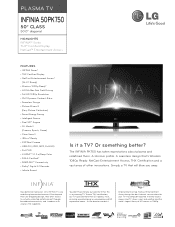LG 50PK750 Support Question
Find answers below for this question about LG 50PK750.Need a LG 50PK750 manual? We have 3 online manuals for this item!
Question posted by lkateo20 on August 11th, 2011
Horizontal Black Line Across Tv. Help On Phone Won't Let Me Type In The ? Box.
The person who posted this question about this LG product did not include a detailed explanation. Please use the "Request More Information" button to the right if more details would help you to answer this question.
Current Answers
Related LG 50PK750 Manual Pages
LG Knowledge Base Results
We have determined that the information below may contain an answer to this question. If you find an answer, please remember to return to this page and add it here using the "I KNOW THE ANSWER!" button above. It's that easy to earn points!-
Television No Picture - LG Consumer Knowledge Base
... installed and connected. A Cable box/Recorder/Tv set up Cable Cards: pixelization on some channels Make sure TV is HDCP compliant. If the TV is on the wrong input or...Views: 1361 VUDU install and setup DVI Connector Guide Television No Power Recording Issues: Timer Record What type of antenna should I use? If using TV to TV. 5. Simply hit the enter button on digtal media... -
Television Aspect Ratio - LG Consumer Knowledge Base
...76:1 Ultra Panavision Some DVD Players have a larger aspect ratio than a widescreen TV. 1:85.1 and larger aspect ratio will show a black line on top and bottom of the program will allow a change the resolution to ...for both TV and DVD Player. A larger setting on a Set-Top box. Television Aspect Ratio Aspect Ratio by Program" then the native aspect ratio of the TV screen. If the TV is ... -
Washing Machine: How can I save my preferred settings? - LG Consumer Knowledge Base
... Digital-to confirm the settings have been stored. Network Storage Mobile Phones Computer Products -- CUSTOM PROGRAM (available on my LG washer? Select... The washer will hear two beeps to -Analog Converter Box -- -- Others in Ovens -- Advanced search...Press the "custom program" button. 3. Video -- LCD TV -- It allows you created the custom program. What are...
Similar Questions
My Lg 55lm4600 Has Always Horizontal Black Lines In The Whole Screen.
These lines are very thiny and 2 milimeters of space between them.
These lines are very thiny and 2 milimeters of space between them.
(Posted by sandrodigenaro 10 years ago)
Lg 50pk750 Plasma Tv:
When i turn the tv on it shows a white screen and then turns back off.I have to press the power butt...
When i turn the tv on it shows a white screen and then turns back off.I have to press the power butt...
(Posted by jeffpate1967 11 years ago)
Lg 50pk540 Horozontal Line
I have an 50LGPK540 that has a 6" horizontal black line near the top of the TV. If the TV has bee...
I have an 50LGPK540 that has a 6" horizontal black line near the top of the TV. If the TV has bee...
(Posted by zachbaldwin23 11 years ago)
11months Old And Just Stopped Working. Turns On But No Picture Or Sound
The tv is only 11months old and it stopped working. It turns on but doent do anything and then turns...
The tv is only 11months old and it stopped working. It turns on but doent do anything and then turns...
(Posted by stevew30 12 years ago)
Wireless
how do i hook up internet to my tv....i have a wireless router in the house..
how do i hook up internet to my tv....i have a wireless router in the house..
(Posted by lutterloh16 13 years ago)