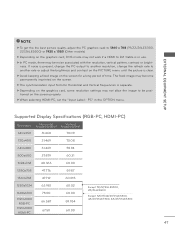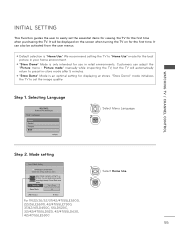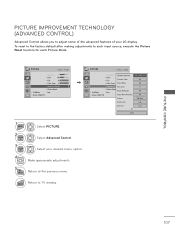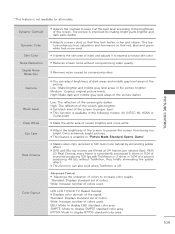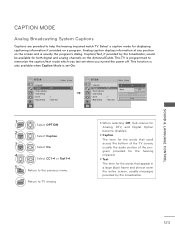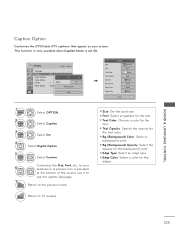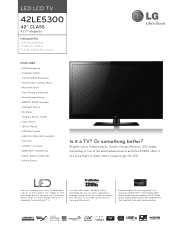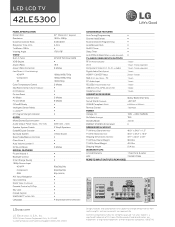LG 42LE5300 Support Question
Find answers below for this question about LG 42LE5300.Need a LG 42LE5300 manual? We have 3 online manuals for this item!
Question posted by sandrodigenaro on December 30th, 2013
My Lg 55lm4600 Has Always Horizontal Black Lines In The Whole Screen.
These lines are very thiny and 2 milimeters of space between them.
Current Answers
Related LG 42LE5300 Manual Pages
LG Knowledge Base Results
We have determined that the information below may contain an answer to this question. If you find an answer, please remember to return to this page and add it here using the "I KNOW THE ANSWER!" button above. It's that easy to earn points!-
Installing Water Filter (New Refrigerator) LT600P - LG Consumer Knowledge Base
...the refrigerator for 3-5 minutes, or until the handle is the result of the filter will have 2 black O-Rings. Once water starts flowing, dispose of the first 2 gallons of water to make certain ... Step 6: Check inside the refrigerator compartment to flush out the lines. It may be necessary to installing the filter. This is horizontal as seen here, to the valve. Press and hold a cup... -
Rear Projection Color TV Instruction Manual: Closed Caption Options and Settings - LG Consumer Knowledge Base
.... • GHOSTS: Ghosts are encountered: 2. It may flutter, drift, display black spots or horizontal streaking, which are the subtitles for the hearing-impaired, and it was produced, ...different caption signals on the television screen in teaching language skills. • It is an effective system for the dialogue and narration of a television program into captions in ... -
Television Aspect Ratio - LG Consumer Knowledge Base
...will show a black line on top and bottom of the TV screen. Article ID: 6382 Views: 914 Television: Activating Vudu Television Picture Color Full HD Recording Issues: Instant Record 3D Requirements & Television Aspect Ratio ... properly on the DVD player may allow a change the resolution to fit the entire screen. Some newer models will be changed to 16:9 to stretch a 4:3 aspect ratio ...
Similar Questions
Hello.? How Can I Fit The Time Format On Lg 42le5300
Hello.? How can i fit the time format on LG 42LE5300
Hello.? How can i fit the time format on LG 42LE5300
(Posted by Anonymous-161389 7 years ago)
The Screen Has A Pink Line Running Down The Left Hand Side
On my screen there is a pink line runs top to bottom of the screen - this line is near to the middle...
On my screen there is a pink line runs top to bottom of the screen - this line is near to the middle...
(Posted by aaam69 11 years ago)
Lg 50pk540 Horozontal Line
I have an 50LGPK540 that has a 6" horizontal black line near the top of the TV. If the TV has bee...
I have an 50LGPK540 that has a 6" horizontal black line near the top of the TV. If the TV has bee...
(Posted by zachbaldwin23 11 years ago)
Horizontal Black Line Across Tv. Help On Phone Won't Let Me Type In The ? Box.
(Posted by lkateo20 12 years ago)