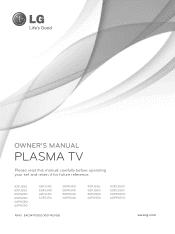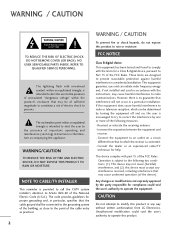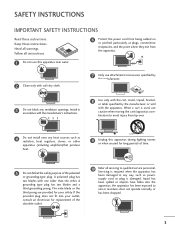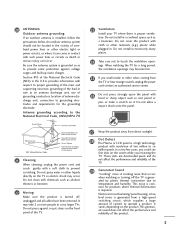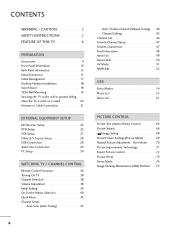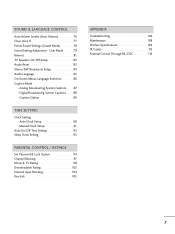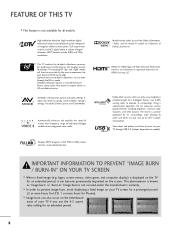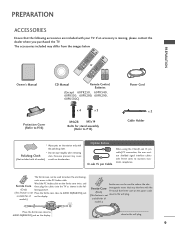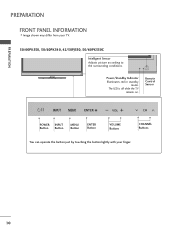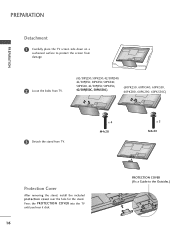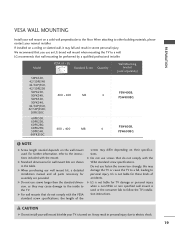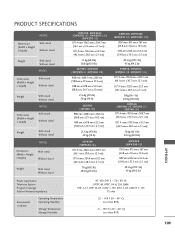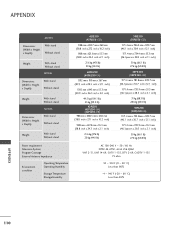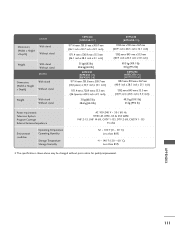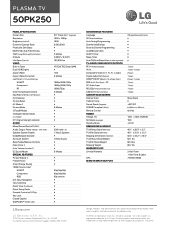LG 50PK250 Support Question
Find answers below for this question about LG 50PK250.Need a LG 50PK250 manual? We have 2 online manuals for this item!
Question posted by zachbaldwin23 on July 10th, 2012
Lg 50pk540 Horozontal Line
I have an 50LGPK540 that has a 6" horizontal black line near the top of the TV. If the TV has been sitting for a while then the picture is great but the bar starts to appear after a minute or so.
Current Answers
Related LG 50PK250 Manual Pages
LG Knowledge Base Results
We have determined that the information below may contain an answer to this question. If you find an answer, please remember to return to this page and add it here using the "I KNOW THE ANSWER!" button above. It's that easy to earn points!-
TV Guide: Channels not Labeled properly - LG Consumer Knowledge Base
... to download new information and settings, this can be powered off and on for changes to appear. Article ID: 6391 Views: 1005 Television Distorted Picture Using the TV as a center channel speaker. Once download is complete, review information in line up is used with a cable or set-top box, the splitter must be... -
Water Connection Instruction - LG Consumer Knowledge Base
... need to prevent operation without water. • Install the filter in the water line near the refrigerator. While holding the tubing, tighten the fitting. Plug In the Refrigerator ... 1/4-inch hole in the house. 3. Fasten shut-off valve, a union, and copper tubing. Horizontal pipe will need , measure from collecting in accordance with your icemaker to the wall. This also keeps... -
How do I remove a "Power Only" display screen on my LG HDTV? - LG Consumer Knowledge Base
... the display and return to the correct input (ex. Article ID: 6455 Views: 1515 Television locks up What is accessed from the television's service menu. Power only screen displayed on the LG remote control. 2. Power the TV off with the LG remote control. 4. Cable, AV1, Component 1, or HDMI 1). The "power only" message...
Similar Questions
Lg 37lb5rt With Sound And A Screen With Horizontal Green And Pink Or Purple Line
Lg 37lb5rt With Sound And A Screen With Horizontal Green And Pink Or Purple Line.what Could Be The I...
Lg 37lb5rt With Sound And A Screen With Horizontal Green And Pink Or Purple Line.what Could Be The I...
(Posted by jimmyallysa 1 year ago)
My Lg 55lm4600 Has Always Horizontal Black Lines In The Whole Screen.
These lines are very thiny and 2 milimeters of space between them.
These lines are very thiny and 2 milimeters of space between them.
(Posted by sandrodigenaro 10 years ago)
Have Red Line On But Cannot Get Picture Using Remote Or Manually
this occured once before left tv unplugged for about 3 wks and it worked for a while now problem re ...
this occured once before left tv unplugged for about 3 wks and it worked for a while now problem re ...
(Posted by doogans 10 years ago)
Horizontal Black Line Across Tv. Help On Phone Won't Let Me Type In The ? Box.
(Posted by lkateo20 12 years ago)