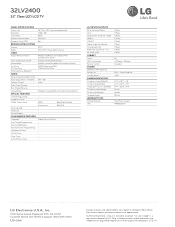LG 32LV2400 Support Question
Find answers below for this question about LG 32LV2400.Need a LG 32LV2400 manual? We have 1 online manual for this item!
Question posted by doogans on August 15th, 2013
Have Red Line On But Cannot Get Picture Using Remote Or Manually
this occured once before left tv unplugged for about 3 wks and it worked for a while now problem re occurred
Current Answers
Related LG 32LV2400 Manual Pages
LG Knowledge Base Results
We have determined that the information below may contain an answer to this question. If you find an answer, please remember to return to this page and add it here using the "I KNOW THE ANSWER!" button above. It's that easy to earn points!-
Cleaning your Plasma/LCD TV Screen - LG Consumer Knowledge Base
...working or grayed out What is important that contain ammonia, benzene or alcohol. Using a Microfiber cloth when cleaning will cut down before each cleaning. ♦ Unplug the power cord to your screen and panel. Use... products that your plasma TV operates without overheating. You can damage your TV screen. Do not use your Instruction Manual that was including with ... -
*How to clean your Plasma TV - LG Consumer Knowledge Base
... that your TV screen. Use a vacuum on lint and solution residue. ♦ Clean the lens that detects the remote control to remove dust and dirt from your TV can build up in the vents that contain ammonia, benzene, or alcohol. If you Plasma Display Panel (PDP) Broadband TV: Network Troubleshooting Television: No Power... -
Audio issue with Cable Card - LG Consumer Knowledge Base
... issues when used with the Audio Settings. Television locks up How do I use cable cards.* Try connecting a device to TV. The Audio Language is not set to Spanish or French. * NOTE: Not all LG models use my LG remote to control other device is no correction for this process, damage to the drive can occur. If no...
Similar Questions
My Lg 32lv2400 Was Working Last Night & Now Won't Turn On.is There A Reset Butto
My lg 32lv2400 was working last night & now won't turn on.Is there a reset button or some other ...
My lg 32lv2400 was working last night & now won't turn on.Is there a reset button or some other ...
(Posted by mrhunter1 9 years ago)
Question Using Remote Control
trying to access the internet with my new doggle. I try to type my password in but need to include n...
trying to access the internet with my new doggle. I try to type my password in but need to include n...
(Posted by jerdarhelm 10 years ago)
How Do I Brighten Up The Picture Using The Remote Control ?.
(Posted by Anonymous-41191 12 years ago)