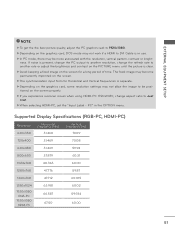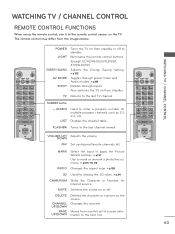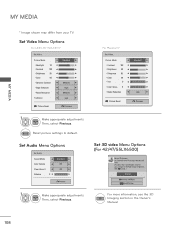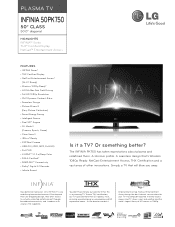LG 50PK750 Support Question
Find answers below for this question about LG 50PK750.Need a LG 50PK750 manual? We have 3 online manuals for this item!
Question posted by stevew30 on September 9th, 2011
11months Old And Just Stopped Working. Turns On But No Picture Or Sound
The tv is only 11months old and it stopped working. It turns on but doent do anything and then turns itself off. We checked connections and other devices and everything else is working so it has to be a problem with the iv. Help
Current Answers
Answer #1: Posted by bigthings09 on November 19th, 2012 9:23 AM
This issue is a common, but hardly talked about from LG. Your tv is probably 1 or 2 months out of warranty, and now you're hearing a series of clicks. ... If you have the courage to open the back cover of your tv, and you do "NOT" see any bad (bulging ) capacitors on the power supply, then it could be the voltage regulator. After weeks of fighting with LG to replace my tv, i decided to fix it myself. i'm proud to announce that my 50PK540 is now working. want proof? Take a look at the video i posted on youtube, then you will have a better understand why your tv is clicking... I'm also selling the repair kit for this power supply board on ebay now. LG power supply Board model number EAY60968801. With anyone of these PCB # EAX61392501/7, EAX61392501/10, EAX61392501/11, or EAX61392501/12 with the parts if this kit, I've also fis several 50PK750 models, Some clients have send me their broken power supply board, so I can do the repairs. Please Make sure that you've already gone through the process of troubleshooting and testing your tv's power supply board before making any purchases.. I recommend that you get a tv tech to check it out, because every tv is different. Email at
Repair kit on Ebay
http://cgi.ebay.com/ws/eBayISAPI.dll?ViewItem&item=200849231403
Youtube video PART 1 & 2
Related LG 50PK750 Manual Pages
LG Knowledge Base Results
We have determined that the information below may contain an answer to this question. If you find an answer, please remember to return to this page and add it here using the "I KNOW THE ANSWER!" button above. It's that easy to earn points!-
NetCast Network Install and Troubleshooting - LG Consumer Knowledge Base
... work . There are still having issues please check to find this trick. If you don't know when the physical connection is for another way to make sure you try typing in the modem first, then router, then PC. See below for LG NetCast network enabled TVs. Or, the router will research the problem. Take what device... -
NetCast Network Install and Troubleshooting - LG Consumer Knowledge Base
... is ok, the activation code will work for our connected Blu-ray players and Network Attached Storage devices. Instances of time, so the movies have a cable as the physical connection, the TV needs to make no guarantee they are not using . Some titles are still having issues please check to make sure port 443 is... -
Rear Projection Color TV Instruction Manual: Displaying Text/Captions Setup/Selecting Caption Mode - LG Consumer Knowledge Base
... offer captioning, text services may appear and disappear, when text mode is turned on. / Projection TV Rear Projection Color TV Instruction Manual: Displaying Text/Captions Setup/Selecting Caption Mode Displaying Text Text services offer a wide variety of information on program) when the TV sound is muted. Note: • Press the menu button and then use...
Similar Questions
How To Fix Rain Like Picture On My 42lc2rr Lg Tv Screen
My television powers on then turns green from powering with remote. when turned on it takes time set...
My television powers on then turns green from powering with remote. when turned on it takes time set...
(Posted by lexoan2011 5 years ago)
Youtube Will Not Work On My Lg50pk750
I tried to update the software on my LG, but it states that the TV is updated. Since you tube has up...
I tried to update the software on my LG, but it states that the TV is updated. Since you tube has up...
(Posted by andrew0202 8 years ago)
My Lg47lx6500 Has No Picture. What Could Be The Problem. Please Help.
(Posted by Jafethargueta 10 years ago)
My Lg 50pk750 Just Keeps Shutting Off Seconds After It Is Turned On.
It stays on for a couple seconds and then clicks off. After it is unplugged for a period it will com...
It stays on for a couple seconds and then clicks off. After it is unplugged for a period it will com...
(Posted by ksanborn82131 10 years ago)