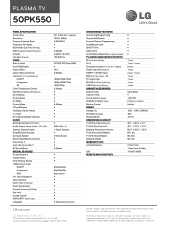LG 50PK550C Support Question
Find answers below for this question about LG 50PK550C.Need a LG 50PK550C manual? We have 2 online manuals for this item!
Question posted by benzac4 on September 25th, 2012
Cannot Initiate 'close Caption' Feature
I have a 50 inch LG plasma 1080p 600Hz Model # 50PS11. I can find the 'Close Caption' feature, but it is not darkened as other features in that part of the menu. So I cannot lock onto the Close Caption by moving up and down. It just skips past the Close Caption feature, possibly because it is in gray print, not black print like other features. Anyone know how to access Close Caption to activate it? thanks. John
Current Answers
Related LG 50PK550C Manual Pages
LG Knowledge Base Results
We have determined that the information below may contain an answer to this question. If you find an answer, please remember to return to this page and add it here using the "I KNOW THE ANSWER!" button above. It's that easy to earn points!-
Media Sharing and DLNA Setup on a LG TV - LG Consumer Knowledge Base
...access the files on a DLNA server. 1) Press menu...Close the control panel when done. Note: Not all netowrk sharing features... folders manually. 3) Just choose a folder like...features the functionality of LCD's 30" Current LG devices do not support this example, choose Movie 3) The TV will only show a list of LCD's LCD Connections Television...Plasma TV Different Models...1080p at 24 frames... -
Z50PX2D Technical Details - LG Consumer Knowledge Base
... HDMI input is fully backward compatible with batteries), table stand, printed operating instructions PRODUCT FEATURES:50" Plasma Integrated HDTV;1366 x 768p Resolution;8000:1 High Contrast Ratio;1000...Description Amazon.com Product Description The 50-inch Zenith Z50PX2D EDTV-ready plasma television, which allows for an external set-top box. The R57W47C also features a digital cable tuner (QAM... -
LG Front Load Washer: General FAQ - LG Consumer Knowledge Base
...cannot be followed by a color code. If pressing down on your model includes a drum light feature, the light can I activate the child lock feature? 18. No, the door of a compatible stacking kit for the... have rear panel controls like washer model WM0642HW. Ensure that is closed. Stacking kits can still be left on all options. The model number to ensure you find pedestal color...
Similar Questions
50 Inch Lg Plasma Video Out Can Only Hear Sound
(Posted by awa1weldo 10 years ago)
Where Is Reset Button On 50 Inch Lg Plasma Tv?
(Posted by tarkakin 10 years ago)
How Do I Remove The.base On My 50 Inch Plasma 50qp30 If I Want To Mount On Wall?
(Posted by chrisohl0826 11 years ago)
Should I Buy A 50' Plasma T.v. Model 50pv400?
should i buy a 50" plasma t.v. model 50pv400?
should i buy a 50" plasma t.v. model 50pv400?
(Posted by bigpapa2006 12 years ago)
My 50 Inch Lg Plasma Tv Has Sound But No Picture. The Screen Is All Black With A
(Posted by dristau 13 years ago)