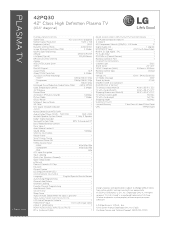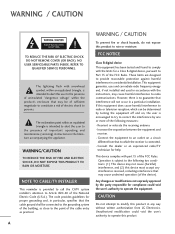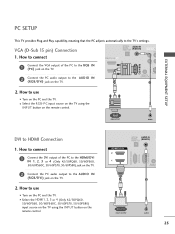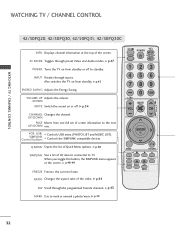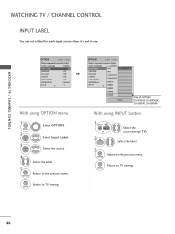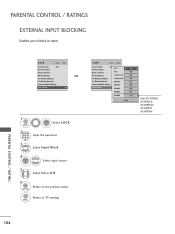LG 42PQ30 Support Question
Find answers below for this question about LG 42PQ30 - LG - 42" Plasma TV.Need a LG 42PQ30 manual? We have 3 online manuals for this item!
Question posted by youngkeisha462 on September 13th, 2020
Advanced Settings??
Current Answers
Answer #1: Posted by INIMITABLE on September 13th, 2020 6:02 AM
Advanced Sound Setting (Smart)
Smart Sound
Smart è Setting è Sound è Smart Sound Setting
Depending on type of contents being viewed, Smart sound mode will automatically adjust its settings
to optimize and execute best possible sound reproduction identifiable to respective type of content
material being viewed on screen at the time.
When you select Smart Sound Setting the Sound mode, Virtual Surround Plus and Clear
Voice ll features will be automatically adjusted to enhance viewing experience.
Virtual Surround Function
Smart è Setting è Sound è Virtual Surround Plus
LG's exclusive sound technology delivers a remarkable version of simulated 5.1 channel surround
sound out of the flat panel displays' stereophonic speakers compelling viewers to immerse themselves
more in the heat of the action.
When Clear Voice ll is turned ON, Virtual Surround Plus cannot not be selected.
Clear Voice II Function
Smart è Setting è Sound è Clear Voice II
Clear Voice II function can be adjusted to bring out the dialog from the very noisy background of action
movies that retain good sense of realism while making it difficult for viewers to follow the subtle character
lines amidst the raucous. Not only can feature be enabled but it can also be adjusted to viewers' liking.
I hope this is helpful? PLEASE "ACCEPT" and mark it "HELPFUL" to complement my little effort. Hope to bring you more detailed answers
-INIMITABLE
Related LG 42PQ30 Manual Pages
LG Knowledge Base Results
We have determined that the information below may contain an answer to this question. If you find an answer, please remember to return to this page and add it here using the "I KNOW THE ANSWER!" button above. It's that easy to earn points!-
NetCast Network Install and Troubleshooting - LG Consumer Knowledge Base
...Go to the Network Menu on the TV and choose the Network Setting option. 2) Highlight the auto setting option (should be able to maintain a high speed for it...Setup on the router? If you're using a router. Does the auto setting fill in the speed of you know what point you encounter a problem...Can you need help with an error saying it manually with the update. If so, try to the TV... -
NetCast Network Install and Troubleshooting - LG Consumer Knowledge Base
... got to run over cable. If so, try typing in your router to give a device an open . 3) Click the activate option at the bottom of any advanced security settings on the router that device is turned off. Download Instructions Clock losing time Cable Card not recognized Television: Not changing Channels How do you know what... -
Plasma Display Panel (PDP) - LG Consumer Knowledge Base
... produce a full range of a plasma display is mainly made up . HDTV: How can I use the television as a PC monitor? In order to the largest CRT sets, but they are bulky. The .... / Plasma TV Plasma Display Panel (PDP) For 75 years, the vast majority of uncharged particles. The television image is made up different...
Similar Questions
Why won't my dvd player's picture not show colour up on my lg plasma tv 42pq10
The TV has no picture or sound when turned on The model # 42PQ20-UA. What could be the problem
When you unplug it for a while then plug it in again , you get picture and sound for about 10 second...