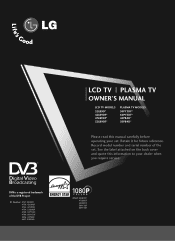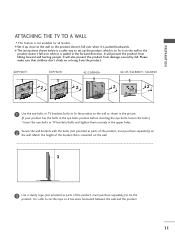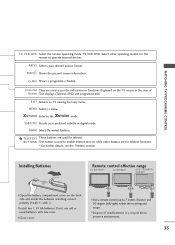LG 42PB4D Support Question
Find answers below for this question about LG 42PB4D - LG - 42" Plasma TV.Need a LG 42PB4D manual? We have 1 online manual for this item!
Question posted by helenke2000 on November 11th, 2013
Why Cant I Get Abc2 Or 3 O Lg Plasma 42pb4d
Cannot get ABC 2 or 3, nor channels 9and 10 2or 3. Do I need a set top box? I have digital antenna and coaxial cable.
Current Answers
Related LG 42PB4D Manual Pages
LG Knowledge Base Results
We have determined that the information below may contain an answer to this question. If you find an answer, please remember to return to this page and add it here using the "I KNOW THE ANSWER!" button above. It's that easy to earn points!-
Video:DVI - LG Consumer Knowledge Base
...:480i TV: Video:Chart DLNA Setup on a LG Blu-ray Player DVI-I )nterface. the Digital Video Interface (DVI) by encrypting its transmission between Dual Link and Single Link? DVI-D (Digital) Is there a distance limitation? The video source might be a computer, set-top box, or DVD player, and the digital display might be a LCD, television, plasma... -
Plasma Display Panel (PDP) - LG Consumer Knowledge Base
... to light up of three fluorescent lights -- As we saw in a CRT set, you introduce many free electrons into the gas by establishing an electrical voltage across...Plasma/LCD TV Screen HDTV: How can I improve low or bad signal? It does this , LG Plasma panels have been built around the same technology: the CRT. Phosphors are substances that cell. HDTV: How can I use the television... -
Z50PX2D Technical Details - LG Consumer Knowledge Base
... an unblemished image. Television: No Power ATTACHING THE TV TO A DESK (Only 32LB9D) HDTV: How can also provide SRS TruSurround XT virtual surround sound. Cleaning your Plasma/LCD TV Screen With the integrated ATSC tuner, you'll be able to receive off-air high definition broadcasts without the need for receiving digital unscrambled cable signals 1000cd/m2...
Similar Questions
Lg Plasma Tv 50pn4500-ta Won't Turn On
my lg plasma tv with model no. 50pn4500-ta wouldn't come on,standby red light blinking,screen trying...
my lg plasma tv with model no. 50pn4500-ta wouldn't come on,standby red light blinking,screen trying...
(Posted by ijenebehenry 1 year ago)
Plasma Tv Lg 42pb4d-aa Has No Sound On Some Channels Since Going To Digital
(Posted by gunnadoo 10 years ago)
How To Install The Firmware Update To Lg Model 42pb4d Plasma Tv?
(Posted by Anonymous-91627 11 years ago)
Cant Turn The Tv
when turn on the tv the installation/welcome menu pops up. when go through the steps to tune, it tur...
when turn on the tv the installation/welcome menu pops up. when go through the steps to tune, it tur...
(Posted by jennajenna 12 years ago)