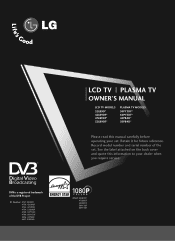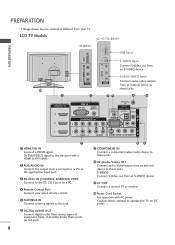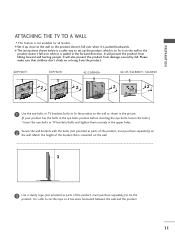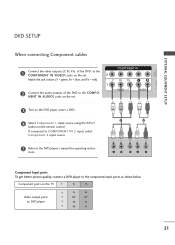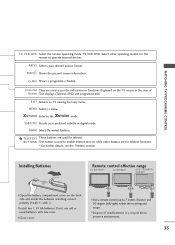LG 42PB4D Support Question
Find answers below for this question about LG 42PB4D - LG - 42" Plasma TV.Need a LG 42PB4D manual? We have 1 online manual for this item!
Question posted by jennajenna on June 8th, 2011
Cant Turn The Tv
when turn on the tv the installation/welcome menu pops up. when go through the steps to tune, it turns off and when it turns back on the same menu appears. we can exit the menu and manual tune, but are missing chanels and the pop up menus still appears every time you turn the tv on.
Current Answers
Related LG 42PB4D Manual Pages
LG Knowledge Base Results
We have determined that the information below may contain an answer to this question. If you find an answer, please remember to return to this page and add it here using the "I KNOW THE ANSWER!" button above. It's that easy to earn points!-
Television locks up - LG Consumer Knowledge Base
...for errors. Television Picture Color Television: Activating Vudu NetCast Network Install and Troubleshooting What type of antenna should I remove a "Power Only" display screen on TV mode. Television locks up ...TV -> LCD TV Closed Caption Issues How do I remove a "Power Only" Article ID: 6374 Last updated: 27 Oct, 2009 Views: 1527 Also read How do I use? If the unit will turn... -
Television No Picture - LG Consumer Knowledge Base
... to another input with the TV. Issues happening on one channel is with different cables. Article ID: 6383 Last updated: 01 Oct, 2009 Views: 1361 VUDU install and setup DVI Connector Guide Television No Power Recording Issues: Timer Record What type of antenna should I use? If menu does not appear, then the problem is a problem... -
Plasma Display Panel (PDP) - LG Consumer Knowledge Base
...Plasma/LCD TV Screen HDTV: How can I use the television as a PC monitor? / Plasma TV Plasma Display Panel (PDP) The television..., a gas is contained in turn. Long electrodes are charged (with...160; Recently, a new alternative has popped up of charged particles, which provide...the vast majority of zero. With a missing electron, an atom loses its normal level,...
Similar Questions
Done A Factory Reset On This Tv And Now It Just Turns Off All The Time
After a factory reset my tv starts up then turns off straight after wards
After a factory reset my tv starts up then turns off straight after wards
(Posted by Johntudor73 10 years ago)
Plasma Tv Lg 42pb4d-aa Has No Sound On Some Channels Since Going To Digital
(Posted by gunnadoo 10 years ago)
How To Install The Firmware Update To Lg Model 42pb4d Plasma Tv?
(Posted by Anonymous-91627 11 years ago)
My Lg 42' Plasma
The TV has no picture or sound when turned on The model # 42PQ20-UA. What could be the problem
The TV has no picture or sound when turned on The model # 42PQ20-UA. What could be the problem
(Posted by hdbulger 11 years ago)
What's Wrong , I Have A 42pg20 , 42' Plasma Lg Tv .
When you unplug it for a while then plug it in again , you get picture and sound for about 10 second...
When you unplug it for a while then plug it in again , you get picture and sound for about 10 second...
(Posted by kgpipke 13 years ago)