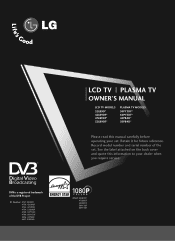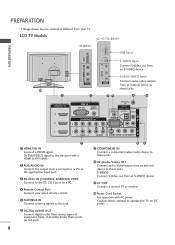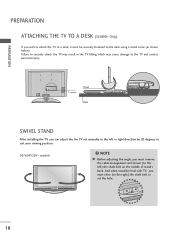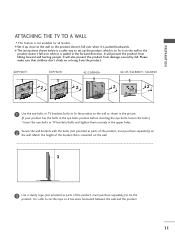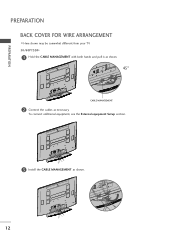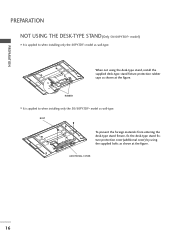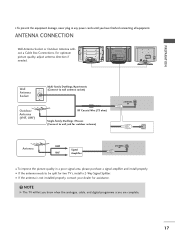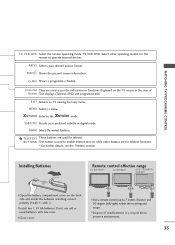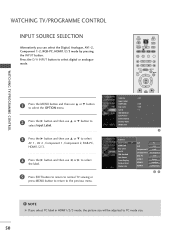LG 42PB4D Support Question
Find answers below for this question about LG 42PB4D - LG - 42" Plasma TV.Need a LG 42PB4D manual? We have 1 online manual for this item!
Question posted by Anonymous-91627 on December 30th, 2012
How To Install The Firmware Update To Lg Model 42pb4d Plasma Tv?
The person who posted this question about this LG product did not include a detailed explanation. Please use the "Request More Information" button to the right if more details would help you to answer this question.
Current Answers
Related LG 42PB4D Manual Pages
LG Knowledge Base Results
We have determined that the information below may contain an answer to this question. If you find an answer, please remember to return to this page and add it here using the "I KNOW THE ANSWER!" button above. It's that easy to earn points!-
VUDU install and setup - LG Consumer Knowledge Base
...Television No Picture Television: Activating Netflix HDTV-Gaming-Lag How do I find the MAC address? There are PS80 Plasma TVs and LH50 LCD TVs. Then Software Update. Then Check Update Version. Press Update...to install the new firmware. If there is no touch the TV, power, or remote while the update is ready to read. 3 ) How do I activate VUDU? With your TV. ... -
LG Consumer Knowledge Base / TV
...: Noise/Audio problems Television: No Signal / TV Sub Categories LCD TV LCD Projection Projection TV Plasma TV Digital Transition Showing: 1-10 of 56 »» Articles Television: Firmware Updates - Download Instructions NetCast Network Install and Troubleshooting LG TV Quick Setup Guide HDTV-Gaming-Lag Television: No Power How do I find the MAC address? How... -
LG Consumer Knowledge Base / Monitors
ICC profiles Video hangs off the screen or is offset forteManager - Cleaning the Screen Auto Pivot not working or grayed out How do I disable hotkeys? / Monitors Showing: 1-10 of 15 »» Articles Monitor Driver Install Instructions Cleaning your Plasma/LCD TV Screen Monitor firmwares updates Monitor: forteManager Software Can dead pixels be fixed?
Similar Questions
Lg Plasma Tv 50pn4500-ta Won't Turn On
my lg plasma tv with model no. 50pn4500-ta wouldn't come on,standby red light blinking,screen trying...
my lg plasma tv with model no. 50pn4500-ta wouldn't come on,standby red light blinking,screen trying...
(Posted by ijenebehenry 1 year ago)
Why Cant I Get Abc2 Or 3 O Lg Plasma 42pb4d
Cannot get ABC 2 or 3, nor channels 9and 10 2or 3. Do I need a set top box? I have digital antenna a...
Cannot get ABC 2 or 3, nor channels 9and 10 2or 3. Do I need a set top box? I have digital antenna a...
(Posted by helenke2000 10 years ago)
Plasma Tv Lg 42pb4d-aa Has No Sound On Some Channels Since Going To Digital
(Posted by gunnadoo 10 years ago)
Is Flashing Power Light On Model 50pc5d With Tv And No Picture A Trouble Code?
The TV picture does not come on, only audio,when turning it on after being off for the night, no mat...
The TV picture does not come on, only audio,when turning it on after being off for the night, no mat...
(Posted by dpfefferle 12 years ago)
Cant Turn The Tv
when turn on the tv the installation/welcome menu pops up. when go through the steps to tune, it tur...
when turn on the tv the installation/welcome menu pops up. when go through the steps to tune, it tur...
(Posted by jennajenna 12 years ago)