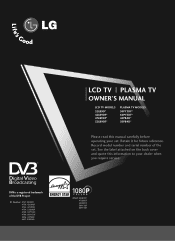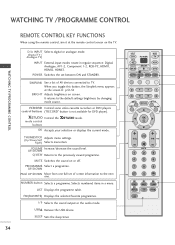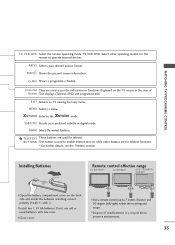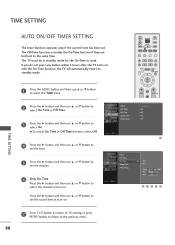LG 42PB4D Support Question
Find answers below for this question about LG 42PB4D - LG - 42" Plasma TV.Need a LG 42PB4D manual? We have 1 online manual for this item!
Question posted by gunnadoo on July 19th, 2013
Plasma Tv Lg 42pb4d-aa Has No Sound On Some Channels Since Going To Digital
The person who posted this question about this LG product did not include a detailed explanation. Please use the "Request More Information" button to the right if more details would help you to answer this question.
Current Answers
Answer #1: Posted by evlazr on October 14th, 2013 5:13 AM
For anyone who has this issue in the future, I just updated my firmware and it solved the issue. I only had no sound on 7Mate...
http://www.lg.com/au/support/product-help/CT20088014-CT20088015-1344999664773
Related LG 42PB4D Manual Pages
LG Knowledge Base Results
We have determined that the information below may contain an answer to this question. If you find an answer, please remember to return to this page and add it here using the "I KNOW THE ANSWER!" button above. It's that easy to earn points!-
HDTV: How can I improve low or bad signal? - LG Consumer Knowledge Base
... receive digital broadcasting, an antenna that you are lost. Troubleshooting may necessary to receive broadcasting. If your cable channels have the television begin the process. If the issue is still poor, try replacing that displays the signal strength for both signals and ask a sales associate which antennas perform well in TV -> Plasma TV LCD... -
Plasma Display Panel (PDP) - LG Consumer Knowledge Base
/ Plasma TV Plasma Display Panel (PDP) The television image is contained in the cell. Long electrodes are also sandwiched between them), an electric current flows through the gas in...atom heats up of free-flowing ions (electrically charged atoms) and electrons (negatively charged particles). Under normal conditions, a gas is going to forman image. -
Z50PX2D Technical Details - LG Consumer Knowledge Base
.... Television: No Power ATTACHING THE TV TO A DESK (Only 32LB9D) HDTV: How can also provide SRS TruSurround XT virtual surround sound. / Plasma TV Z50PX2D Technical Details Technical Details 50-inch plasma TV with video's 30 fps rate--to video for a smooth theater-like you've never seen before, extremely wide viewing angles (wider, even, than those of digital...
Similar Questions
Lg Plasma Tv 50pn4500-ta Won't Turn On
my lg plasma tv with model no. 50pn4500-ta wouldn't come on,standby red light blinking,screen trying...
my lg plasma tv with model no. 50pn4500-ta wouldn't come on,standby red light blinking,screen trying...
(Posted by ijenebehenry 1 year ago)
My Lg 60pc1d Plasma Tv The Screen Starts To Go On Then Turns Black
(Posted by gabriel1aceves 9 years ago)
Why Cant I Get Abc2 Or 3 O Lg Plasma 42pb4d
Cannot get ABC 2 or 3, nor channels 9and 10 2or 3. Do I need a set top box? I have digital antenna a...
Cannot get ABC 2 or 3, nor channels 9and 10 2or 3. Do I need a set top box? I have digital antenna a...
(Posted by helenke2000 10 years ago)
How To Install The Firmware Update To Lg Model 42pb4d Plasma Tv?
(Posted by Anonymous-91627 11 years ago)
Cant Turn The Tv
when turn on the tv the installation/welcome menu pops up. when go through the steps to tune, it tur...
when turn on the tv the installation/welcome menu pops up. when go through the steps to tune, it tur...
(Posted by jennajenna 12 years ago)