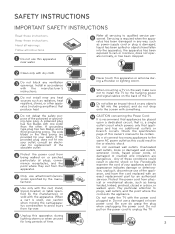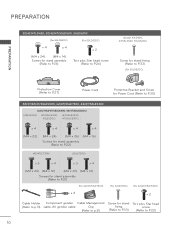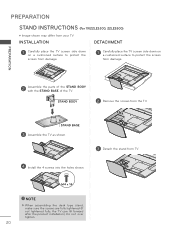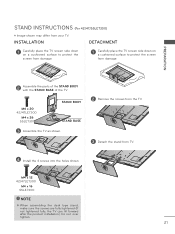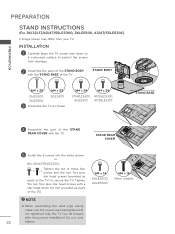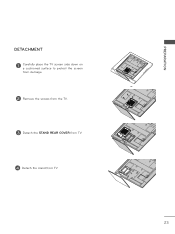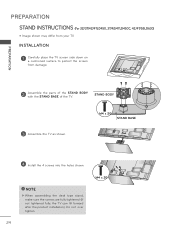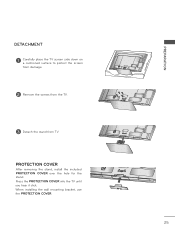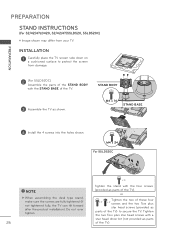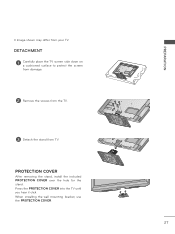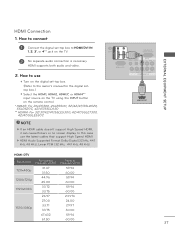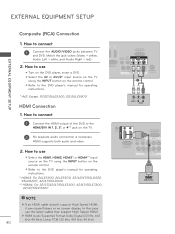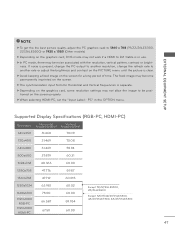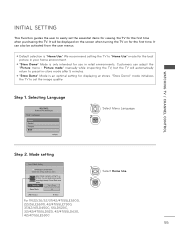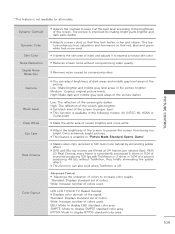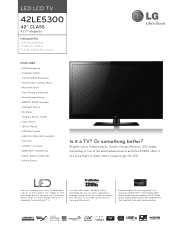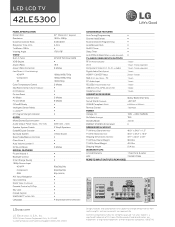LG 42LE5300 Support Question
Find answers below for this question about LG 42LE5300.Need a LG 42LE5300 manual? We have 3 online manuals for this item!
Question posted by urvishmehta007 on September 12th, 2012
Led Screen Damage-how Much Price Of 42'led Screen Panel?
The person who posted this question about this LG product did not include a detailed explanation. Please use the "Request More Information" button to the right if more details would help you to answer this question.
Current Answers
Related LG 42LE5300 Manual Pages
LG Knowledge Base Results
We have determined that the information below may contain an answer to this question. If you find an answer, please remember to return to this page and add it here using the "I KNOW THE ANSWER!" button above. It's that easy to earn points!-
*How to clean your Plasma TV - LG Consumer Knowledge Base
... insure that contain ammonia, benzene or alcohol. VESA WALL MOUNTING What is located around the screen and panels. Plasma Display Panel (PDP) Broadband TV: Network Troubleshooting Television: No Power Harsh cleaners containing certain chemicals can damage your plasma TV screen. Do not apply pressure to the electronic parts inside. Step 4 : Lightly spray the cleaning... -
VIDEO Stand Installation/ Removal: 42PG 50PG 60PG - LG Consumer Knowledge Base
... removing the stand, install the included protection cover over the hole for instant streaming Plasma Display Panel (PDP) What is fully tightened. (If not tightened fully, the product can tilt forward...can I use my LG remote to protect the screen from damage. Carefully place the TV screen side down on a cushioned surface to protect the screen from abrasion of the tightening part of the TV... -
Plasma Display Panel (PDP) - LG Consumer Knowledge Base
...: How can I improve low or bad signal? / Plasma TV Plasma Display Panel (PDP) For 75 years, the vast majority of the screen). Consequently, any big-screen CRT television is made up of the phosphor's electrons jumps to produce a full range of the cells. The negatively charged...
Similar Questions
How To Connect With Wifi Router And With Wifi Laptop As Dublicte Screen
how to connect with wifi routerand with wifi laptop as dublicte screen
how to connect with wifi routerand with wifi laptop as dublicte screen
(Posted by amol83826 2 years ago)
My Lg 42le7300 Wont Turn On Black Screen. Led Baclight Problem
hi, my lg 42le7300 wont turn on. when i turn on my tv its shows lg logo then screen goes black, but ...
hi, my lg 42le7300 wont turn on. when i turn on my tv its shows lg logo then screen goes black, but ...
(Posted by gpkumar2007 10 years ago)
How Much Does It Cost For My Led Panel Samsung 37' Series 5000 Was Damaged?
if i turn it on no pictures just some vertical lines of different colors appears on the screen but h...
if i turn it on no pictures just some vertical lines of different colors appears on the screen but h...
(Posted by brendaleeodero 11 years ago)
The Screen Has A Pink Line Running Down The Left Hand Side
On my screen there is a pink line runs top to bottom of the screen - this line is near to the middle...
On my screen there is a pink line runs top to bottom of the screen - this line is near to the middle...
(Posted by aaam69 11 years ago)
Screen Problem
I have a Lg 32 in tv and when I switch it on half of the screen Left hand side)is dull and flickers ...
I have a Lg 32 in tv and when I switch it on half of the screen Left hand side)is dull and flickers ...
(Posted by joannewallace 11 years ago)