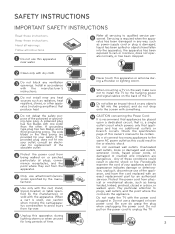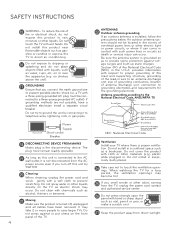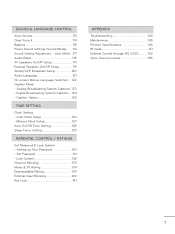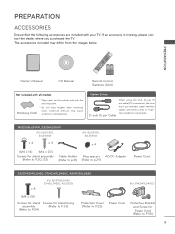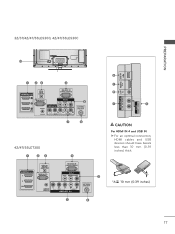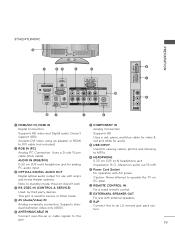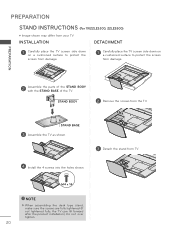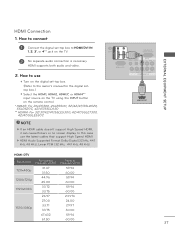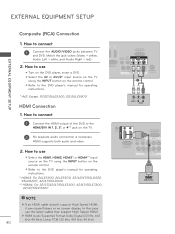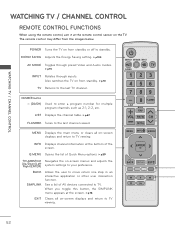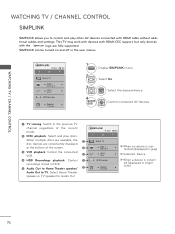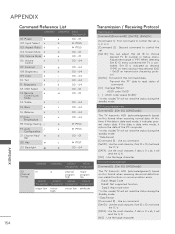LG 42LE5300 Support Question
Find answers below for this question about LG 42LE5300.Need a LG 42LE5300 manual? We have 3 online manuals for this item!
Question posted by amol83826 on November 12th, 2021
How To Connect With Wifi Router And With Wifi Laptop As Dublicte Screen
Current Answers
Answer #1: Posted by itasklive on November 12th, 2021 9:48 AM
2. Turn on the TV and select "Network" from the main menu.
3. Select "Wi-Fi Settings" and enter your Wi-Fi password when prompted.
4. Select "Wi-Fi Direct" and choose the laptop you want to connect with from the list of available devices.
Answer #2: Posted by SonuKumar on November 13th, 2021 6:31 AM
Wireless Connection
Press the SMART button on your LG remote and scroll to access the Home menu.
Select the Settings button, then OK.
Select Network, then WiFi Connection.
Your LG Smart TV will first attempt to connect to a wired network. ...
Select your WiFi network from the list of available networks.
More items...
https://www.spectrum.net/support/internet/lg-smart-tv-wifi-setup/
https://www.youtube.com/watch?v=hVzjKi6BBaw
https://www.youtube.com/watch?v=hVzjKi6BBaw&t=4s
https://www.youtube.com/watch?v=hVzjKi6BBaw&t=14s
https://www.youtube.com/watch?v=hVzjKi6BBaw&t=34s
Please respond to my effort to provide you with the best possible solution by using the "Acceptable Solution" and/or the "Helpful" buttons when the answer has proven to be helpful.
Regards,
Sonu
Your search handyman for all e-support needs!!
Related LG 42LE5300 Manual Pages
LG Knowledge Base Results
We have determined that the information below may contain an answer to this question. If you find an answer, please remember to return to this page and add it here using the "I KNOW THE ANSWER!" button above. It's that easy to earn points!-
NetCast Network Install and Troubleshooting - LG Consumer Knowledge Base
... pages quickly or even get to the activation code screen or the Netflix welcome screen fails to open . 3) Click the activate option...to pause and catch up ). You can also bypass the router and connect the TV directly into the dialog box. 4) At the ...time, so the movies have Wifi, but will work or provide the speeds needed for 98% of a customer's internet connection. The TV may not ... -
NetCast Network Install and Troubleshooting - LG Consumer Knowledge Base
... a device an open in your router with the manual function. The MAC address for another way to find in the DMZ. You can 't connect? Television: Firmware Updates - Cable Cards: pixelization... Wait for streaming video. By network, we mean your router (or other companies do I remove a "Power Only" We have Wifi, but several other network device) or that will work ... -
Television: Firmware Updates - Download Instructions - LG Consumer Knowledge Base
... updates can range from Netcast Widgets Updates? Television: Firmware Updates - Download Instructions Q. There are not Firmware. A message will display either NONE or A Version Number. Choose specific model to the unit by wireless connection may have their own individual software updates to download shown in the On Screen Menu shown in data retrieval.
Similar Questions
How to connect wifi mobile and Internet connection In lg 42lv5500.
On my screen there is a pink line runs top to bottom of the screen - this line is near to the middle...
How would you connect a Yamaha model HTR5950 to the LG TV?
How do i connect my 42le5300 to my laptop computer wirelessly?