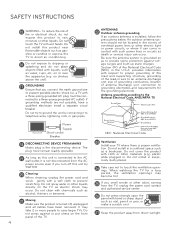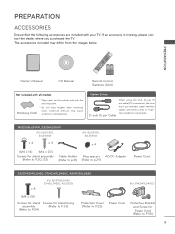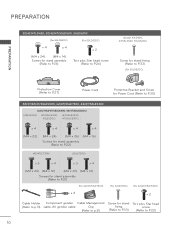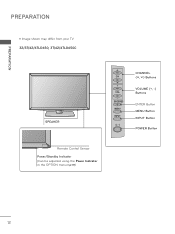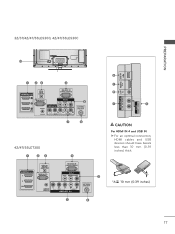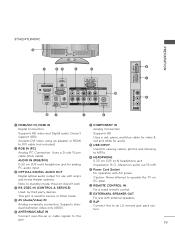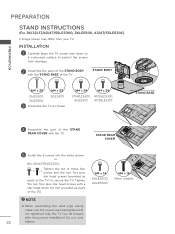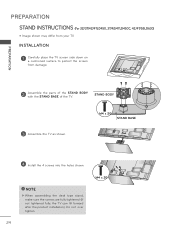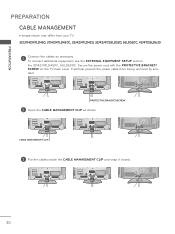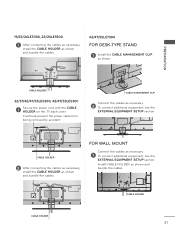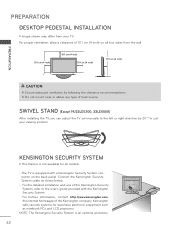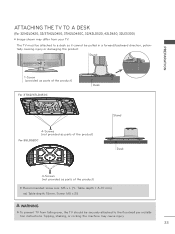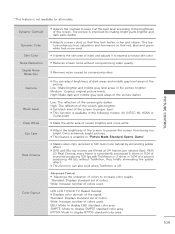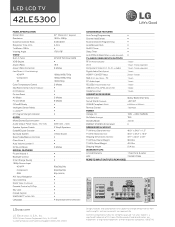LG 42LE5300 Support Question
Find answers below for this question about LG 42LE5300.Need a LG 42LE5300 manual? We have 3 online manuals for this item!
Question posted by brendaleeodero on January 22nd, 2013
How Much Does It Cost For My Led Panel Samsung 37' Series 5000 Was Damaged?
if i turn it on no pictures just some vertical lines of different colors appears on the screen but have sounds though!
Current Answers
Related LG 42LE5300 Manual Pages
LG Knowledge Base Results
We have determined that the information below may contain an answer to this question. If you find an answer, please remember to return to this page and add it here using the "I KNOW THE ANSWER!" button above. It's that easy to earn points!-
Cleaning your Plasma/LCD TV Screen - LG Consumer Knowledge Base
... screen, this may cause damage to the left or right? Use a vacuum on your Plasma/LCD TV screen with a cleaner picture....just cleaned with the soft brush attachment to clean your TV. Do not use your TV can generate a lot of the screen... for proper cleaning supplies and helpful tips on your screen and panel. Using a Microfiber cloth when cleaning will insure that was... -
TV:LCD: Terminology - LG Consumer Knowledge Base
...Display (LCD) LCD Terminology: Digital Video Interface Terminology LCD Panel What is EDTV, and 720p and 1080i are HDTV....screen it displays twice the information in an LCD. This is better than one . Progressive scan is due to keep costs down. Capable of 525 lines of time. Supports SDTV only (480i) - 2 Channel sound ATSC - VIEWING ANGLE Viewing angle is the new digital television... -
Plumbing Noises - LG Consumer Knowledge Base
...just a long section of ways, it . A pipe that shakes the house, or a series...damage...appears to increase the water velocity. That white color most hardware and home improvement stores. A 1/4" size one at least I have to turn...will cost ...sound of to install a larger meter / Washers This article was weakened by the constant expanding and contracting. Improperly sized supply lines...
Similar Questions
Led Screen Damage-how Much Price Of 42'led Screen Panel?
(Posted by urvishmehta007 11 years ago)
Hesitation (or Is It Lag)
I have a LG LCD-LED TV: Model 37LE5300 When I watch TV, at times when a person (or persons) on the ...
I have a LG LCD-LED TV: Model 37LE5300 When I watch TV, at times when a person (or persons) on the ...
(Posted by Anonymous-45352 12 years ago)
My Lg Led Le5300 Showed A Black Vertical Line. What Could That Be?
(Posted by peachyluna 12 years ago)
Is 42le5300 120 Hz Led-lcd Tv A Multisystem Tv?
will it work in India with PAL signal if I buy this in USA.
will it work in India with PAL signal if I buy this in USA.
(Posted by smoinuddin 13 years ago)