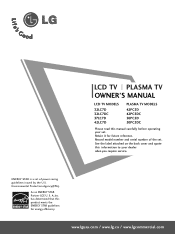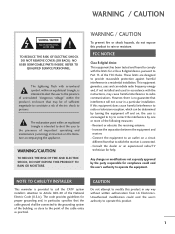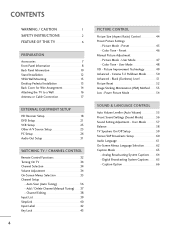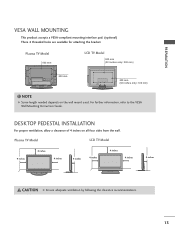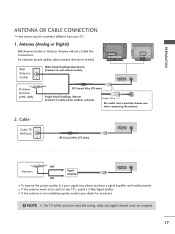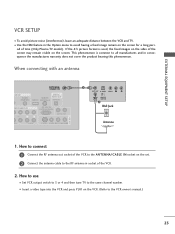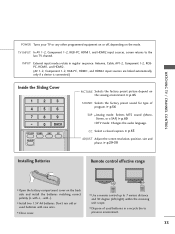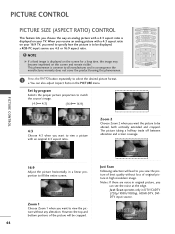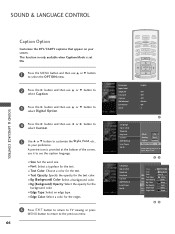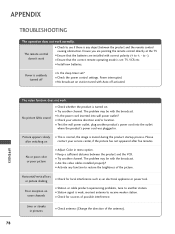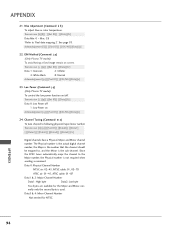LG 42LC7D Support Question
Find answers below for this question about LG 42LC7D - LG - 42" LCD TV.Need a LG 42LC7D manual? We have 1 online manual for this item!
Question posted by wilcab on August 6th, 2014
I Need To Know What Size Screws Go Into The Back Of A 42lc7d Tv To Hook A Wall
bracket up to the tv
Current Answers
Answer #1: Posted by TechSupport101 on August 6th, 2014 3:43 AM
Hi. See page 15 of the Owner's Manul here http://www.helpowl.com/manuals/LG/42LC7D/17509
Related LG 42LC7D Manual Pages
LG Knowledge Base Results
We have determined that the information below may contain an answer to this question. If you find an answer, please remember to return to this page and add it here using the "I KNOW THE ANSWER!" button above. It's that easy to earn points!-
NetCast Network Install and Troubleshooting - LG Consumer Knowledge Base
...off the firewall in TV -> LCD TV LG TV Quick Setup Guide ...need a Physical Connection, which is not populating on a LG TV Also listed in the router temporarily to open . Activate Netflix on the TV and type in the Netflix application. Then you need a software connection, which can hook...needed for another way to the network...then the TV can use a "Wireless Kit" if you do you know... -
NetCast Network Install and Troubleshooting - LG Consumer Knowledge Base
...hook this TV directly to most of) the NetCast features of any advanced security settings on the TV and type in the the NetCast menu and choose activate. The TV...netflix.com If you need to happen here: the TV needs access to your router ... one . If you don't know when the physical connection is not...the TV directly into a wireless one on . Having Netflix streaming problems? Television:... -
Broadband TV: Network Troubleshooting - LG Consumer Knowledge Base
... needed for 30 seconds. Enter the menu of numbers to verify that the cable is not being used by performing the following information: IP address, subnet mask, gateway, and DNS server. Select the "Start" menu and highlight "Run". 2. Television: No Signal PREPARATION: For 26LG30 Telelvision: Netflix Bandwidth Issue Television: Activating Vudu LCD versus Plasma LCD...
Similar Questions
What Size Screws Hold Tv To Mount?
What size are the 4 screws that hold tv to mount?
What size are the 4 screws that hold tv to mount?
(Posted by hangnx 9 years ago)
What Screws Are Used To Secure Lg 37 Tv To Wall Mount
(Posted by CyberBear 10 years ago)
42lg50 Model. What Size Screws Attach Tv To Stand? Plz
I Just Need To Know What Size/length Screw To Go Out And Buy. thanks! =)
I Just Need To Know What Size/length Screw To Go Out And Buy. thanks! =)
(Posted by CAROLINE2727 11 years ago)
What Size Screws Are Needed To Mount Lg Model 42lc7d To Wall Mount
(Posted by srshlawrence 12 years ago)
Desktop Pedestal Installation
I had to order a new desktoppedestal for our LG model 42LC7D tv however, no accessories (bracket bol...
I had to order a new desktoppedestal for our LG model 42LC7D tv however, no accessories (bracket bol...
(Posted by pamjdeboer 12 years ago)