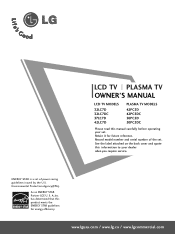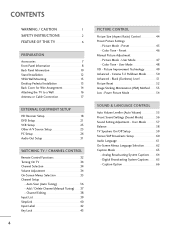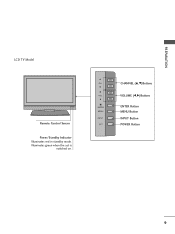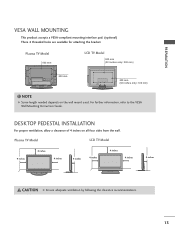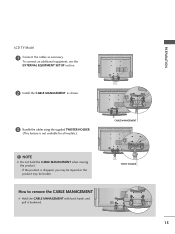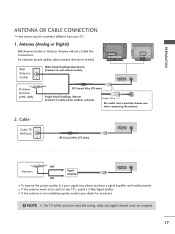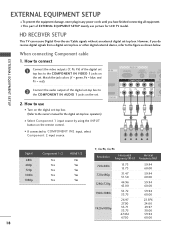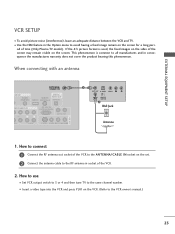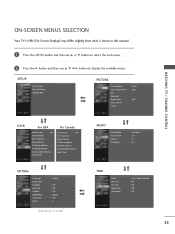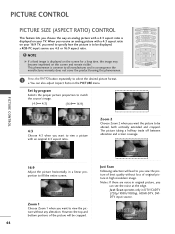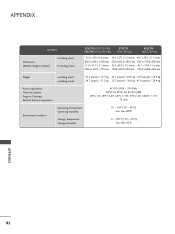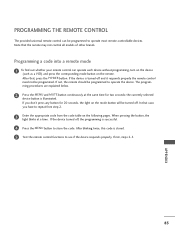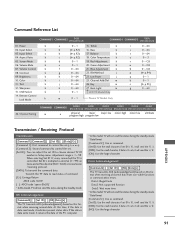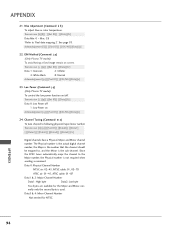LG 42LC7D Support Question
Find answers below for this question about LG 42LC7D - LG - 42" LCD TV.Need a LG 42LC7D manual? We have 1 online manual for this item!
Question posted by srshlawrence on July 11th, 2011
What Size Screws Are Needed To Mount Lg Model 42lc7d To Wall Mount
The person who posted this question about this LG product did not include a detailed explanation. Please use the "Request More Information" button to the right if more details would help you to answer this question.
Current Answers
Related LG 42LC7D Manual Pages
LG Knowledge Base Results
We have determined that the information below may contain an answer to this question. If you find an answer, please remember to return to this page and add it here using the "I KNOW THE ANSWER!" button above. It's that easy to earn points!-
Operating a Steam Dryer (revised 1) - LG Consumer Knowledge Base
... rack. Do not used for up . 2. Check labels on size and need to be filled to the MAX line in 10 minute intervals. ...quick ironing. Anti -bacterial - Child Lock - It locks the front panel during this to ensure they are damp or wet. This is used with ...Issues Others in a Press the on/off and on the LCD screen until the cycle has finished. - This feature is only&#... -
How to Replace Door Handles (LFX25960**/LFX21960** Models) - LG Consumer Knowledge Base
... • Align keyhole slots (1) on the top and bottom of the back of the handle with the screws (5) mounted on the front of the door. • Align keyhole slots (4) on the right and ...against the front of the drawer and slide the handle to Replace Door Handles (LFX25960**/LFX21960** Models) Handle appearance may vary from illustrations on this page. Article ID: 2266 Views: 222 ... -
Washer/Dryer Combo: Takes too long to dry - LG Consumer Knowledge Base
... 6334 Last updated: 25 Feb, 2010 Views: 997 What are not kinked in the machine, the load size may need to resolve the issue. If you have a large load washing in any way. Has the drain ...? For washer/dryer combo models, the drying process is time to be able to dry the item. Are large loads being washed? If you have wet clothing items that need to be reduced when...
Similar Questions
What Size Of Wall Mount Screws In The Back Of Tv?
what size of screws does the tv need
what size of screws does the tv need
(Posted by Anonymous-169903 2 years ago)
I Need Screws To Mount My Lg 42lh30 To The Stand. What Size Screws Can I Buy A
I need screws to mount my LG 42LH30 to the stand. What size screws can I buy
I need screws to mount my LG 42LH30 to the stand. What size screws can I buy
(Posted by Jrmiech 8 years ago)
Screws For Mounting My Lg 32lg30
What size screws do I need for wall mount for an LG 32LG30
What size screws do I need for wall mount for an LG 32LG30
(Posted by liquidassets64 9 years ago)
I Need To Know What Size Screws Go Into The Back Of A 42lc7d Tv To Hook A Wall
bracket up to the tv
bracket up to the tv
(Posted by wilcab 9 years ago)
Desktop Pedestal Installation
I had to order a new desktoppedestal for our LG model 42LC7D tv however, no accessories (bracket bol...
I had to order a new desktoppedestal for our LG model 42LC7D tv however, no accessories (bracket bol...
(Posted by pamjdeboer 12 years ago)