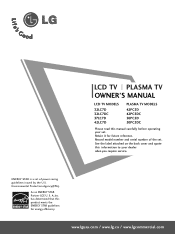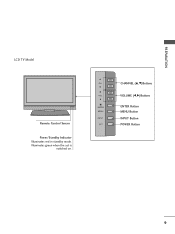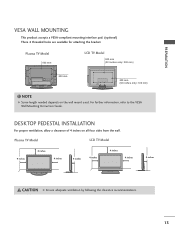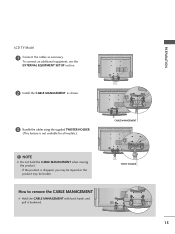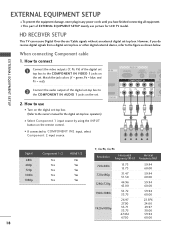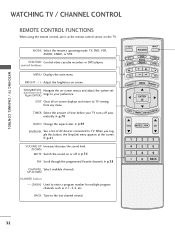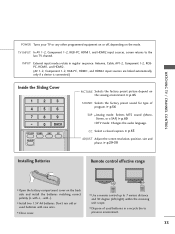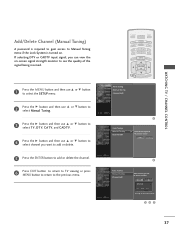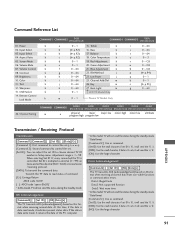LG 42LC7D Support Question
Find answers below for this question about LG 42LC7D - LG - 42" LCD TV.Need a LG 42LC7D manual? We have 1 online manual for this item!
Question posted by pamjdeboer on June 3rd, 2011
Desktop Pedestal Installation
I had to order a new desktop pedestal for our LG model 42LC7D tv however, no accessories (bracket bolts, cables) etc came with it so I need to know what dimensions of bolts/screws I need to properly install the pedestal and instructions on proper installation. Help! Thank you!
Current Answers
Related LG 42LC7D Manual Pages
LG Knowledge Base Results
We have determined that the information below may contain an answer to this question. If you find an answer, please remember to return to this page and add it here using the "I KNOW THE ANSWER!" button above. It's that easy to earn points!-
Cleaning your Plasma/LCD TV Screen - LG Consumer Knowledge Base
...proper cleaning supplies and helpful tips on how often to the coating on your screen and panel. Use a second cloth to gently remove any liquid or solution directly onto the screen or vents as this can build up in TV -> Plasma TV Monitor Driver Install Instructions...and dust. ♦ / Monitors Cleaning your Plasma/LCD TV Screen How To Clean your screen will reduce glare and&#... -
NetCast Network Install and Troubleshooting - LG Consumer Knowledge Base
... do not have determined the cable connection is not the problem, make sure your router is fast and consistent enough. See below for it 's finished. Troubleshooting Before Troubleshooting, perform the following in order: 1) Turn off the firewall in TV -> LCD TV LG TV Quick Setup Guide How do you know what happens when you try to... -
Media Sharing and DLNA Setup on a LG TV - LG Consumer Knowledge Base
...TV access in the shared folder. The TV requires no additional setup. New LG TVs that can be displayed (like My Music to share. LG TVs support 1080p at 24 frames/sec. Different Models... software can instruct a compatible device which media files to 42" (continued) Broadband TV: Network Troubleshooting » / LCD TV Media Sharing and DLNA Setup on a LG TV DLNA Setup...
Similar Questions
What Size Of Wall Mount Screws In The Back Of Tv?
what size of screws does the tv need
what size of screws does the tv need
(Posted by Anonymous-169903 2 years ago)
Lg 42lg60-lg-42'lcd Tv
When power on the Tv after 3 or 4 minutes its switched off and restart again and again it switch off...
When power on the Tv after 3 or 4 minutes its switched off and restart again and again it switch off...
(Posted by snehalvijayee079 8 years ago)
Taking 42ls570t 42' Lcd Tv From Norway To Uk.
I have recently moved back to the UK after being in Norway.While there I bought an LG 42ls570t 42" L...
I have recently moved back to the UK after being in Norway.While there I bought an LG 42ls570t 42" L...
(Posted by peterguilliatt99 8 years ago)
I Need To Know What Size Screws Go Into The Back Of A 42lc7d Tv To Hook A Wall
bracket up to the tv
bracket up to the tv
(Posted by wilcab 9 years ago)
42 Lglc4d Flat Screen- I Turn It On The Green Light Flashes A Few Times But Tv D
What Would Cause My Tv When I Turn It On Only The Green Light Flashes A Few Times But Screen Is Stil...
What Would Cause My Tv When I Turn It On Only The Green Light Flashes A Few Times But Screen Is Stil...
(Posted by markcapps27 10 years ago)