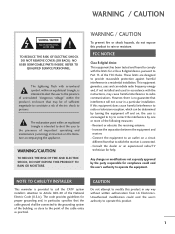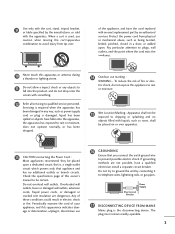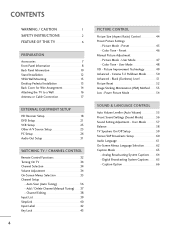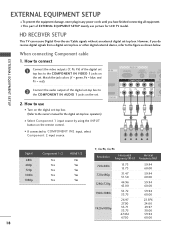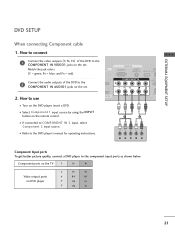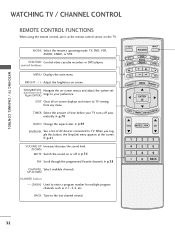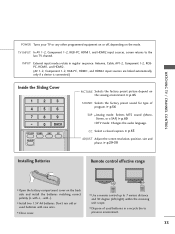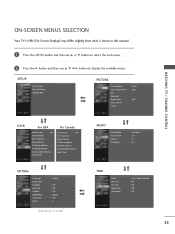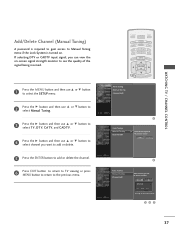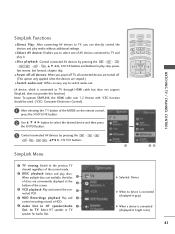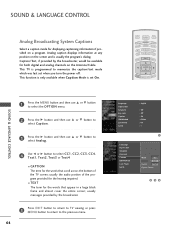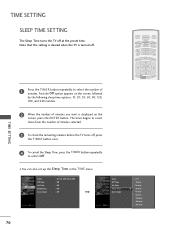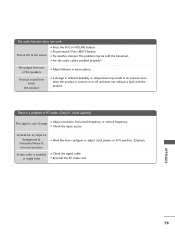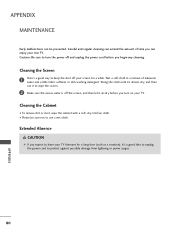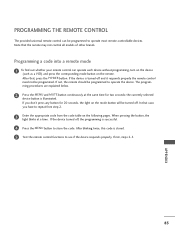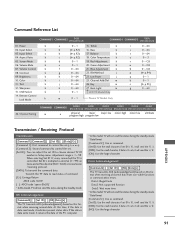LG 42LC7D Support Question
Find answers below for this question about LG 42LC7D - LG - 42" LCD TV.Need a LG 42LC7D manual? We have 1 online manual for this item!
Question posted by markcapps27 on June 23rd, 2013
42 Lglc4d Flat Screen- I Turn It On The Green Light Flashes A Few Times But Tv D
What Would Cause My Tv When I Turn It On Only The Green Light Flashes A Few Times But Screen Is Still Black Doesnt Turn On
Current Answers
Related LG 42LC7D Manual Pages
LG Knowledge Base Results
We have determined that the information below may contain an answer to this question. If you find an answer, please remember to return to this page and add it here using the "I KNOW THE ANSWER!" button above. It's that easy to earn points!-
WHAT IS DVI ? - LG Consumer Knowledge Base
..., even a few top-end DVD players have featured DVI outputs in addition to maximize the quality of flat panel LCD monitors and modern video graphics cards. DVI cables are becoming increasingly popular with Cable Card Television: No Power Television: Firmware Updates - Download Instructions What is a popular form of choice for HDTV, EDTV, Plasma Display, and... -
Plasma Display Panel (PDP) - LG Consumer Knowledge Base
... Views: 3577 Cleaning your Plasma/LCD TV Screen HDTV: How can sometimes give the scanning electron gun room to combat this thousands of times in a small fraction of gases, LG Plasma panels also incorporate asymmetrical subpixels. Recently, a new alternative has popped up of the different lights to its balance. Just like a CRT television, the plasma display varies... -
Which LCDs have IPS panels? - LG Consumer Knowledge Base
Article ID: 6483 Views: 212 3D Requirements & FAQs LCD Projection Broadband TV Netflix connection Television: No Power How does TruMotion affect the frame rate? Some 26" models use TN type panels. Smaller screens use VA. / LCD TV Which LCDs have IPS panels? LG displays over 26" use IPS panels. Broadband TV: Network Sharing Troubleshooting Broadband TV: Network Troubleshooting
Similar Questions
Green Light Flashes But Doesn't Turn On.
power outage shut my TV off and now it won't turn on at all yet green light flashes.
power outage shut my TV off and now it won't turn on at all yet green light flashes.
(Posted by Joevaldez667 4 years ago)
I Need A Stand For My Lg M4201c-ba - Lg - 42' Lcd Flat Panel
I need a stand for my LG M4201C-BA LG 42"
I need a stand for my LG M4201C-BA LG 42"
(Posted by carynb62 9 years ago)
Lg 42lc7d-uk
No signs of power, tv won't turn on and there is no standby light ?
No signs of power, tv won't turn on and there is no standby light ?
(Posted by deerman35 10 years ago)
Problems Wiring Lg Lcd 42lc7d To Cable Box & Dvd/vcr Combo
I have tried to connect my LG to the cable box and DVD/VCR and when I push the power button the sens...
I have tried to connect my LG to the cable box and DVD/VCR and when I push the power button the sens...
(Posted by bhoneycutt71 11 years ago)