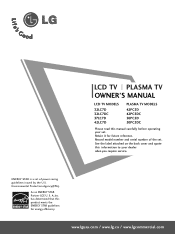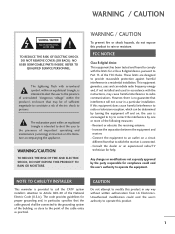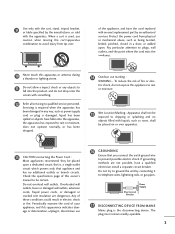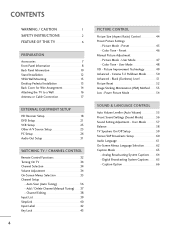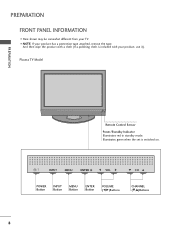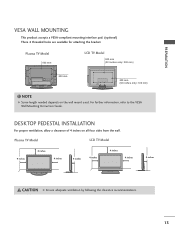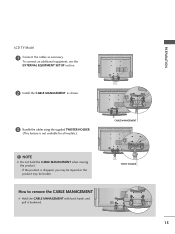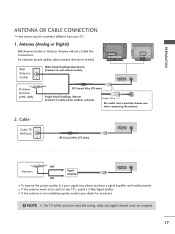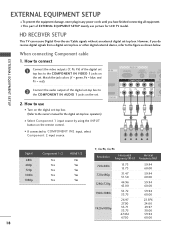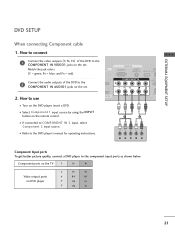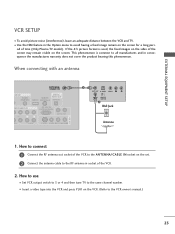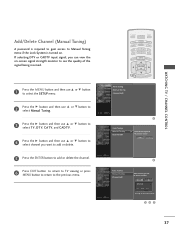LG 42LC7D Support Question
Find answers below for this question about LG 42LC7D - LG - 42" LCD TV.Need a LG 42LC7D manual? We have 1 online manual for this item!
Question posted by CyberBear on December 15th, 2013
What Screws Are Used To Secure Lg 37 Tv To Wall Mount
The person who posted this question about this LG product did not include a detailed explanation. Please use the "Request More Information" button to the right if more details would help you to answer this question.
Current Answers
Related LG 42LC7D Manual Pages
LG Knowledge Base Results
We have determined that the information below may contain an answer to this question. If you find an answer, please remember to return to this page and add it here using the "I KNOW THE ANSWER!" button above. It's that easy to earn points!-
*How to clean your Plasma TV - LG Consumer Knowledge Base
This area is located around the screen and panels. Step 3 : Gently dust your TV screen. Do not use vacuum attachments for cleaning the TV screen, this may contain product recommendations for your Plasma TV, a kit can receive the signal properly. ♦ VESA WALL MOUNTING What is a significant amount of dust or dirt, you just ... -
What type of antenna should I use? - LG Consumer Knowledge Base
...: Distance to the broadcast tower Obstacles (walls, trees, hills, etc) Interference from the broadcast tower, DB4 up to 50, and DB8 up Television Picture Color What is only a booster...->Manual Tuning. Television locks up to mount it 's not properly grounded, you get full signals. Background Info All Digital TV (DTV) is checked by falling off a ladder. We recommend using UHF. For a ... -
Z50PX2D Technical Details - LG Consumer Knowledge Base
...wall mounting (with stand Built-in high-definition (ATSC) and 181-channel standard broadcast (NTSC) tuners. HDMI uses HDCP copy protection. Television: No Power ATTACHING THE TV...-watt speakers) delivers ample sound for receiving digital unscrambled cable signals 1000cd/m2 high brightness panel, 8000:1 contrast ratio, 3D YC comb filter, 3:2 pulldown detection and reversal Connections: Composite...
Similar Questions
What Size Of Wall Mount Screws In The Back Of Tv?
what size of screws does the tv need
what size of screws does the tv need
(Posted by Anonymous-169903 2 years ago)
Wall Mount Screw Size?
Im trying to wall mount my 32lx3dc but the screws that came with the wall mount are to big (m6) I ju...
Im trying to wall mount my 32lx3dc but the screws that came with the wall mount are to big (m6) I ju...
(Posted by driddell54 10 years ago)
What Is The Screw Size To Mount Lg Tv 42lv4400 Tv To Mounting Bracket
(Posted by jburk3 11 years ago)
What Size Screws Are Needed To Mount Lg Model 42lc7d To Wall Mount
(Posted by srshlawrence 12 years ago)
Where Can I Purchase The Reccommended Wall Mount Aw-47lg30m?
I have been loking for the wall mount suggested in the manual of my 42LH30 TV. Can you direct me in...
I have been loking for the wall mount suggested in the manual of my 42LH30 TV. Can you direct me in...
(Posted by kjdee23 12 years ago)