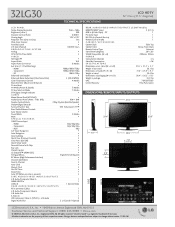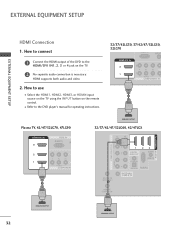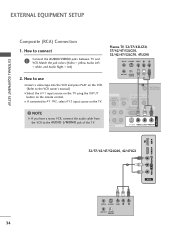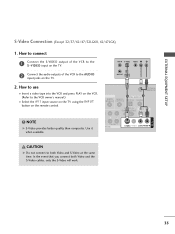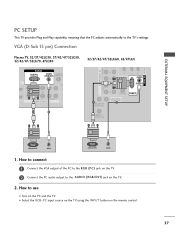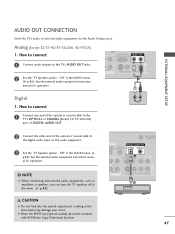LG 32LG30 Support Question
Find answers below for this question about LG 32LG30 - LG - 32" LCD TV.Need a LG 32LG30 manual? We have 2 online manuals for this item!
Question posted by thefREDZ on April 25th, 2014
How To Unlock The Keylock On Lg Tv Without Remote
The person who posted this question about this LG product did not include a detailed explanation. Please use the "Request More Information" button to the right if more details would help you to answer this question.
Current Answers
Related LG 32LG30 Manual Pages
LG Knowledge Base Results
We have determined that the information below may contain an answer to this question. If you find an answer, please remember to return to this page and add it here using the "I KNOW THE ANSWER!" button above. It's that easy to earn points!-
*How to clean your Plasma TV - LG Consumer Knowledge Base
... vacuum cleaner's hose attachment on lint and solution residue. ♦ Plasma Display Panel (PDP) Broadband TV: Network Troubleshooting Television: No Power Do not spray any damage to the product* Step 1 : ...plasma TV screen. Removing the dust and fingerprints from your Plasma/LCD TV screen with the damp cloth. Do not use your TV. Clean the lens that detects the remote control... -
WHAT IS DVI ? - LG Consumer Knowledge Base
...TV, movies, and DVDs. Likewise, even a few top-end DVD players have featured DVI outputs in addition to maximize the quality of flat panel LCD monitors and modern video graphics cards. DVI cables are becoming increasingly popular with Cable Card Television: No Power Television... market is VUDU? Display standard, and a step up from the digital-only DFP format for older flat panels. -
Plasma Display Panel (PDP) - LG Consumer Knowledge Base
...; Article ID: 2238 Last updated: 02 Sep, 2008 Views: 3577 Cleaning your Plasma/LCD TV Screen HDTV: How can sometimes give the picture a slight tint depending on store shelves: the plasma flat panel display. Consequently, any big-screen CRT television is improved. a red light, a green light and a blue light. Just like a CRT...
Similar Questions
Tv Remote Control
I need a replacement tv remote control for an LG32G640-UG. Is this available at a retail store?
I need a replacement tv remote control for an LG32G640-UG. Is this available at a retail store?
(Posted by njntsch 8 years ago)
I Need A Stand For My Lg M4201c-ba - Lg - 42' Lcd Flat Panel
I need a stand for my LG M4201C-BA LG 42"
I need a stand for my LG M4201C-BA LG 42"
(Posted by carynb62 9 years ago)
How Much Is A 32lg30 Ir Plasma Screen Tv Remote Sensor
(Posted by Exclulizdee 9 years ago)