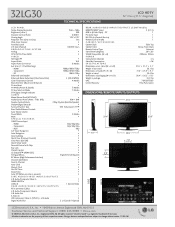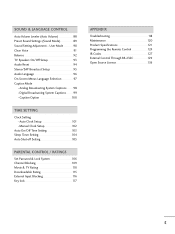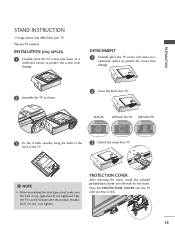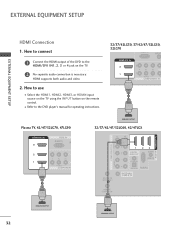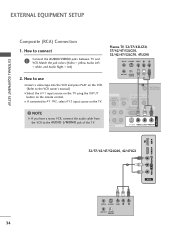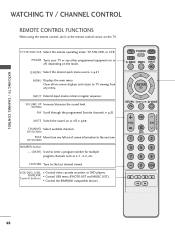LG 32LG30 Support Question
Find answers below for this question about LG 32LG30 - LG - 32" LCD TV.Need a LG 32LG30 manual? We have 2 online manuals for this item!
Question posted by Exclulizdee on August 11th, 2014
How Much Is A 32lg30 Ir Plasma Screen Tv Remote Sensor
The person who posted this question about this LG product did not include a detailed explanation. Please use the "Request More Information" button to the right if more details would help you to answer this question.
Current Answers
Related LG 32LG30 Manual Pages
LG Knowledge Base Results
We have determined that the information below may contain an answer to this question. If you find an answer, please remember to return to this page and add it here using the "I KNOW THE ANSWER!" button above. It's that easy to earn points!-
*How to clean your Plasma TV - LG Consumer Knowledge Base
... was including with a cleaner picture. Never open the casing - Do not use the television as microfiber). Use a vacuum on the screen. / Plasma TV *How to clean your Plasma TV How To Clean your LG Plasma or LCD TV Screen * Unplug the power cord to your TV before each cleaning. ♦ Using a Microfiber cloth when cleaning will help ... -
Plasma Display Panel (PDP) - LG Consumer Knowledge Base
...fluorescent lights to increase the screen width in hundreds of thousands of tiny cells positioned between the glass plates, on store shelves: the plasma flat panel display. To ionize the...updated: 02 Sep, 2008 Views: 3577 Cleaning your Plasma/LCD TV Screen HDTV: How can I improve low or bad signal? These televisions have wide screens, comparable to combat this thousands of times in turn... -
Z50PX2D Technical Details - LG Consumer Knowledge Base
...-ready plasma television, which is fully backward compatible with batteries), table stand, printed operating instructions PRODUCT FEATURES:50" Plasma Integrated HDTV;1366 x 768p Resolution;8000:1 High Contrast Ratio;1000 cd/m? HDMI makes an uncompressed digital RGB connection from the source to control other devices? The HDMI input is shot at home. Cleaning your Plasma/LCD TV Screen...
Similar Questions
Base For Lg Flat Screen Tv
I am trying to locate a base for a LG flat screen tv Model # - 37LD340H-UA. My son bought this tv at...
I am trying to locate a base for a LG flat screen tv Model # - 37LD340H-UA. My son bought this tv at...
(Posted by mjcadwel 10 years ago)
Where Can I Buy A Replacement Stand/mount For My Lg3230 Flat Screen Tv.
I need to purchase a replacement stand/moung for my LG3230 Flat Screen TV. Can you tell me where I ...
I need to purchase a replacement stand/moung for my LG3230 Flat Screen TV. Can you tell me where I ...
(Posted by mfields 11 years ago)
Cracked Tv Screen
I have this same TV but someone threw a remote control and cracked the screen I am looking for jst t...
I have this same TV but someone threw a remote control and cracked the screen I am looking for jst t...
(Posted by wilbertallen 12 years ago)
Black Top And Bottom Borders On Tv Screen
How do I get rid of the black blocks at the top and bottom of the tv. The commercials are full scree...
How do I get rid of the black blocks at the top and bottom of the tv. The commercials are full scree...
(Posted by boland4768 12 years ago)