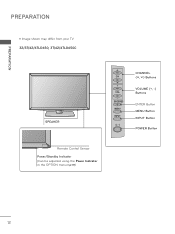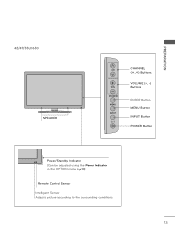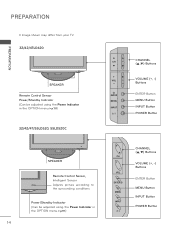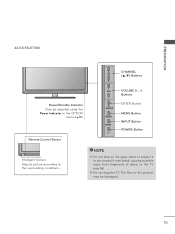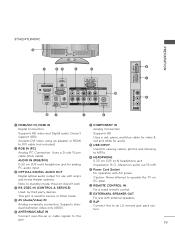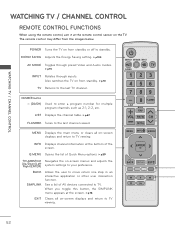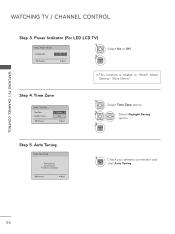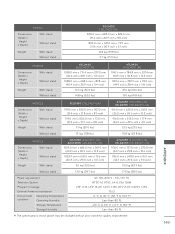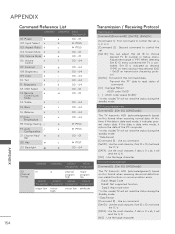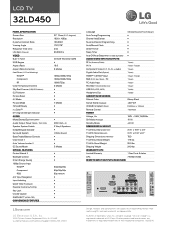LG 32LD450 Support Question
Find answers below for this question about LG 32LD450.Need a LG 32LD450 manual? We have 3 online manuals for this item!
Question posted by ianmcneill on June 12th, 2013
Won't Power Up And Standby Flashing Red
The person who posted this question about this LG product did not include a detailed explanation. Please use the "Request More Information" button to the right if more details would help you to answer this question.
Current Answers
Related LG 32LD450 Manual Pages
LG Knowledge Base Results
We have determined that the information below may contain an answer to this question. If you find an answer, please remember to return to this page and add it here using the "I KNOW THE ANSWER!" button above. It's that easy to earn points!-
LCD Panel - LG Consumer Knowledge Base
... Television: No Power HDTV: How do I scan for an accurate picture. LCD Panel A demonstration of light to pass through that didn't involve a switch and current could leak to surrounding cells resulting in a blurred image. The key to an LCD's operation is controlled by a Thin Film Transistor (TFT). Each sub-pixel or cell (a red... -
Television: No Power - LG Consumer Knowledge Base
... a surge protector or the wall. Also, the surge protector must be turned on a television receiving power from the electrical outlet a "red" standby indicator will illuminate. If the unit works, then the problem is HDMI? Was the television just purchased? Make sure the unit is plugged into the wall, should I find the MAC... -
VUDU install and setup - LG Consumer Knowledge Base
... NetCast Network Install and Troubleshooting What Are The DVI Formats ? It's the red one already. Also note that the design of 2 Mbps is required. 4...the software in your remote. If there is no touch the TV, power, or remote while the update is running. If it . With your ... VUDU? Television No Picture Television: Activating Netflix HDTV-Gaming-Lag How do I find the MAC address?
Similar Questions
My Lg 47lx6500?td (3d) Screen Is Not Switching On With Power Connected
When my LG46LX6500A293;TD is connected to an electric power source, the red power indicator button l...
When my LG46LX6500A293;TD is connected to an electric power source, the red power indicator button l...
(Posted by wicflame 2 years ago)
I Have A Light Screen That Has A Power Only Going Across The Top
I I have an LG TV 32 ld450-ua I have a light screen that has a power only going across the top and b...
I I have an LG TV 32 ld450-ua I have a light screen that has a power only going across the top and b...
(Posted by starkpaul768 3 years ago)
Fuzzy Then Turns To White Screen With Power Only Box V3
(Posted by starkpaul768 3 years ago)
Lg 32ld450 Field Fault.
Ok when first switched on, then after about a minute lines start to flash at bottom of screen and sl...
Ok when first switched on, then after about a minute lines start to flash at bottom of screen and sl...
(Posted by moss51 11 years ago)
Where Can I Find A 10 Foot Power Cord For Lg Television 42lc2d
(Posted by rcastle2 12 years ago)