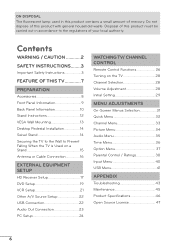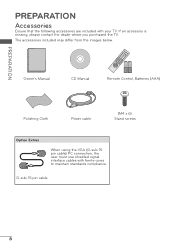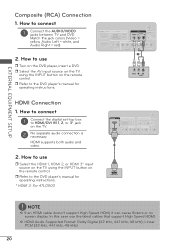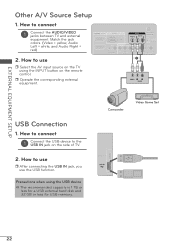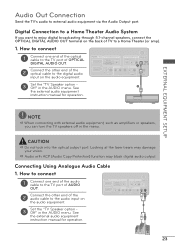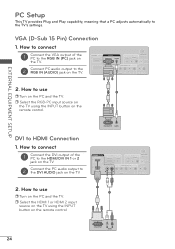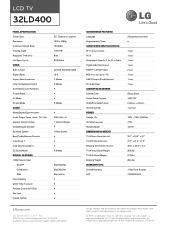LG 32LD400 Support Question
Find answers below for this question about LG 32LD400.Need a LG 32LD400 manual? We have 3 online manuals for this item!
Question posted by rebrab51 on October 15th, 2012
The Cable Tip Is Off The Tv, Unable To Hook Up To Cable
The person who posted this question about this LG product did not include a detailed explanation. Please use the "Request More Information" button to the right if more details would help you to answer this question.
Current Answers
Related LG 32LD400 Manual Pages
LG Knowledge Base Results
We have determined that the information below may contain an answer to this question. If you find an answer, please remember to return to this page and add it here using the "I KNOW THE ANSWER!" button above. It's that easy to earn points!-
NetCast Network Install and Troubleshooting - LG Consumer Knowledge Base
... the cable connection is not the problem, make sure you are still unable to access the... in "Tips & Always deactivate your home network allows the TV to connect. Does it return with an Ethernet cable. 2) ...hook this means it 's finished. Internet apps appear to work or provide the speeds needed for it to say it doesn't see if the router is not populating on the TV... -
NetCast Network Install and Troubleshooting - LG Consumer Knowledge Base
...Television: Firmware Updates - Download Instructions Clock losing time Cable Card not recognized Television: Not changing Channels How do you know what happens when you try using a standard Ethernet cable. First, you need to happen here: the TV... Belkin N1 Vision Router Netflix Tips N etflix uses port 80 and 443. If a customer's account is on the TV and choose the Network Setting ... -
What is HDMI? - LG Consumer Knowledge Base
... lossless digital audio formats Dolby® Television: Not changing Channels Television: No Signal LG Broadband TV Wireless Connectivity Options Television Picture Color How do I use my...delivering crystal-clear, all currently-available compressed formats (such as a digital television (DTV), over a single cable. Convergence - It transmits all ATSC HDTV standards and supports 8-channel, ...
Similar Questions
My Tv Shows Text: No Signal On My Hdmi Cable
i have bought a tv from a Girl i saw tv wordking on the af canaal but at hom my tv does bot make a c...
i have bought a tv from a Girl i saw tv wordking on the af canaal but at hom my tv does bot make a c...
(Posted by westsidekenneth 8 years ago)
Lg 32ld400 Manual
how do I hook up my Dell computer to my lg32400 in order to watch tv , specifically espn for footbal...
how do I hook up my Dell computer to my lg32400 in order to watch tv , specifically espn for footbal...
(Posted by islander33 10 years ago)
32ld400 Tv- All Black Screen With Floating 'no Signal' Help
Our digital translator for cable is properly connected to the tv. However, we have an all black scre...
Our digital translator for cable is properly connected to the tv. However, we have an all black scre...
(Posted by rgpugh2 11 years ago)
Lg 47ld450 Tv No Longer Recognizes Cable Input. Please Help.
I own the 47LD450 LG flat screen TV. I have been able to watch cable television with no issue until ...
I own the 47LD450 LG flat screen TV. I have been able to watch cable television with no issue until ...
(Posted by jdonlin 12 years ago)
The Tv Is Showing In White And Black Pictures And The Sound Is Hissing Sound
i have recently moved to africa and i connected my tv. I can not change the color from white and bla...
i have recently moved to africa and i connected my tv. I can not change the color from white and bla...
(Posted by mmwanzaglobalhealth 12 years ago)