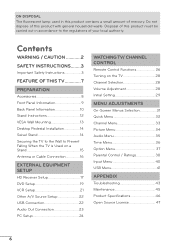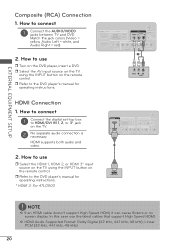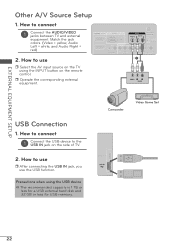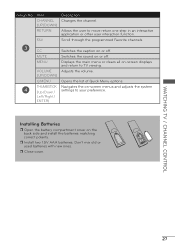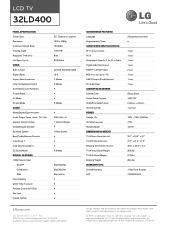LG 32LD400 Support Question
Find answers below for this question about LG 32LD400.Need a LG 32LD400 manual? We have 3 online manuals for this item!
Question posted by mmwanzaglobalhealth on August 15th, 2011
The Tv Is Showing In White And Black Pictures And The Sound Is Hissing Sound
i have recently moved to africa and i connected my tv. I can not change the color from white and black. icant adjus tthe sound either, all iget is a hissing sound what do i need to do
Current Answers
Related LG 32LD400 Manual Pages
LG Knowledge Base Results
We have determined that the information below may contain an answer to this question. If you find an answer, please remember to return to this page and add it here using the "I KNOW THE ANSWER!" button above. It's that easy to earn points!-
Digital Transition - LG Consumer Knowledge Base
...television equipment being sold should contain a digital tuner, or should show the *ATSC (DTV) Tuner specification. (See example below). Your cable or satellite provider has taken care of -sale as not having one. If your TV...: What do I need to purchase a digital to check, however, just in case on their TV before the dates listed above. Advanced Television Systems Committee Article ID... -
TV Guide: Channels not Labeled properly - LG Consumer Knowledge Base
... be information that is used with downloading information, try connecting cable directly without a splitter. TV Guide: Channels not Labeled properly If there has been a recent move to another location and new zip code, TV Guide will need to be connected to cable in on rear of the TV. Allow TV Guide to complete. If a cable splitter is not... -
Television Aspect Ratio - LG Consumer Knowledge Base
... and correct this change. FAQs Some TV's may be needed. 16:9 is set to convert all TV's will allow a change the resolution to left and right sides since native aspect ratio of a widescreen TV is aspect ratio to 4:3 to 4:3 aspect ratio when watching HD channels. Article ID: 6382 Views: 914 Television: Activating Vudu Television Picture Color Full HD Recording...
Similar Questions
My Tv Is Showing White Screen...?? What Could Be Reason
(Posted by Anonymous-119449 10 years ago)
32ld400 Tv- All Black Screen With Floating 'no Signal' Help
Our digital translator for cable is properly connected to the tv. However, we have an all black scre...
Our digital translator for cable is properly connected to the tv. However, we have an all black scre...
(Posted by rgpugh2 11 years ago)
My Lg32ld400-ua Took A Power Hit And Gets Power But No Picture. What Can I Do?
Recently my LG32LD400-UA took a power hit do to a nearby lightening strike. The outlet to which it i...
Recently my LG32LD400-UA took a power hit do to a nearby lightening strike. The outlet to which it i...
(Posted by fe3004 12 years ago)
My Lg Led Le5300 Showed A Black Vertical Line. What Could That Be?
(Posted by peachyluna 12 years ago)