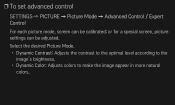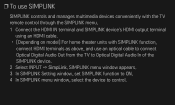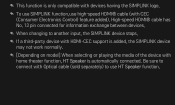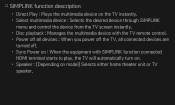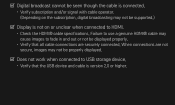LG 28LN4500 Support Question
Find answers below for this question about LG 28LN4500.Need a LG 28LN4500 manual? We have 1 online manual for this item!
Question posted by lucycasimero on July 8th, 2014
My Remote Control For Lg28ln4500 Isn't Working
I turned off my tv using remote control,then when I try to open it by remote it does not work anymore.
Current Answers
Related LG 28LN4500 Manual Pages
LG Knowledge Base Results
We have determined that the information below may contain an answer to this question. If you find an answer, please remember to return to this page and add it here using the "I KNOW THE ANSWER!" button above. It's that easy to earn points!-
HDTV Connection Receivers (continued) - LG Consumer Knowledge Base
...to the corresponding input jack on the HDTV Receiver to DVI) 4. Check your TV using a coaxial RF cable. 3. / Video DVD HDTV Connection Receivers (continued) &#..., using RCA-type cables. manual to work with Different Devices Correcting the Aspect Ratio HDTV Set Top Box Connections (continued) Remote Control Key Funtions LST-3410A HDTV Remote Control Key Functions for LST-3510A Use an... -
HDTV Set Top Box Connections (continued) - LG Consumer Knowledge Base
... cable. Article ID: 3275 Views: 979 HDTV Set Top Box Connections Remote Control Key Funtions LST-3410A Using the Program Guide for DVI outputs. •A DVI-HDTV input is one of your TV or monitor's user manual to find out if the TV or monitor's DVI input is compliant with two channel digital stereo (PCM... -
Television: No Power - LG Consumer Knowledge Base
... needed. Also, the surge protector must be turned on connecting a PC to the remote control, try pressing the power button on the underside or back of the television. If the unit works, then the problem is plugged into a wall outlet. If the television will illuminate. Usually, on a television receiving power from the electrical outlet a "red...
Similar Questions
How Do I Operate My Lg Tv With A Universal Rca Remote Control
(Posted by Anonymous-169492 2 years ago)
Not Turn On Tv With Dta Remote Control
when I turn tv on with new DTA remote control On tv screen channel # 56-1 and nothing on screen Then...
when I turn tv on with new DTA remote control On tv screen channel # 56-1 and nothing on screen Then...
(Posted by Mkp23499 7 years ago)
Tv Remote Control
I need a replacement tv remote control for an LG32G640-UG. Is this available at a retail store?
I need a replacement tv remote control for an LG32G640-UG. Is this available at a retail store?
(Posted by njntsch 8 years ago)
I Need A Stand For My Lg M4201c-ba - Lg - 42' Lcd Flat Panel
I need a stand for my LG M4201C-BA LG 42"
I need a stand for my LG M4201C-BA LG 42"
(Posted by carynb62 9 years ago)