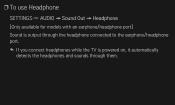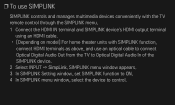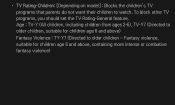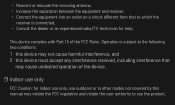LG 28LN4500 Support and Manuals
Get Help and Manuals for this LG item

Most Recent LG 28LN4500 Questions
My Remote Control For Lg28ln4500 Isn't Working
I turned off my tv using remote control,then when I try to open it by remote it does not work anymor...
I turned off my tv using remote control,then when I try to open it by remote it does not work anymor...
(Posted by lucycasimero 9 years ago)
How Do I Connect This Model To My Vcr And Direct Tv Box?
(Posted by gobrien7348 10 years ago)
Popular LG 28LN4500 Manual Pages
LG 28LN4500 Reviews
We have not received any reviews for LG yet.