LG 42LH260H Support and Manuals
Most Recent LG 42LH260H Questions
Factory Reset No Remote
How to factory reset TV with out a remote
How to factory reset TV with out a remote
(Posted by howardhartley611 1 year ago)
Price Brand New?
What was price of this item when it was brand new?
What was price of this item when it was brand new?
(Posted by Jlagrimas22 2 years ago)
Popular LG 42LH260H Manual Pages
User Manual - Page 6
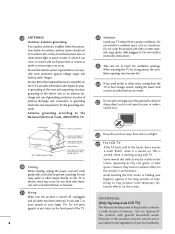
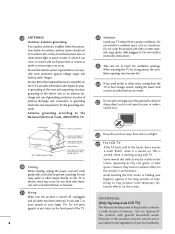
... according to the National Electrical Code, ANSI/NFPA 70
Ground Clamp
Electric Service Equipment
NEC: National Electrical Code
Antenna Lead in the vicinity of time. However, they have been removed. ON DISPOSAL (Only Hg lamp used LCD TV)
The fluorescent lamp used in the U.S.A. Do not dispose of the National Electrical Code (NEC) in this product...
User Manual - Page 22


... outputs (Y, PB, PR) of the digital set-top box to the owner's manual for the digital set -top box or other digital external device, refer to the COMPONENT IN VIDEO jacks on
the TV. How to use
■ Turn on the digital set -top box.
PREPARATION
EXTERNAL EQUIPMENT SETUP
■ To prevent the equipment damage, never...
User Manual - Page 23
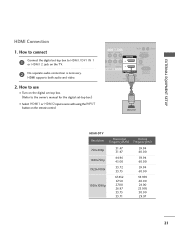
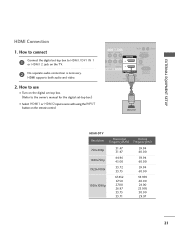
...remote control.
HDMI supports both audio and video.
2. AV IN 1 VIDEO AUDIO
RESET
UPDATE
RGB IN (PC)
L(MONO) R
2
L
R
EO
AUDIO
1
MPONENT IN
AUDIO IN (RGB/DVI)
/DVI IN
RS-232C IN (SERVICE ONLY)
SPEAKER ...SETUP
HDMI Connection
1. How to use
■ Turn on the digital set-top box. (Refer to the owner's manual for the digital set -top box to connect
1
Connect the digital set...
User Manual - Page 24


...
L
R
AUDIO
22 EXTERNAL EQUIPMENT SETUP
EXTERNAL EQUIPMENT SETUP
DVI to
the AUDIO IN (RGB/DVI) jack on the remote control.
How to use
■ Turn on the digital set-top box. (Refer to HDMI cable or adapter is necessary. NOTE
G A DVI to the owner's manual for this connection. DVI doesn't support audio, so a separate audio...
User Manual - Page 30


...to be a noise on the graphics card, some resolution settings may be noise associated with the resolution, vertical pattern, contrast...42LH260H, 37LH265H), 1360x768(The others). G The synchronization input form for a long period of time. G In PC mode, there may not allow the image to DVI Cable is clear. EXTERNAL EQUIPMENT SETUP
EXTERNAL EQUIPMENT SETUP
Supported Display Specifications...
User Manual - Page 40


... channel list. The previous channel information will ask for a password if parental control has been activated (LOCK Menu). Select Auto Tuning.
3
ENTER
Select Y e s.
4
ENTER Run Auto tuning.
5
RETURN
Return to TV viewing. MENU
■ The TV will be updated during TV broadcasting hours.
CHANNEL
Auto Tuning Manual Tuning Channel Edit Channel Label
Move Enter
CHANNEL
Auto...
User Manual - Page 82


... blocked. 2. Ratings for Television programs including made-for a time period. A password is also possible to block all programs to be used to be blocked by choosing the type of the program and the categories.
Specify a password 3. It is required to gain access to block specific channels, ratings, and external viewing sources. Set ratings and categories...
User Manual - Page 92


...problem in ambient humidity or temperature may be added to other devices' operating guides. Power No Power
■ See troubleshooting...problems not caused by the TV, refer to channel scan, rescan channels. Erratic Operation Installer menu setup
■ Adjust Installer menu settings...is not available for all models. The problem may result in TV controller will appear.
Vertical bar...
User Manual - Page 113
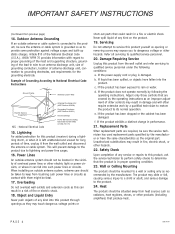
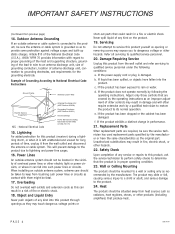
...installing...810 of the National Electrical Code (U.S.A.), ANSI/ NFPA 70...service personnel under the following the operating instructions.
f. Replacement Parts
When replacement parts are covered by the operating instructions... grounding of the mast and supporting structure, grounding of the lead... any service or repairs to lightning and power-line surges.
16. Damage Requiring Service
Unplug ...
User Manual - Page 129


Use the USB port to the desired configuration for the end user. PAGE 20
206-4118
TV Features Configuration Menus Overview
The onscreen menus control the basic TV features
CHANNEL
PICTURE
AUDIO
TIME
OPTION
LOCK
INPUT
USB
Main TV Menus
The Main TV setup menus control the features of the TV. Set the TV features to upgrade TV software.
User Manual - Page 134


... damaged.
Wait until procedure complete message is installed in the quick setup instructions accompanying the LT2002 clone programmer. cord properly, assure good connection. - Reference: LT2002 Cloning Procedure Troubleshooting
Warning: Do not use LT2002 while any PPV card is displayed. - Reset Clone After Static Shock
After replacing exhausted batteries, or if the programmer behaves...
User Manual - Page 141
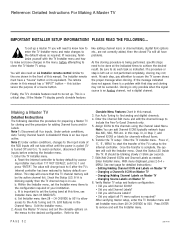
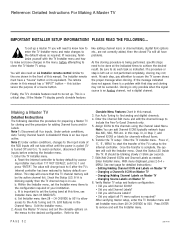
... Channel Labels as required? this manual has a "INPUT" button -- Note 2: Under certain conditions, changes to the input mode of the TV's setup to 1 and press "ENTER". To avoid confusion, disconnect all TV menu options as needed. Reset the internal controller to factory default by accessing installer menu item 117 FACT DEFAULT, set Installer menu item 28 CH OVERIDE...
User Manual - Page 150
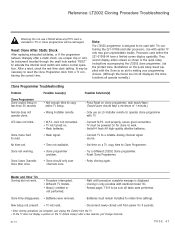
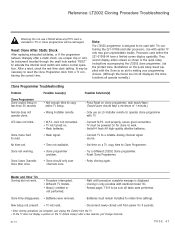
...; Wrong Installer remote. Retry cloning again. New Setup not present. • TV not reset.
- Processors used with identical model TVs. - Clone menu hard to a reliable Analog channel signal source.
- cord properly, assure good connection. - Try a different LT2002 Clone programmer. - Batteries must be sure all operate normally.)
Clone Programmer Troubleshooting
Problem
Possible...
Brochure - Page 1
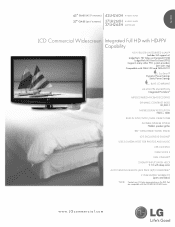
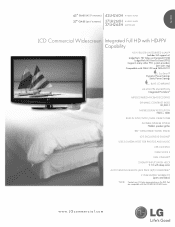
lcd tv
42" class (42.0" diagonal) 42LH260H hi gloss black 37" class (37.0" diagonal) 37LH260H hi gloss black
37LH265H matte black
LCD Commercial Widescreen Integrated Full HD with the LH260H & LH265H series. www.LGcommercial.com BUILT-IN INTEGRATED b-LAN™ Includes full support of:
LodgeNet's HD Video on Demand (VOD) LodgeNet's HD Free-To-Guest (FTG)
Supports many other FTG system providers...
Brochure - Page 4
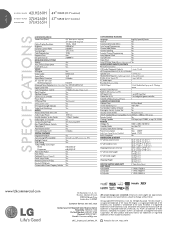
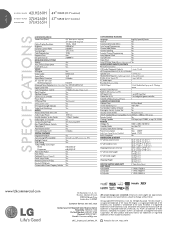
lcd tv
specifications
hi gloss black 42LH260H
hi gloss black 37LH260H matte black 37LH265H
42" class (42.0" diagonal) 37" class (37.0" diagonal)
LCD SPECIFICATION
Screen Size (Class)
42" class (42.0" diagonal)
37" class (37.0" diagonal)
Native Display Resolution
1920 x 1080
Brightness
500 cd/m2
Dynamic Contrast Ratio
20,000:1
Viewing Angle
178°/178°
...
LG 42LH260H Reviews
Do you have an experience with the LG 42LH260H that you would like to share?
Earn 750 points for your review!
We have not received any reviews for LG yet.
Earn 750 points for your review!

