Kyocera TASKalfa 5550ci Support Question
Find answers below for this question about Kyocera TASKalfa 5550ci.Need a Kyocera TASKalfa 5550ci manual? We have 15 online manuals for this item!
Question posted by jvaldez89000 on January 9th, 2013
How To Turn Off Print Status Notification Sound
The person who posted this question about this Kyocera product did not include a detailed explanation. Please use the "Request More Information" button to the right if more details would help you to answer this question.
Current Answers
There are currently no answers that have been posted for this question.
Be the first to post an answer! Remember that you can earn up to 1,100 points for every answer you submit. The better the quality of your answer, the better chance it has to be accepted.
Be the first to post an answer! Remember that you can earn up to 1,100 points for every answer you submit. The better the quality of your answer, the better chance it has to be accepted.
Related Kyocera TASKalfa 5550ci Manual Pages
ID Register Operation Guide Rev-1 - Page 5
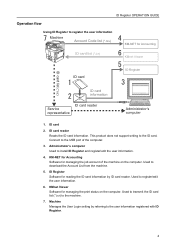
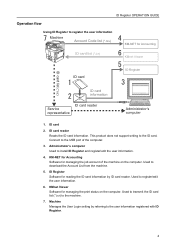
... and register/edit the user information.
4. KMnet Viewer Software for managing the job account of the computer.
3. KM-NET for Accounting Software for managing the print status on the computer.
PRESCRIBE Commands Technical Reference Manual - Rev. 4.7 - Page 8


... [KC-GL] (Mode 8 7-96 Basic ...7-96 KC-GL Environment Options ...7-97 Plotter Status Information ...7-102 Device-Control Instructions ...7-106 Fonts and Symbol Sets in KC-GL 7-107 Summary of KC-GL Instructions 7-111 KPDL Operators ...7-115 Communication with the Printing System 7-115 KPDL Summary ...7-116 KPDL Error Messages...7-139 KPDL Printable Area...7-140...
PRESCRIBE Commands Technical Reference Manual - Rev. 4.7 - Page 156


... storage file system. Specifies a message that is processing data (except in offline state if the printing system is used to factory default. Deletes printing system mass storage files. Requires the default value for device status changes, end-of-job status, and the number of the key that replaces the Processing message on the message display...
PRESCRIBE Commands Technical Reference Manual - Rev. 4.7 - Page 239
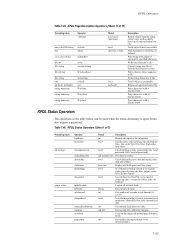
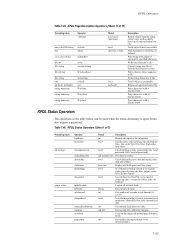
... (true: disk unit online, false:
disk unit offline)
free total
Report total disk space and free space
bool
See whether printing system is set to print
status page at power-up (true: output status,
false: do not output)
bool
See whether Sys/Start file is executed at
power-up (true: execute Sys/Start, false...
PRESCRIBE Commands Technical Reference Manual - Rev. 4.7 - Page 240


...int
setjobtimeout
[integer ... Set error-printing mode (true: print errors, false: do nothing)
Set KIR level
Select whether to print status page at power-up (true: output power-on status, false: do not output)
...This operator is in userdict. Set imageable area to 11 x 17 (Ledger) size. KPDL Status Operators (Sheet 2 of current job
Set sorter to mailbox mode
Set top and left
setmargins
int...
PRESCRIBE Commands Technical Reference Manual - Rev. 4.7 - Page 244


... the memory size used by the current input device.
Turn on/off error printing when a KPDL error occurs. (true: error print on, false: error print off , false: error display on).
Defaults ...the harddisk.
Turn on/off the front panel display when a KPDL error occurs (true: error display off )
Indicate whether or not to print status at power on as a bool object. (true: print status, false:...
3050ci/3550ci/4550ci/5550ci Operation Guide Rev-2.2011.5 - Page 160
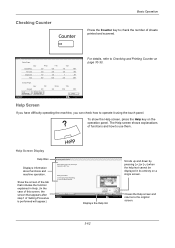
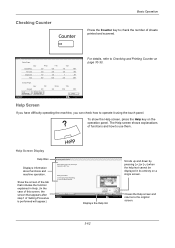
... 200 100 600
FAX 600 500 100 1200
Total 100 100
0 200
1000 800 200
2000
Scanned Pages
Copy
FAX
Originals:
600
Print Status Page
Printed Pages by Paper Size
Status
Others 200
Total 1000
1800
Close 10/10/2010 10:10
For details, refer to check the number of Setting Procedure is performed...
3050ci/3550ci/4550ci/5550ci Operation Guide Rev-2.2011.5 - Page 193
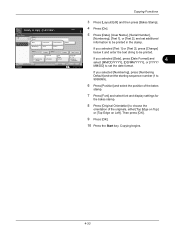
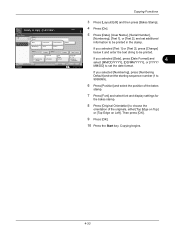
.../DD/YYYY], [DD/MM/YYYY], or [YYYY/
MM/DD] to set additional
information to be printed in the stamp.
If you selected [Text 1] or [Text 2], press [Change] below it and enter the text string to...], [User Name], [Serial Number],
[Numbering], [Text 1], or [Text 2], and set the date format. Status
Add Shortcut
1
Numbering Default
Top Left Position
9 pt Black
Font
Cancel
Top Edge on Left].
3050ci/3550ci/4550ci/5550ci Operation Guide Rev-2.2011.5 - Page 271
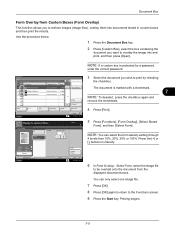
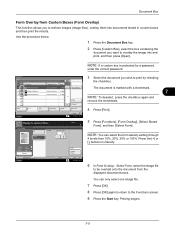
... 21 MB
2010/10/10 10:00 21 MB 1/1
Detail
3 Select the document you to retrieve images (image files), overlay them into and
print, and then press [Open]. Status
Close 10/10/2010 10:10
Form Overlay
Copies
Off
Select Stored Form
Density
(10 - 30, 100)
30 %
5 Press [Functions], [Form Overlay], [Select...
3050ci/3550ci/4550ci/5550ci Operation Guide Rev-2.2011.5 - Page 302


... Sending Jobs
Hard Disk Overwriting... Storing Jobs
FAX Port 2 Receiving... Hard Disk The information such as waiting or printing are described below .
1 Press the Status/Job Cancel key. 2 Press [Device/Communication].
Check of an original scanning in the document processor (optional) or the error information (paper jam, opened cover, etc.) is displayed. Format...
3050ci/3550ci/4550ci/5550ci Operation Guide Rev-2.2011.5 - Page 447


... 100
0 200
1000 800 200
2000
Scanned Pages
Copy
FAX
Originals:
600
Print Status Page
Printed Pages by Paper Size].
10
10-33
unsent ID) can check the number of pages printed in each paper size by pressing [Printed Pages by Paper Size
Status
Others 200
Total 1000
1800
Close 10/10/2010 10:10
Press...
3050ci/3550ci/4550ci/5550ci/6550ci/7550ci Driver Guide - Page 38


... Flip on short edge Turn the short edge of the page to print on the desired printing system model and click Printing Preferences.
3 Select the Quick Print tab.
4 Click Edit Quick Print.
The number of pages per sheet is accessed from view if you use only the Profiles options in Device Settings > Administrator Settings.
Print on the reverse...
3050ci/3550ci/4550ci/5550ci/6550ci/7550ci Driver Guide - Page 82
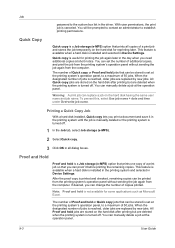
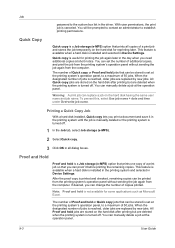
... available when a hard disk is turned off . All Proof and hold is not available for printing the job again later in the printing system until the job is manually deleted or the printing system is installed in the printing system and selected in Device Settings. You will be printed from the printing system's operation panel without sending the...
3050ci/3550ci/4550ci/5550ci/6550ci/7550ci Driver Guide - Page 95


... image by right-clicking on the image, then clicking Hide the status monitor, or let the Status Monitor close on top of the printing system.
Sound Notification Opens a dialog box with options for a Status Monitor alert. Select a percentage between hiding and showing the Status Monitor image. Enlarge window Select to the KYOCERA MITA home page.
Note: You...
Fax System (V) Operation Guide - Page 124


...
23 KB 4 KB
5 KB 1/1
Search(Name)
Detail
Preview
Delete
Store File
Close 10/10/2010
4 Press [Print].
5 When the printing confirmation screen appears,
press [Yes].
Printing begins.
4-56
Polling Box
0001
File Name doc20101010094533 doc20101010095022 doc20101010100011
Print Status
NOTE: To cancel a selection, press the checkbox
again so that it is no longer ticked.
For information...
Fax System (V) Operation Guide - Page 125
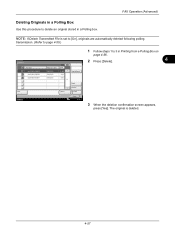
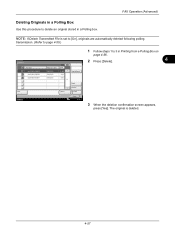
... to [On], originals are automatically deleted following polling
transmission. (Refer to page 4-50.)
Polling Box
0001
File Name doc20101010094533 doc20101010095022 doc20101010100011
Print Status
1 Follow steps 1 to delete an original stored in Printing from a Polling Box on
page 4-56.
2 Press [Delete].
4
Date and Time 10/10/2010 10/10/2010 10/10/2010
Size...
Fax System (V) Operation Guide - Page 212
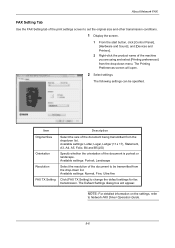
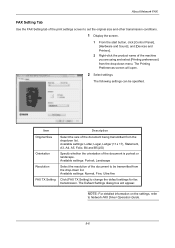
... size and other transmission conditions.
1 Display the screen.
1 From the start button, click [Control Panel], [Hardware and Sound], and [Devices and Printers].
2 Right-click the product name of the machine you are using and select [Printing preferences] from the drop-down list. The Default Settings dialog box will open.
2 Select settings. About Network...
KM-NET Viewer Operation Guide Rev-5.2-2011-3 - Page 14
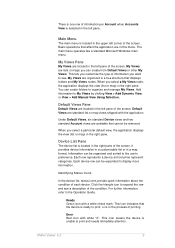
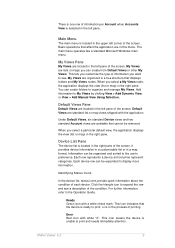
... see .
Click the triangle icon to see a description of the condition. Identifying Status Icons
In the device list, status icons provide quick information about the condition of each device.
Each device row can create folders to print, or is in the process of printing. My Views are organized in a tree structure that affect the application are available...
KM-NET Viewer Operation Guide Rev-5.2-2011-3 - Page 46


.... Several types of events can also right-click on the selected devices in the device list, then selecting Notifications Settings from the device list for the selected devices.
1. The Notification Settings dialog box provides the alert option for displaying alerts about printing device activity. Advanced Menu
In the Device menu, click Advanced. Also, the e-mail sending feature must be...
Kyocera Command Center RX User Guide Rev-1.2 - Page 23


... and Email)
• Verifying the number of scanned pages and the number of prints made on the device
Start > Status (Device/Printer Status Page)
The Device/Printer Status Page will be the first screen that apply to the printing function of the device, such as Default Print Resolution and Copy Count. Basic Page This page includes settings that apply to...
Similar Questions
How Do You Print Fax Log Kyicera Taskalfa 5550ci
(Posted by wnfrusern 9 years ago)
How Do I Turn Off Error Notification Pages On A Kyocera Taskalfa 420i
(Posted by hombbilt 9 years ago)
How To Print Envelopes With Taskalfa 5550ci
(Posted by Vivnpapyt 10 years ago)
How To Cancel A Print Job On Kyocera Taskalfa 5550ci
(Posted by isgaeDe 10 years ago)

