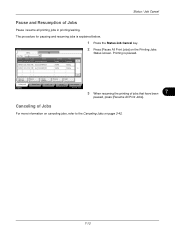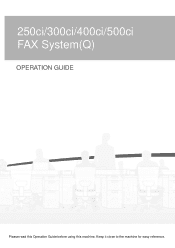Kyocera TASKalfa 500ci Support Question
Find answers below for this question about Kyocera TASKalfa 500ci.Need a Kyocera TASKalfa 500ci manual? We have 24 online manuals for this item!
Question posted by freddydeweirdt on December 7th, 2016
On A Kyosera 500ci , ,
I want to replace the black developer, and not get the front pannel from the developer unit loose, 6 screws, plug on the rright is loose, left and right unlocking pressed, but the pannel does not come loose. Already searched the internet, but not found a solution. What's wrong???
Current Answers
Answer #1: Posted by techyagent on December 21st, 2016 10:29 AM
(1) Precautions
- Before starting disassembly, press the Power key on the operation panel to off. Make sure that the Power lamp is off
- before turning off the main power switch. And then unplug the power cable from the wall outlet.
- Turning off the main power switch before pressing the Power key to off may cause damage to the equipped hard disk.
- When the fax kit is installed, be sure to disconnect the modular code before starting disassembly.
- When handling PWBs (printed wiring boards), do not touch parts with bare hands.
- The PWBs are susceptible to static charge.
- Do not touch any PWB containing ICs with bare hands or any object prone to static charge.
- When removing the hook of the connector, be sure to release the hook.
- Take care not to get the cables caught.
- To reassemble the parts, use the original screws. If the types and the sizes of screws are not known, refer to the PARTS
Never connect or disconnect the signal cable of the DP when the power is on
Thanks
Techygirl
Related Kyocera TASKalfa 500ci Manual Pages
Similar Questions
Why Is My Kyocera Taskalfa 255 Kx Copying Black Lines When I Copy Through The
single feeder
single feeder
(Posted by DANgi 9 years ago)
Taskalfa 500ci Time For Maintenance Message (a)
Taskalfa 500ci- Message on operation panel (display) "Time for Maintenance (A)" Does anyone know wha...
Taskalfa 500ci- Message on operation panel (display) "Time for Maintenance (A)" Does anyone know wha...
(Posted by it39987 10 years ago)
Print Delay
hi, My Kyocera 500ci KX once i give colour print its taking delay and print also not coming please g...
hi, My Kyocera 500ci KX once i give colour print its taking delay and print also not coming please g...
(Posted by manivelthangasamy 11 years ago)
Taskalfa 500ci Time For Maintenance Message (t)
Taskalfa 500ci-Message onoperation panel (display)"Time for Maintenance (T)" Does anyone know what t...
Taskalfa 500ci-Message onoperation panel (display)"Time for Maintenance (T)" Does anyone know what t...
(Posted by albert77365 12 years ago)
Taskalfa 500ci Default Settings
TASKalfa 500ci: Please, the default setting is to print in color. How do I change the setting to pri...
TASKalfa 500ci: Please, the default setting is to print in color. How do I change the setting to pri...
(Posted by elizabethstraebel 12 years ago)