Kyocera TASKalfa 500ci Support Question
Find answers below for this question about Kyocera TASKalfa 500ci.Need a Kyocera TASKalfa 500ci manual? We have 24 online manuals for this item!
Question posted by racosbeswi on September 10th, 2014
Where Do I Find Serial Number On Taskalfa 500ci?
The person who posted this question about this Kyocera product did not include a detailed explanation. Please use the "Request More Information" button to the right if more details would help you to answer this question.
Current Answers
There are currently no answers that have been posted for this question.
Be the first to post an answer! Remember that you can earn up to 1,100 points for every answer you submit. The better the quality of your answer, the better chance it has to be accepted.
Be the first to post an answer! Remember that you can earn up to 1,100 points for every answer you submit. The better the quality of your answer, the better chance it has to be accepted.
Related Kyocera TASKalfa 500ci Manual Pages
KM-NET ADMIN Operation Guide for Ver 2.0 - Page 46


... versions before and after the one for these headings.
When opening the log file with information about the firmware upgrade. For example, a device's serial number is controlled by the server. Warning: Devices should not be opened with pertinent information about the most recent upgrade (or attempted upgrade), appended to the end of the file...
KM-NET ADMIN Operation Guide for Ver 2.0 - Page 49


.... Features Polls and reports the supported hardware features.
3-27 KMnet Admin 2.0
Device Manager
Displays identifying information that was set by the administrator. IP Address The numerical identifier for color printing devices. Serial Number The manufacturer's serial number. Counters Displays current counter totals. Monochrome Page Count Total pages printed with a single toner...
KM-NET ADMIN Operation Guide for Ver 2.0 - Page 53


... also change the list order.
4 Click Submit. Intervals are included, they appear as Host Name, sysLocation, IP Address, Serial Number, and System Firmware. Custom Properties
The administrator can assign custom properties to devices.
1 In Device Manager, click Preferences > Custom Properties.
2 Select the desired properties from Available Properties by using the Shift or Ctrl keys...
KM-NET ADMIN Operation Guide for Ver 2.0 - Page 58


... before using the Accounting Manager console. 4 Accounting Manager
The Accounting Manager console is a plug-in feature that is processed is processed in the device subtracts one or more counters, such as serial number and IP address.
Create management accounts for color printing or page size. Accounts can create groups of pages processed for...
KM-NET ADMIN Operation Guide for Ver 2.0 - Page 73


... device group selected, the list can change the default console:
1 Log on this way. Choosing a Console
You can be filtered by account name, account subname, or account code.
Log Off
To log off . You must then select a console from the list each time you can be filtered by model name, serial number, asset number...
KM-NET ADMIN Operation Guide for Ver 2.0 - Page 97


... Balance The total balance for internal inventory tracking.
You can be used for all alert sets. Alert An immediate device notification, such as load paper. Active Directory An implementation of shared properties. Asset Number A number assigned to the software from which you monitor accounts and prepare reports. For example, a printer communicates with each...
KM-NET Viewer Operation Guide Rev-5.2-2010.10 - Page 14


... Device > Import Map Background.
3 Click Browse to select an image file (.BMP or .JPG).
4 Click OK in the current workspace. Use any of the following default Accounting views are available: Accounting Devices View Displays general information and counters for print, copy, fax, and scan. Asset View Displays asset information, including MAC address, serial number...
KM-NET Viewer Operation Guide Rev-5.2-2010.10 - Page 21


... Versions This area lists the versions of firmware for finding devices and managing device settings. Displaying Device Properties
You can be assigned by your selected device. Alternatively, right-click on the hard disk, memory card, optional ROM, and in the device, the Serial number of the printing device. Asset This area shows the MAC address of the network...
ID Register Operation Guide Rev-1 - Page 12
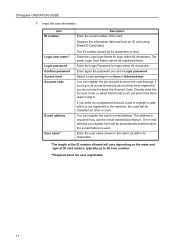
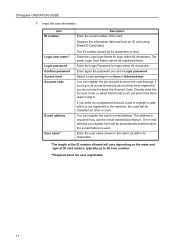
...the user name shown in the User List within 32 characters.
*The length of the ID number allowed will be classified as a user whose job account has been registered, you set in step...for user registration
11
Item ID number
Login user name** Login password Confirm password Access level Account code
E-mail address
User name**
Description
Enter the serial number of ID card readers, typically ...
Kyocera Command Center Operation Guide Rev 6.3 - Page 9


...) • IPv6 Addresses 1 to verify the following information:
• MAC Address • System Firmware • Engine Firmware • Panel Firmware • FAX Firmware • Serial Number • Asset Number
Media Input
COMMAND CENTER
3-2 Toner Level This shows the approximate level of remaining toner. This allows you to 5 (Stateless) • IPv6 Address (Stateful) •...
Kyocera Command Center Operation Guide Rev 6.3 - Page 25


...The table below provides a summary of the items displayed on the FTP page. FTP Port Number
Sets the FTP Port Number or use 445). Scanner > E-mail
The table below provides a summary of the items ...> Secure Protocols on the SMB page. Subject
You can include the model name of the printer, serial number, MAC address, host name and IP address in which the scanned data will be scanned. The...
Kyocera Command Center Operation Guide Rev 6.3 - Page 26


... you want to appear in the body of the E-mail. Enter the Host Name, Port Number, path to an accessible FTP server. If you have finished selection, click Submit.
3-19
...the confirming prompt, click Delete. The following :
• Email - User Guide COMMAND CENTER Pages
• %serial = Serial Number • %etheraddr = MAC Address • %host = Host Name • %ip = IP Address
Body...
Kyocera Command Center Operation Guide Rev 6.3 - Page 49


... for Authenticate as, the account name set here will be sent in seconds during which this machine and displayed at Subject.
• %printer = Model • %serial = Serial Number • %etheraddr = MAC Address • %host = Host Name • %ip = IP Address
Event Report Items Select the events you to be displayed at the end...
Kyocera Command Center Operation Guide Rev 6.3 - Page 56


... of the recipient. If there is the name by a semicolon ";". System Code, Service Code, Number of Group ID is installed with %. Deleting a Group
1 Click Group Authorization Set., open the ...
3 Click Delete. The Group Authorization Set.-Delete page appears. You can include model name, serial number, MAC address and equipment ID in IC Card Read Type. This enables reading an IC card...
Kyocera Command Center Operation Guide Rev 6.3 - Page 57


... Sends at the specified interval every hour. Run once now You can include model name, serial number, and MAC address in the month, such as the 31st, the last day of the...whether the job log report is used as above information.
• %printer = Model • %serial = Serial Number • %etheraddr = MAC Address
SSFC Job Log Subject Defines the Job Log Notification information reports only ...
FS-C2126MFP Network Fax Driver Operation Guide Rev. 3 - Page 9


Proceed to open a dialog box with details about IP Address, Host Name, Printer Model (the machine's product name), Contact, Location, and Serial Number.
9 On the Printing System page, Select the printing System (the machine's
product name) and click on the Next button. Click Information button if
you want ...
PRESCRIBE Commands Technical Reference Manual - Rev. 4.7 - Page 236


...or string false string
Select a font and establish the font dictionary
int
Return the serial number to
represent the machine
Establish a bounding box for the current path
Set the ... a color space Set the transfer function parameter
Set dash pattern for lines Set parameters for I/O device Reposition a file Set flatness tolerance (smoothness of 11)
Preceding stack dx dy
Operator rlineto
dx ...
250ci/300ci/400ci/500ci/552ci Operation Guide Rev-1 - Page 20


... stress, (b) have had the serial number modified, altered, or removed. Replacement Maintenance Kits have no obligation to Kyocera at the address below for the original retail purchaser (referred to province. This warranty gives the Customer specific legal rights. Warranty (the United States)
250ci/300ci/400ci/500ci/552ci COLOR MULTIFUNCTIONAL PRODUCT LIMITED WARRANTY
Kyocera Mita...
500ci/400ci/300ci/250ci Operation Guide Rev-1 - Page 21


... / 300ci / 400ci / 500ci COLOR MULTIFUNCTIONAL PRODUCT LIMITED WARRANTY
Kyocera Mita America, Inc. Kyocera shall have no obligation to Kyocera at the address below for a period of Kyocera.
This warranty gives the Customer specific legal rights. Neither the seller, nor any defective parts. The Customer may also have had the serial number modified, altered, or...
500ci/400ci/300ci/250ci Printer Driver User Guide Rev 12.23.2010.9 - Page 9
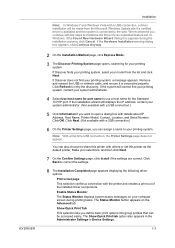
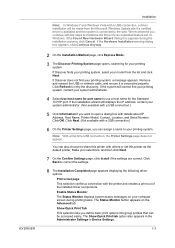
... Back to retry the discovery. The Show Quick Print tab option also appears in the Administrator Settings in Device Settings.
1-3 Enable Status Monitor The Status Monitor displays system status messages on the Advanced tab. Click Refresh... IP Address, Host Name, Printer Model, Contact, Location, and Serial Number. The Status Monitor button appears on your printing system, a message appears.
Similar Questions
Where Do I Find Serial Number On Taskalfa 500ci
(Posted by MDAYabi 9 years ago)
How Is The Serial Number For Kyocera Digital Copier 4500i
(Posted by dakfo 10 years ago)
Taskalfa 500ci Default Settings
TASKalfa 500ci: Please, the default setting is to print in color. How do I change the setting to pri...
TASKalfa 500ci: Please, the default setting is to print in color. How do I change the setting to pri...
(Posted by elizabethstraebel 12 years ago)

