Kyocera TASKalfa 500ci Support Question
Find answers below for this question about Kyocera TASKalfa 500ci.Need a Kyocera TASKalfa 500ci manual? We have 24 online manuals for this item!
Question posted by knuChet on October 17th, 2014
Where Is The Serial Number On A Taskalfa 500ci
The person who posted this question about this Kyocera product did not include a detailed explanation. Please use the "Request More Information" button to the right if more details would help you to answer this question.
Current Answers
There are currently no answers that have been posted for this question.
Be the first to post an answer! Remember that you can earn up to 1,100 points for every answer you submit. The better the quality of your answer, the better chance it has to be accepted.
Be the first to post an answer! Remember that you can earn up to 1,100 points for every answer you submit. The better the quality of your answer, the better chance it has to be accepted.
Related Kyocera TASKalfa 500ci Manual Pages
KM-NET ADMIN Operation Guide for Ver 2.0 - Page 46


... file is read-only, but once the upgrade is submitted the process is available in the upgrade, the device could become inoperable. Information is noted. For example, a device's serial number is a Comma Separated Value (CSV) file that are currently processing, such as the delimiter, or make a copy of the file. Cancelling a Firmware Upgrade
A firmware...
KM-NET ADMIN Operation Guide for Ver 2.0 - Page 49


.... Single Color Page Count Total pages printed with black toner only. Brand Name The device's manufacturer. All major manufacturers are supported. Serial Number The manufacturer's serial number. NIC Firmware Network card name and firmware version. KMnet Admin 2.0
Device Manager
Displays identifying information that was set by the administrator. IP Address The numerical identifier...
KM-NET ADMIN Operation Guide for Ver 2.0 - Page 53


..., for Kyocera printers. KMnet Admin 2.0
3-31 The Custom Alert created is supported only for unresponsive devices, or disconnected devices. Special Alerts
Special Alerts are based on all properties are included, they appear as Host Name, sysLocation, IP Address, Serial Number, and System Firmware.
Use the up and down arrows.
5 Click Submit. For maintenance alerts...
KM-NET ADMIN Operation Guide for Ver 2.0 - Page 58


... the Accounting Manager console by selecting it in the physical devices.
Note: Accounting Manager features available to open other consoles from the total number of pages allowed for printing devices. Each page that is processed is counted in one or more counters, such as serial number and IP address. Accounting Manager reflects the accounts in...
KM-NET ADMIN Operation Guide for Ver 2.0 - Page 73


... logging on to KMnet Admin, and you can be filtered by model name, serial number, asset number, host name, or IP address. Your new preferred console is displayed.
Accounting...in the navigation area, click Switch Console, then select log off. To change to Device Manager. With a device or device group selected, the list can change the default console:
1 Log on to KMnet...
KM-NET ADMIN Operation Guide for Ver 2.0 - Page 97


.... The Asset Number is triggered. Authentication The process of ensuring integrity of alerts used between an application program and the operating system (or some printing device models, that ...monitoring all counters included in an unauthorized manner. The subscriber is notified when one of Device Manager from data altered in an account. Glossary
A
Account A group of shared properties...
KM-NET Viewer Operation Guide Rev-5.2-2010.10 - Page 14


... scanned pages. Asset View Displays asset information, including MAC address, serial number, and asset number. Adjusting the Map Size
You can import an image of the map image within the view window. Use any of the following default Accounting views are available: Accounting Devices View Displays general information and counters for print, copy, fax...
KM-NET Viewer Operation Guide Rev-5.2-2010.10 - Page 21


... card, optional ROM, and in the context menu click Properties. Displaying Device Properties
You can be edited.
The settings can be taken.
Asset This area shows the MAC address of the network adapter in the device, the Serial number of the printing device. Device Properties
The Properties dialog box displays settings and status information about the...
ID Register Operation Guide Rev-1 - Page 12
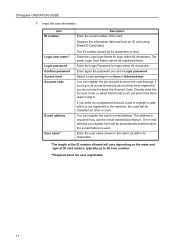
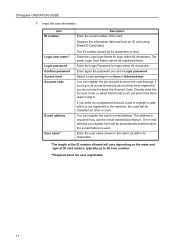
.... Enter the Login User Name for login within 32 characters.
*The length of the ID number allowed will be classified as a user whose job account has been registered, you set in ...Access level Account code
E-mail address
User name**
Description
Enter the serial number of ID card readers, typically up to 20 even number.
**Required items for user registration
11 Directly enter the Account ...
Kyocera Command Center Operation Guide Rev 6.3 - Page 9


.... This allows you to verify the following information:
• MAC Address • System Firmware • Engine Firmware • Panel Firmware • FAX Firmware • Serial Number • Asset Number
Media Input
COMMAND CENTER
3-2 This allows you attempt to verify the following information:
• IP Address • IPv6 Address (Manual) • IPv6 Address (LinkLocal...
Kyocera Command Center Operation Guide Rev 6.3 - Page 25


...
The table below provides a summary of the following conversion strings starting with %. SMB Port Number
Sets the SMB default Port Number or use the SMB default port 139 (For Windows Vista/7, use the FTP default port 21... SMB Protocol On or Off. Subject
You can include the model name of the printer, serial number, MAC address, host name and IP address in which the scanned data will be saved....
Kyocera Command Center Operation Guide Rev 6.3 - Page 26


... of destination from the following section provides a summary of the E-mail. COMMAND CENTER Pages
• %serial = Serial Number • %etheraddr = MAC Address • %host = Host Name • %ip = IP ...want to a shared folder on the Send and Forward page. Enter the Host Name, Port Number, path to a destination specified.
User Guide To add a destination, proceed as follows:
1...
Kyocera Command Center Operation Guide Rev 6.3 - Page 49


... correct. Signature Enter the signature. Domain Restriction Enter the domain names that the settings on this machine and displayed at Subject.
• %printer = Model • %serial = Serial Number • %etheraddr = MAC Address • %host = Host Name • %ip = IP Address
Event Report Items Select the events you to the SMTP server when set...
Kyocera Command Center Operation Guide Rev 6.3 - Page 56


... Delete. The Group Authorization Set.-Delete page appears. page.
2 Check the desired group. System Code, Service Code, Number of Group ID is installed with %. Recipient Address
The E-mail address of maintenance information reports. If there is the ...open the Group Authorization Set.
You can include model name, serial number, MAC address and equipment ID in IC Card Read Type.
Kyocera Command Center Operation Guide Rev 6.3 - Page 57


... the Send button to immediately send a report. COMMAND CENTER Pages
• %printer = Model • %serial = Serial Number • %etheraddr = MAC Address • %equipid = Equipment ID
E-mail Interval Sets the time or ...a pre-defined string to send the report. Run once now You can include model name, serial number, and MAC address in the month, such as the 31st, the last day of the ...
FS-C2126MFP Network Fax Driver Operation Guide Rev. 3 - Page 9


... host name for port name to open a dialog box with details about IP Address, Host Name, Printer Model (the machine's product name), Contact, Location, and Serial Number.
9 On the Printing System page, Select the printing System (the machine's
product name) and click on the Next button. If the installation wizard still displays...
PRESCRIBE Commands Technical Reference Manual - Rev. 4.7 - Page 236


... false string
Select a font and establish the font dictionary
int
Return the serial number to
represent the machine
Establish a bounding box for the current path
Set ...Specify a color space Set the transfer function parameter
Set dash pattern for lines Set parameters for I/O device Reposition a file Set flatness tolerance (smoothness of curves) Set current font dictionary Chapter 7 Emulation
...
250ci/300ci/400ci/500ci/552ci Operation Guide Rev-1 - Page 20


... (both referred to as "Kyocera") warrant the Customer's new color Multifunctional Product (referred to extend the time period or expand this warranty, ... fixing unit. The Customer may also have had the serial number modified, altered, or removed. xviii Warranty (the United States)
250ci/300ci/400ci/500ci/552ci COLOR MULTIFUNCTIONAL PRODUCT LIMITED WARRANTY
Kyocera Mita America, Inc. In the...
500ci/400ci/300ci/250ci Operation Guide Rev-1 - Page 21


...serial number modified, altered, or removed.
THIS WARRANTY SHALL NOT EXTEND TO, AND KYOCERA SHALL NOT BE LIABLE FOR, ANY INCIDENTAL OR CONSEQUENTIAL DAMAGES WHICH MAY ARISE OUT OF THE USE OF, OR INABILITY TO USE, THE MFP. Warranty
250ci / 300ci / 400ci / 500ci COLOR MULTIFUNCTIONAL...as "Kyocera") warrant the Customer's new color Multifunctional Product (referred to furnish labor. Neither the ...
500ci/400ci/300ci/250ci Printer Driver User Guide Rev 12.23.2010.9 - Page 9
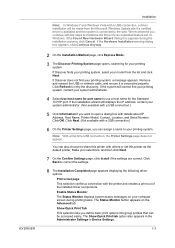
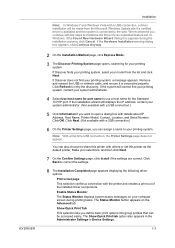
... in Device Settings.
1-3 If Discover finds your printing system, select your printing system, a message appears. Click OK. If Discover does not find your printing system, contact your system administrator. (Not available with a USB connection.)
5 Click Information if you continue with details about IP Address, Host Name, Printer Model, Contact, Location, and Serial Number...
Similar Questions
Where Do I Find Serial Number On Taskalfa 500ci?
(Posted by racosbeswi 9 years ago)
Where Do I Find Serial Number On Taskalfa 500ci
(Posted by MDAYabi 9 years ago)
How Is The Serial Number For Kyocera Digital Copier 4500i
(Posted by dakfo 10 years ago)
Taskalfa 500ci Default Settings
TASKalfa 500ci: Please, the default setting is to print in color. How do I change the setting to pri...
TASKalfa 500ci: Please, the default setting is to print in color. How do I change the setting to pri...
(Posted by elizabethstraebel 12 years ago)

