Kyocera TASKalfa 500ci Support Question
Find answers below for this question about Kyocera TASKalfa 500ci.Need a Kyocera TASKalfa 500ci manual? We have 24 online manuals for this item!
Question posted by MDAYabi on August 25th, 2014
Where Do I Find Serial Number On Taskalfa 500ci
The person who posted this question about this Kyocera product did not include a detailed explanation. Please use the "Request More Information" button to the right if more details would help you to answer this question.
Current Answers
There are currently no answers that have been posted for this question.
Be the first to post an answer! Remember that you can earn up to 1,100 points for every answer you submit. The better the quality of your answer, the better chance it has to be accepted.
Be the first to post an answer! Remember that you can earn up to 1,100 points for every answer you submit. The better the quality of your answer, the better chance it has to be accepted.
Related Kyocera TASKalfa 500ci Manual Pages
KM-NET ADMIN Operation Guide for Ver 2.0 - Page 46


... firmware upgrade and end the process. This file is read-only, but once the upgrade is submitted the process is in English only. For example, a device's serial number is available in progress. You can be upgraded after the upgrade are processed.
KM-NET ADMIN Operation Guide for Ver 2.0 - Page 49


... Page Count Total pages printed on the device. Serial Number The manufacturer's serial number. Model Name The manufacturer's name for the device in the TCP/IP network. Custom Properties Displays the custom properties set at the printing system. Panel Firmware Firmware version number. NIC Firmware Network card name and firmware version. Counters Displays current counter totals...
KM-NET ADMIN Operation Guide for Ver 2.0 - Page 53


....
Removing Custom Properties
You can assign custom properties to devices.
1 In Device Manager, click Preferences > Custom Properties.
2 Select the desired properties from Device Manager.
1 In Device Manager, click Preferences > Custom Properties.
Special Alerts
Special Alerts are included, they appear as Host Name, sysLocation, IP Address, Serial Number, and System Firmware.
KM-NET ADMIN Operation Guide for Ver 2.0 - Page 58


Each page that is processed in the device subtracts one or more counters, such as serial number and IP address. Open the Accounting Manager console by clicking the arrow buttons to open other consoles from the total number of printing devices or accounts that have similar properties. You can select custom naming conventions for registered accounts...
KM-NET ADMIN Operation Guide for Ver 2.0 - Page 73


...on this way. By default, the preferred console is displayed.
The console you log on to Device Manager.
Device Manager A console for print queue management and job control. To choose a console:
1 In any...KMnet Admin, your network printing devices. With a device or device group selected, the list can be filtered by model name, serial number, asset number, host name, or IP address.
KM-NET ADMIN Operation Guide for Ver 2.0 - Page 97


...all printing activity.
Active Directory An implementation of shared properties. Alert An immediate device notification, such as load paper.
Alert Set A set of Lightweight Directory ...printing devices that defines how the two communicate with each device by account.
Asset Number A number assigned to an entire organization. The Asset Number is notified when one of Device Manager ...
KM-NET Viewer Operation Guide Rev-5.2-2010.10 - Page 14


... in the Import Map Background dialog box. Asset View Displays asset information, including MAC address, serial number, and asset number. You can replace it with another image by following the same procedure.
1 Under Default Views, select Map View.
2 Click Device > Import Map Background.
3 Click Browse to select an image file (.BMP or .JPG).
4 Click...
KM-NET Viewer Operation Guide Rev-5.2-2010.10 - Page 21


... Panel message box shows the information currently displayed on the hard disk, memory card, optional ROM, and in the device, the Serial number of the printing device. Capabilities This area shows some of the key specifications of paper or media and output.
Media Input This area shows the trays and cassettes that ...
ID Register Operation Guide Rev-1 - Page 12
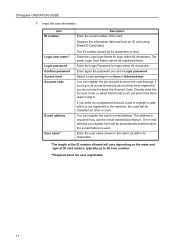
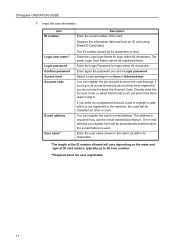
...level Account code
E-mail address
User name**
Description
Enter the serial number of ID card readers, typically up to 20 even number.
**Required items for user registration
11
You can register the ... Password for login within 32 characters.
*The length of the ID number allowed will be registered twice.
The ID number should be classified as a user whose job account has been registered,...
Kyocera Command Center Operation Guide Rev 6.3 - Page 9


...) • IPv6 Addresses 1 to verify the following information:
• MAC Address • System Firmware • Engine Firmware • Panel Firmware • FAX Firmware • Serial Number • Asset Number
Media Input
COMMAND CENTER
3-2 Toner Level This shows the approximate level of remaining toner. To change COMMAND CENTER language:
1 Open the Select Language drop...
Kyocera Command Center Operation Guide Rev 6.3 - Page 25


... Level 5. Scanner > SMB
The table below provides a summary of the following conversion strings starting with %. Subject
You can include the model name of the printer, serial number, MAC address, host name and IP address in which the scanned data will be scanned.
The color mode tends to enable or disable the automatic...
Kyocera Command Center Operation Guide Rev 6.3 - Page 26


..., click Submit.
3-19
4 The Send and Forward page appears. User Guide COMMAND CENTER Pages
• %serial = Serial Number • %etheraddr = MAC Address • %host = Host Name • %ip = IP Address
Body... - Forward
Switches Send and Forward on Microsoft Windows network. Enter the Host Name, Port Number, path to an accessible FTP server. Check that you want to add to appear in the...
Kyocera Command Center Operation Guide Rev 6.3 - Page 49


... further identification of E-mail that no mail message can be sent in seconds during which this machine and displayed at Subject.
• %printer = Model • %serial = Serial Number • %etheraddr = MAC Address • %host = Host Name • %ip = IP Address
Event Report Items Select the events you to set here will go to...
Kyocera Command Center Operation Guide Rev 6.3 - Page 56


... maintenance information reports. Editing a Group
1 Click Group Authorization Set., open the Group Authorization Set. You can include model name, serial number, MAC address and equipment ID in IC Card Read Type. This enables reading an IC card (FeliCa®) to use . Advanced > Management > Notification/Maintenance > Maintenance ...
Kyocera Command Center Operation Guide Rev 6.3 - Page 57


... button to immediately send a report. Job Log Subject You can test this to On to send the report. COMMAND CENTER Pages
• %printer = Model • %serial = Serial Number • %etheraddr = MAC Address • %equipid = Equipment ID
E-mail Interval Sets the time or interval for sending, from 1 to 1500.
Recipient Address
The E-mail address...
FS-C2126MFP Network Fax Driver Operation Guide Rev. 3 - Page 9


... on the Next button.
1-3 Proceed to open a dialog box with details about IP Address, Host Name, Printer Model (the machine's product name), Contact, Location, and Serial Number.
9 On the Printing System page, Select the printing System (the machine's
product name) and click on the Next button. Click Information button if
you want...
PRESCRIBE Commands Technical Reference Manual - Rev. 4.7 - Page 236


...Scale user space
font'
Generate new font by angle (degrees)
num2
Round off num1 to Device CMYK
Set the current color parameter
Establish a CIE-based color rendering dictionary
Set the halftone ...true or string false string
Select a font and establish the font dictionary
int
Return the serial number to
represent the machine
Establish a bounding box for the current path
Set the black ...
250ci/300ci/400ci/500ci/552ci Operation Guide Rev-1 - Page 20


...OF MERCHANTABILITY OR FITNESS FOR A PARTICULAR PURPOSE. Replacement Maintenance Kits have had the serial number modified, altered, or removed. THIS WARRANTY SHALL NOT EXTEND TO, AND KYOCERA SHALL...is found to furnish labor. Warranty (the United States)
250ci/300ci/400ci/500ci/552ci COLOR MULTIFUNCTIONAL PRODUCT LIMITED WARRANTY
Kyocera Mita America, Inc. Maintenance Kits consist of one ...
500ci/400ci/300ci/250ci Operation Guide Rev-1 - Page 21


... to as "Kyocera") warrant the Customer's new color Multifunctional Product (referred to province. If the Kyocera Dealer is...serial number modified, altered, or removed. In order to extend the time period or expand this warranty, the Customer must immediately notify the Authorized Kyocera Dealer from whom the product was purchased. Warranty
250ci / 300ci / 400ci / 500ci COLOR MULTIFUNCTIONAL...
500ci/400ci/300ci/250ci Printer Driver User Guide Rev 12.23.2010.9 - Page 9
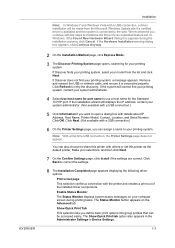
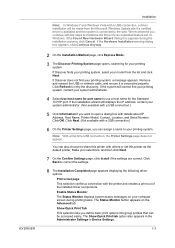
...a dialog box with details about IP Address, Host Name, Printer Model, Contact, Location, and Serial Number. Click OK. Note: With a first time USB connection, the Printer Settings page does not ...driver components. The Show Quick Print tab option also appears in the Administrator Settings in Device Settings.
1-3 If the installation wizard still displays the IP address, contact your printing system...
Similar Questions
Where Do I Find Serial Number On Taskalfa 500ci?
(Posted by racosbeswi 9 years ago)
How Is The Serial Number For Kyocera Digital Copier 4500i
(Posted by dakfo 10 years ago)
Taskalfa 500ci Default Settings
TASKalfa 500ci: Please, the default setting is to print in color. How do I change the setting to pri...
TASKalfa 500ci: Please, the default setting is to print in color. How do I change the setting to pri...
(Posted by elizabethstraebel 12 years ago)

