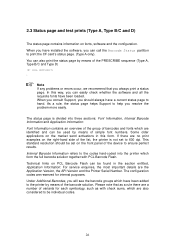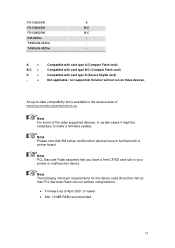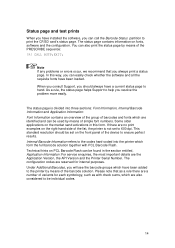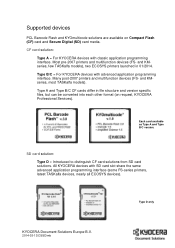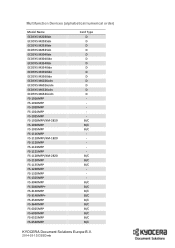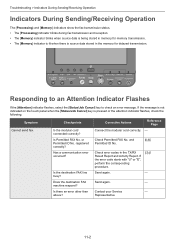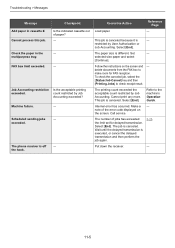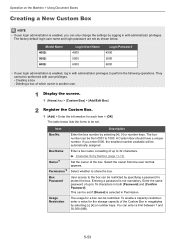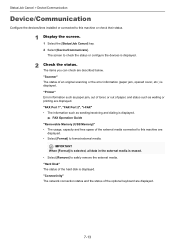Kyocera TASKalfa 5002i Support Question
Find answers below for this question about Kyocera TASKalfa 5002i.Need a Kyocera TASKalfa 5002i manual? We have 17 online manuals for this item!
Question posted by abebedamtew21 on November 18th, 2021
Machine Error
my question is that the copy machine i am using displays this error code "c6600" how can i fix it?
Current Answers
Answer #1: Posted by SonuKumar on November 18th, 2021 7:26 AM
Please respond to my effort to provide you with the best possible solution by using the "Acceptable Solution" and/or the "Helpful" buttons when the answer has proven to be helpful.
Regards,
Sonu
Your search handyman for all e-support needs!!
Related Kyocera TASKalfa 5002i Manual Pages
Similar Questions
6500i Is Print Failure? And Error Code C6600 Why This Function Is Not Work
(Posted by naeemsardar2876 1 month ago)
Error Al Enviar Correo
Al escanear documentos para enviar al destinatario me envia el error 2202 es una Kyocera Taskalfa 50...
Al escanear documentos para enviar al destinatario me envia el error 2202 es una Kyocera Taskalfa 50...
(Posted by rgomezjaime 3 months ago)
Error Code C6600
Dear Colleaugesmy Colored copier Kyocera taskalfa 3050ci developed and error code C6600 how may you ...
Dear Colleaugesmy Colored copier Kyocera taskalfa 3050ci developed and error code C6600 how may you ...
(Posted by jumajackson594 8 years ago)