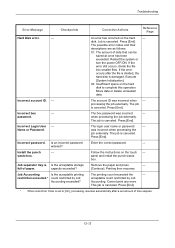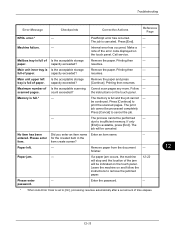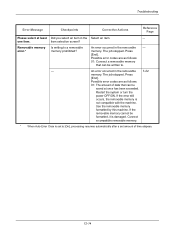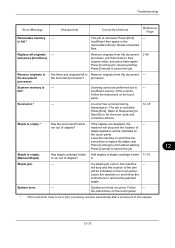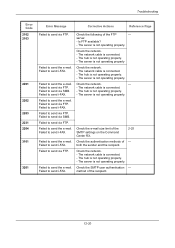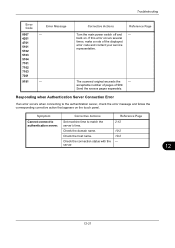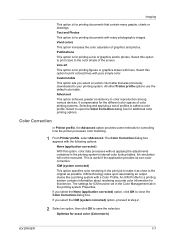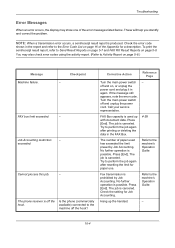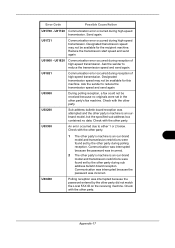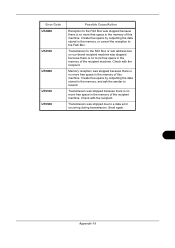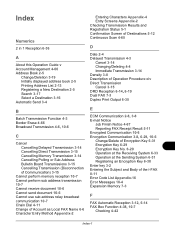Kyocera TASKalfa 3050ci Support Question
Find answers below for this question about Kyocera TASKalfa 3050ci.Need a Kyocera TASKalfa 3050ci manual? We have 15 online manuals for this item!
Question posted by jumajackson594 on September 9th, 2015
Error Code C6600
Supporting Image
You can click the image below to enlargeCurrent Answers
Answer #1: Posted by TommyKervz on September 9th, 2015 8:04 AM
Check the connection of connector YC10 on the engine PWB and the connector on the paper feed motor, and the continuity across the connector terminals. Repair or replace if necessary.
Related Kyocera TASKalfa 3050ci Manual Pages
Similar Questions
no solution please help out
how can i reset it ?
hi i am getting error 1103 for sending document to me pc i did the follwoing: host name: 192.168....