Kyocera TASKalfa 4550ci Support Question
Find answers below for this question about Kyocera TASKalfa 4550ci.Need a Kyocera TASKalfa 4550ci manual? We have 15 online manuals for this item!
Question posted by hamblackj on December 28th, 2013
How Do I Set Up Fax To Go To A Fax Box On My Kyocera Taskalfa 4550ci
The person who posted this question about this Kyocera product did not include a detailed explanation. Please use the "Request More Information" button to the right if more details would help you to answer this question.
Current Answers
There are currently no answers that have been posted for this question.
Be the first to post an answer! Remember that you can earn up to 1,100 points for every answer you submit. The better the quality of your answer, the better chance it has to be accepted.
Be the first to post an answer! Remember that you can earn up to 1,100 points for every answer you submit. The better the quality of your answer, the better chance it has to be accepted.
Related Kyocera TASKalfa 4550ci Manual Pages
3050ci/3550ci/4550ci/5550ci Operation Guide Rev-2.2011.5 - Page 20
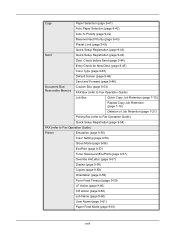
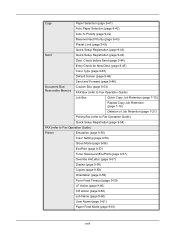
... 9-53)
Removable Memory FAX Box (refer to Fax Operation Guide)
Job Box
Quick Copy Job Retention (page 7-15)
Repeat Copy Job Retention (page 7-18)
Deletion of Job Retention (page 7-21)
Polling Box (refer to Fax Operation Guide)
Quick Setup Registration (page 9-54)
FAX (refer to Fax Operation Guide)
Printer
Emulation (page 9-55)
Color Setting (page 9-56)
Gloss Mode (page...
3050ci/3550ci/4550ci/5550ci Operation Guide Rev-2.2011.5 - Page 264


...(Name) Search(No.)
1/1
Add/Edit Box
Custom Box Status
Store File
Detail
Job Box
Removable Memory
Open FAX Box
Program 10/10/2010 10:10
The table below to the number of the Custom Box in the user box.
1 Press the Document Box key. 2 Press [Custom Box] and then [Add/Edit Box]. Item Box No
Box Name Box Password
Usage Restriction
Detail
Enter...
3050ci/3550ci/4550ci/5550ci Operation Guide Rev-2.2011.5 - Page 285
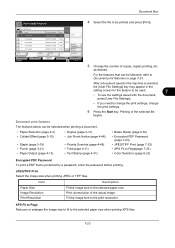
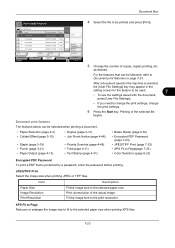
...
Store File
Custom Box Status
Job Box
Removable Memory
FAX Box
Program 10/10/2010... 10:10
5 Change the number of the actual image. For the features that is selected,
the [User File Settings] key may appear in the
setting screen for the feature to be used.
7
• To use the settings saved with the document,
press [User File Settings...
3050ci/3550ci/4550ci/5550ci Operation Guide Rev-2.2011.5 - Page 287


.../999 1 MB 2 MB
Open
Memory Information
Remove Memory
Store File
Custom Box Status
Job Box
Removable Memory
FAX Box
Program 10/10/2010 10:10
5 Set the type of original, file format, etc., as desired. Document Store ...Document Store features on page 7-25.
6 Press the Start key.
Document Box
3 Select the folder where the file will display the top 3 folder levels, including the root folder.
4...
3050ci/3550ci/4550ci/5550ci/6550ci/7550ci Driver Guide - Page 18


... system.
1 In the Properties dialog box, click Device Settings.
2 In Device Settings > Device options, select the check boxes for source, finishing, and job storage.
Setting Device Options
You can also be accessed from Devices and Printers (Windows 7), Printers (Windows Vista), or Printers and Faxes (Windows XP) folder.
1 Click Start and click Devices and Printers (Windows 7), or click...
Fax System (V) Operation Guide - Page 31


...to 9, ' (space)', '#' and '*' characters to the next step. Sub Address
Sub Address Password
1234567890
Space
Set sub address. Backspace
NOTE: You can use up to 20 digits including the
numbers from 0 to 9, ' ... Key on page 6-30.
1/1
Off
Encryption Box
Cancel
OK 10/10/2010 10:10
16 To specify the FAX Box of the receiving system,
press [Encryption Box], and go to
2
enter a sub address...
Fax System (V) Operation Guide - Page 86
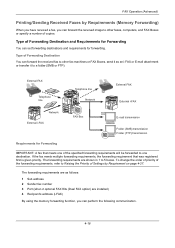
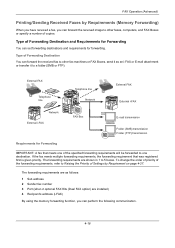
... forwarding requirements, refer to Raising the Priority of Settings by Requirements (Memory Forwarding)
When you have received a fax, you can set forwarding destinations and requirements for forwarding.
External FAX
Telephone line
Telephone line Network
External FAX External i-FAX
Network External i-FAX
FAX Box
E-mail transmission
Folder (SMB) transmission Folder (FTP) transmission...
Fax System (V) Operation Guide - Page 87
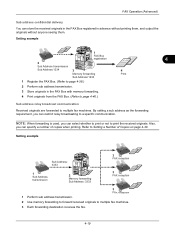
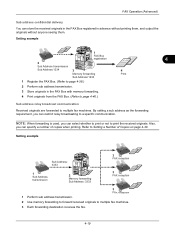
... received originals. NOTE: When forwarding is used, you can specify a number of Copies on page 4-30.
Setting example
1
FAX Box
registration
4
2
Sub Address transmission
001
Sub Address:1234
3
4
Memory forwarding
Print
Sub Address:1234
1 Register the FAX Box. (Refer to page 4-38.)
2 Perform sub address transmission.
3 Store originals in advance without printing them, and...
Fax System (V) Operation Guide - Page 88


... Rule for All RX
Print: Off
Activating Time: All Day
Status
Next Change Change
Cancel
1/2
OK 10/10/2010 10:10
FAX -
By
setting a group as the destination, you receive be stored in the FAX Box. To use requirements for all receptions, received documents can not be printed or forwarded based on page 4-22...
Fax System (V) Operation Guide - Page 91
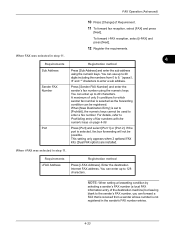
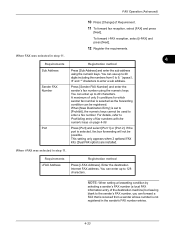
...keys. When [New Destination Entry] is selected, fax box forwarding will not be possible. For details, refer to enter a fax number. When i-FAX was selected in step 11.
Requirements i-FAX Address
Registration method
Press [i-FAX Address]. Enter the destination Internet FAX address. This setting only appears when 2 optional FAX Kits (Dual FAX option) are installed. You can be used to...
Fax System (V) Operation Guide - Page 93
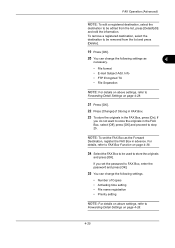
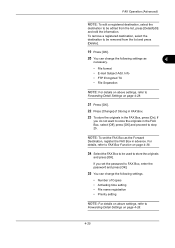
... information.
If you do not want to store the originals in the FAX Box, select [Off], press [OK] and proceed to FAX Box, enter the password and press [OK].
25 You can change the following settings as the Forward
Destination, register the FAX Box in the FAX Box, press [On]. To remove a registered destination, select the destination to be...
Fax System (V) Operation Guide - Page 94
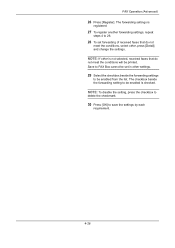
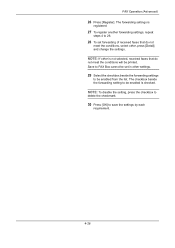
...
steps 4 to 26.
28 To set in other settings.
29 Select the checkbox beside the forwarding settings
to FAX Box cannot be set forwarding of received faxes that do not
meet the conditions will be printed. NOTE: If other , press [Detail], and change the settings. The checkbox beside the forwarding setting to save the settings by each
requirement.
4-26
NOTE...
Fax System (V) Operation Guide - Page 101


... below .
You can register any time between 00:00 and 23:59.
Specifies whether a time is forwarded. Appends information such as in a FAX box
cannot be selected. (For the setting procedure, refer to
Print Settings on page 4-34.)
All
Executes the forwarding process without specifying
conditions. However, the process of the file created when...
Fax System (V) Operation Guide - Page 102
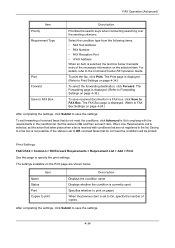
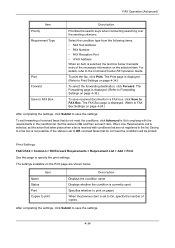
... 4-35.)
To save received documents in the condition list. The FAX Box page is displayed. (Refer to FAX Box. The Forwarding page is displayed. (Refer to FAX Box Settings on page 4-36.)
After completing the settings, click Submit to save the settings. After completing the settings, click Submit to save the settings.
4-34
Select the condition type from the following items...
Fax System (V) Operation Guide - Page 103


... are shown below . • Add(Refer to Editing Destinations on page 4-36.) • Import Contacts • Import Groups • Delete
After completing the settings, click Submit to add a FAX box, specify the settings below .
FAX Operation (Advanced)
Forwarding Settings FAX/i-FAX > Common > RX/Forward Requirements > Requirement List > Add > Forward Use this page to a computer. The...
Fax System (V) Operation Guide - Page 104
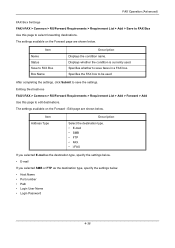
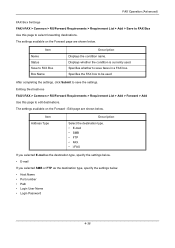
...
If you selected SMB or FTP as the destination type, specify the settings below .
Item Name Status Save to FAX Box Box Name
Description Displays the condition name. Specifies whether to save the settings. After completing the settings, click Submit to save faxes in a FAX box. Editing Destinations FAX/i-FAX > Common > RX/Forward Requirements > Requirement List > Add > Forward > Add Use this...
Fax System (V) Operation Guide - Page 105
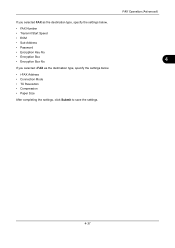
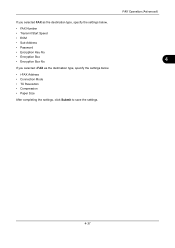
... • Transmit Start Speed • ECM • Sub Address • Password • Encryption Key No. • Encryption Box • Encryption Box No.
FAX Operation (Advanced)
4
4-37 If you selected i-FAX as the destination type, specify the settings below .
• i-FAX Address • Connection Mode • TX Resolution • Compression • Paper Size
After completing the...
Fax System (V) Operation Guide - Page 107
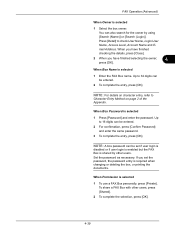
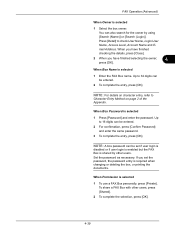
... [Search (Login)]. If you have finished checking the details, press [Close].
2 When you set if user login is
disabled or if user login is enabled but the FAX Box is required when changing or deleting the box, or printing the documents. To share a FAX Box with other users. FAX Operation (Advanced)
When Owner is selected
1 To use...
Fax System (V) Operation Guide - Page 113
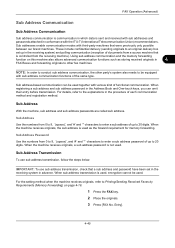
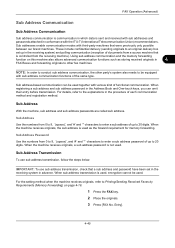
... use sub address transmission, check that a sub address and password have been set up to an original delivery box
set in the receiving system in advance. When the machine receives originals, the sub address is used as storing received originals in
4
FAX Boxes and forwarding originals to other party's system also needs to enter a sub...
Kyocera Command Center RX User Guide Rev-1.2 - Page 10


... and software: http://www.kyoceramita.com/download/ About Kyocera Mita For more information see page 4-1. Visit the following website for more information see page 5-1. Document boxes include Custom Boxes, Fax Boxes, and Polling Boxes. For more information and downloads. Optional Equipment Status Shows the status of the optional devices, such as the amount of the waste toner...
Similar Questions
How Much Does A Kyocera Taskalfa 4550ci Cost
(Posted by izastword 10 years ago)
How To Change The Default Settings On A Taskalfa 4550ci
(Posted by Rmpica 10 years ago)
Setting Up Pass For Taskalfa 3050 Ci
Kindly advic how to set password for the Taskalfa 3050 CI.
Kindly advic how to set password for the Taskalfa 3050 CI.
(Posted by cargo 11 years ago)
Taskalfa 4550ci Excel Printing Problem.
Hi, we have TASKalfa 4550ci network conneted, and when trying to print from Excel, it gives error sa...
Hi, we have TASKalfa 4550ci network conneted, and when trying to print from Excel, it gives error sa...
(Posted by taras 12 years ago)

