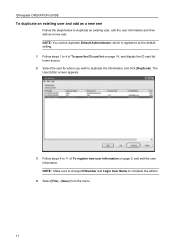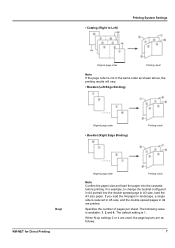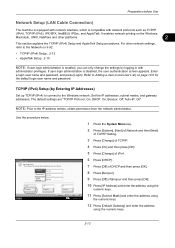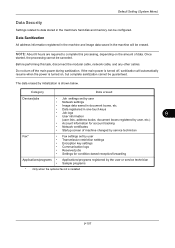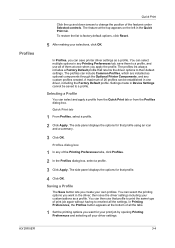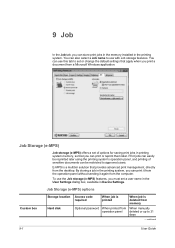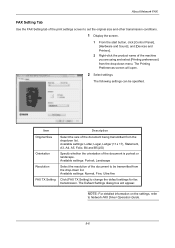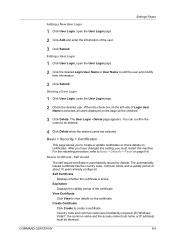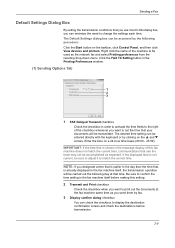Kyocera TASKalfa 4550ci Support Question
Find answers below for this question about Kyocera TASKalfa 4550ci.Need a Kyocera TASKalfa 4550ci manual? We have 15 online manuals for this item!
Question posted by Rmpica on March 19th, 2014
How To Change The Default Settings On A Taskalfa 4550ci
The person who posted this question about this Kyocera product did not include a detailed explanation. Please use the "Request More Information" button to the right if more details would help you to answer this question.
Current Answers
Related Kyocera TASKalfa 4550ci Manual Pages
Similar Questions
How Do I Set Up Fax To Go To A Fax Box On My Kyocera Taskalfa 4550ci
(Posted by hamblackj 10 years ago)
How To Change Default Value For Hole Punch
When you select the Quick Print option for Punch, it automatically chooses 2 hole rather than 3 hole...
When you select the Quick Print option for Punch, it automatically chooses 2 hole rather than 3 hole...
(Posted by bcorrigan 11 years ago)
Taskalfa 4550ci Excel Printing Problem.
Hi, we have TASKalfa 4550ci network conneted, and when trying to print from Excel, it gives error sa...
Hi, we have TASKalfa 4550ci network conneted, and when trying to print from Excel, it gives error sa...
(Posted by taras 12 years ago)
Taskalfa 500ci Default Settings
TASKalfa 500ci: Please, the default setting is to print in color. How do I change the setting to pri...
TASKalfa 500ci: Please, the default setting is to print in color. How do I change the setting to pri...
(Posted by elizabethstraebel 12 years ago)