Kyocera TASKalfa 3050ci Support Question
Find answers below for this question about Kyocera TASKalfa 3050ci.Need a Kyocera TASKalfa 3050ci manual? We have 15 online manuals for this item!
Question posted by cargo on December 15th, 2012
Setting Up Pass For Taskalfa 3050 Ci
Kindly advic how to set password for the Taskalfa 3050 CI.
Current Answers
There are currently no answers that have been posted for this question.
Be the first to post an answer! Remember that you can earn up to 1,100 points for every answer you submit. The better the quality of your answer, the better chance it has to be accepted.
Be the first to post an answer! Remember that you can earn up to 1,100 points for every answer you submit. The better the quality of your answer, the better chance it has to be accepted.
Related Kyocera TASKalfa 3050ci Manual Pages
PRESCRIBE Commands Command Reference Manual Rev 4.8 - Page 7


... to external media ----- 250 RWRF D - [Read/Write Resource File] Delete data on external device ------- 252 RWRF F - [Read/Write Resource File] Format external device ---------- 253 RWRF L - [Read/Write Resource File] print resource file List ---------- 254 RWRF P - [Read/Write Resource File] set Print DIRection 190 PDRP - select fill PATtern 184 PCRP - in Path, Draw to...
PRESCRIBE Commands Command Reference Manual Rev 4.8 - Page 8


... - Save Current Graphics state 272 SCOL - Save Current Unit 283 SDP - Set Line JoiN 305 SLM - Set Left Margin 307 SLPI - Set bitmap Font Attributes 290 SFNT - Select COLor 274 SCP - set Terminate string ---------- 257 RWRF W - [Read/Write Resource File] Write data to external device (API program) 258 RWRF W - [Read/Write Resource File] Write data...
PRESCRIBE Commands Command Reference Manual Rev 4.8 - Page 19


...
Page
DAM
Delete All Macros
72
DELM
DELete Macro
76
EMCR
Enable MaCRo depending on external device
252
[Read/Write Resource File] Format external device
253
[Read/Write Resource File] print resource file List
254
[Read/Write Resource File] set hidden file
255
[Read/Write Resource File] Read
256
[Read/Write Resource File...
PRESCRIBE Commands Command Reference Manual Rev 4.8 - Page 268


...Program Data]WRED; PRESCRIBE Command Reference
RWRF W - [Read/Write Resource File] Write data
to external device (API program)
Format
RWRF W, medium, "API", "program-type", prescribe-command-name, APIprogram-start -function-... Automatically set by the system if omitted. If the device runs out of the external media. Duplicating a file name causes the system to an external device such ...
PRESCRIBE Commands Command Reference Manual Rev 4.8 - Page 271
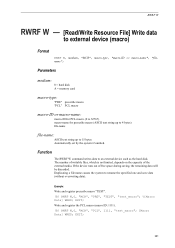
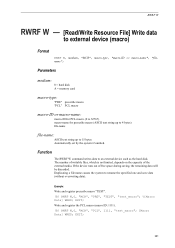
...[Read/Write Resource File] Write data
to an external device such as the hard disk.
Function
The RWRF W command writes data to external device (macro)
Format
RWRF W, medium, "MCR", macro-...test_macro"; %[Macro Data] WRED; Duplicating a file name causes the system to 15 bytes Automatically set by the system if omitted. EXIT;
261 RWRF W,0, "MCR", "PCL", 1111, "test_macro"; [Macro Data...
PRESCRIBE Commands Command Reference Manual Rev 4.8 - Page 272
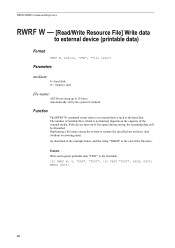
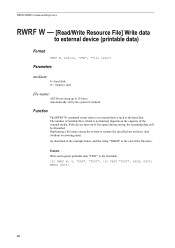
... data will be discarded. Example: Write and register printable data "TEST" to external device (printable data)
Format
RWRF W, medium, "PRN", "file name"; PAGE; PRESCRIBE ... below, add the string "WRED" to an external device such as the hard disk. Function
The RWRF W command writes data to the ...end of the file name. If the device runs out of the external media. Parameters
medium:
...
PRESCRIBE Commands Command Reference Manual Rev 4.8 - Page 325
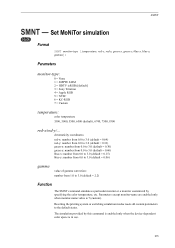
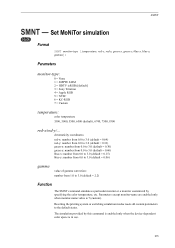
...The SMNT command simulates a particular monitor or a monitor customized by this command is enabled only when the device-dependent color space is 7 (custom). chromaticity coordinates:
red-x: number from 0.0 to 3.0 (default =...(default), 6740, 7500, 9300
red-x/red-y/...
Set MoNiTor simulation
COLOR
Format
SMNT monitor-type [,temperature, red-x, red-y, green-x, green-y, blue-x, blue-y, gamma];
3050ci/3550ci/4550ci/5550ci Operation Guide Rev-2.2011.5 - Page 6


... 8-11
Priority Override for Waiting Jobs 8-12
Reordering Print Jobs 8-12
Checking the Remaining Amount of Toner and Paper (Paper/Supplies 8-13
Device/Communication 8-14
9
Default Setting (System Menu)
Common Settings 9-2
Copy 9-41
Send 9-44
Document Box/Removable Memory 9-53
Printer 9-55
Report 9-62
Adjustment/Maintenance 9-66
Date/Timer 9-74
Edit Destination (Address...
3050ci/3550ci/4550ci/5550ci Operation Guide Rev-2.2011.5 - Page 40
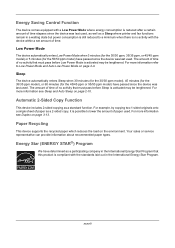
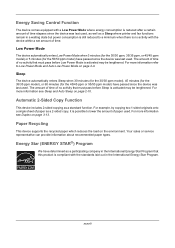
...pass before Low Power Mode is activated may be lengthened. Your sales or service representative can provide information about recommended paper types.
The amount of time of no activity with the device within a set...the 35/35 ppm model), or 60 minutes (for the 55/50 ppm model) have passed since the device was last used . For more information refer to a minimum when there is possible to ...
3050ci/3550ci/4550ci/5550ci Operation Guide Rev-2.2011.5 - Page 209
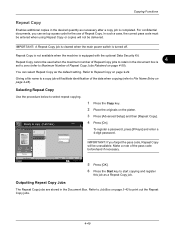
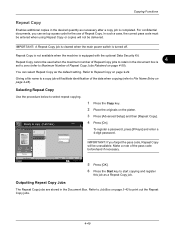
... to start copying and register
this job as necessary after a copy job is
set up a pass code for the use of Repeat Copy Jobs Retained on page 4-48). IMPORTANT: If you...of the data when copying (refer to a copy job will be delivered.
To register a password, press [# Keys] and enter a 4-digit password. Refer to print out the Repeat Copy jobs.
4-49 Refer to Repeat Copy on page ...
3050ci/3550ci/4550ci/5550ci Operation Guide Rev-2.2011.5 - Page 363


... be printed.
When the preset timeout passes, the machine automatically prints the document. The options are between 5 and 495 seconds.
9
Use the procedure below to set the default orientation for printing.
1... Menu key. 2 Press [Printer] and [Change] of Form Feed Timeout. 3 Press [+] or [-] to set the form feed timeout.
1 Press the System Menu key. 2 Press [Printer], [ ] and [Change] of...
3050ci/3550ci/4550ci/5550ci Operation Guide Rev-2.2011.5 - Page 558
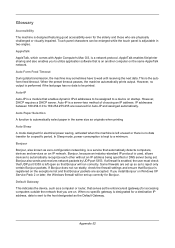
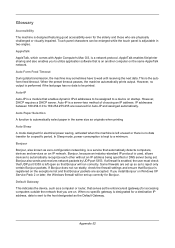
...passes, the machine automatically prints output.
Auto-IP is the auto form feed timeout. Bonjour
Bonjour, also known as zero-configuration networking, is a service that is on another computer on Windows XP Service Pack 2 or later, the Windows firewall will run stably, check the firewall settings...data to a device on the exceptions list and that Bonjour packets are set up correctly for ...
3050ci/3550ci/4550ci/5550ci/6550ci/7550ci Driver Guide - Page 2


... 3050ci TASKalfa 3550ci TASKalfa 4550ci TASKalfa 5550ci TASKalfa 6550ci TASKalfa 7550ci
© 2011 KYOCERA MITA Corporation
Legal Notes
Unauthorized reproduction of all or part of this guide may differ depending on your printing device.
All other countries. Essentially the same operations are used for the 5.2 driver. The information in this guide is subject to change without notice...
3050ci/3550ci/4550ci/5550ci/6550ci/7550ci Driver Guide - Page 22
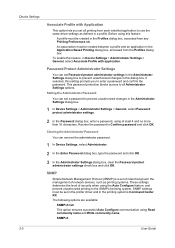
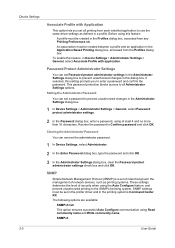
... Management Protocol (SNMP) is a set a password to use the same driver settings as printing systems. These settings determine the level of network devices, such as defined in the Administrator Settings dialog box.
1 In Device Settings > Administrator Settings > General, select Password protect administrator settings.
2 In the Password dialog box, enter a password, using Read community name...
Data Security Kit (E) Operation Guide Rev-2 2011.2 - Page 8


... and password.
4 Press [Next] of Data Security.
5 Press [Next] of Hard Disk Initialization.
6 Enter the default security password, 000000.
7 Press [Change] of Security Password. Refer to the machine's Operation Guide for the
# Keys
security password (e.g. 11111111 or 12345678). Password
CAUTION: Avoid any easy-to 16 alphanumeric characters. Security Password
Set password.
System...
Fax System (V) Operation Guide - Page 157
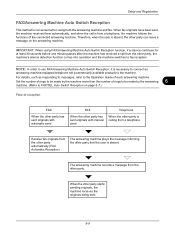
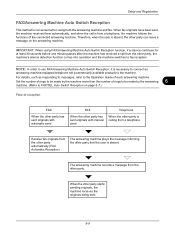
... to connect an
answering machine-equipped telephone set (commercially available product) to the machine.
IMPORTANT: When using both the answering machine and fax. Set the number of rings to be made by...Auto Switch Reception function, if a silence continues for at least 30 seconds before one minute passes after the machine has received a call is from the other party is calling from a ...
File Management Utility Operation Guide - Page 4


... with authentication, for Change authenticate mode, select Use local authentication or Use settings on the device as required.
6 In the Communication Settings page, specify the SNMP type, and enter the Login user name and Password for distributing the scanned files.
Adding Devices
You can be selected for use with administrator privileges. Starting the Application
If...
File Management Utility Operation Guide - Page 11


...
To add a workflow while the device is enabled with authentication, the Login user name and Password for handling scanned documents. Note: Login user name and login password may not be entered in the... the Move up and Move down buttons to set Workflow information and Scanner
default settings.
4 Enter the Workflow name, Owner name, Publish settings, Password, IP address (if the link local address ...
KM-NET Viewer Operation Guide Rev-5.2-2011-3 - Page 43
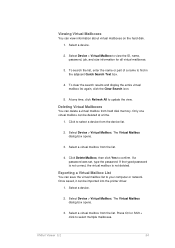
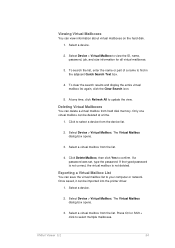
... can view information about virtual mailboxes on the hard disk. 1. Select a device.
2. To clear the search results and display the entire virtual mailbox list again, click the Clear Search icon.
5. Select a virtual mailbox from the list. If a password was set, type the password. The Virtual Mailbox dialog box opens.
3.
Viewing Virtual Mailboxes
You can...
Email Operation - Page 1


... Book Address Book
Dest.
Entry
i-FAX Addr Entry
WSD Scan
Program
10/10/2010 10:10
Destination
Color Selection
Select scanning color. Sending
Scan settings
Further settings
QUICKGuide TASKalfa 3050ci/3550ci/4550ci/5550ci
E-Mail operation
ENG
❶ Place the originals on the touch screen.
E-mail Address Entry
E-mail Address
Cancel
OK 10/10/2010...
Similar Questions
Picture Of Where The Usb Cable Go On Kyocera Taskalfa 3050 Ci
(Posted by dasaboboco 9 years ago)
How To Check Email Settings On Kyocera Taskalfa 3050 Ci
(Posted by sam00kujoy 9 years ago)
Kyocera Taskalfa 400 Ci
How many envelopes can the Kyocera TASKalfa 400 ci print at one time?
How many envelopes can the Kyocera TASKalfa 400 ci print at one time?
(Posted by dhinde 11 years ago)

